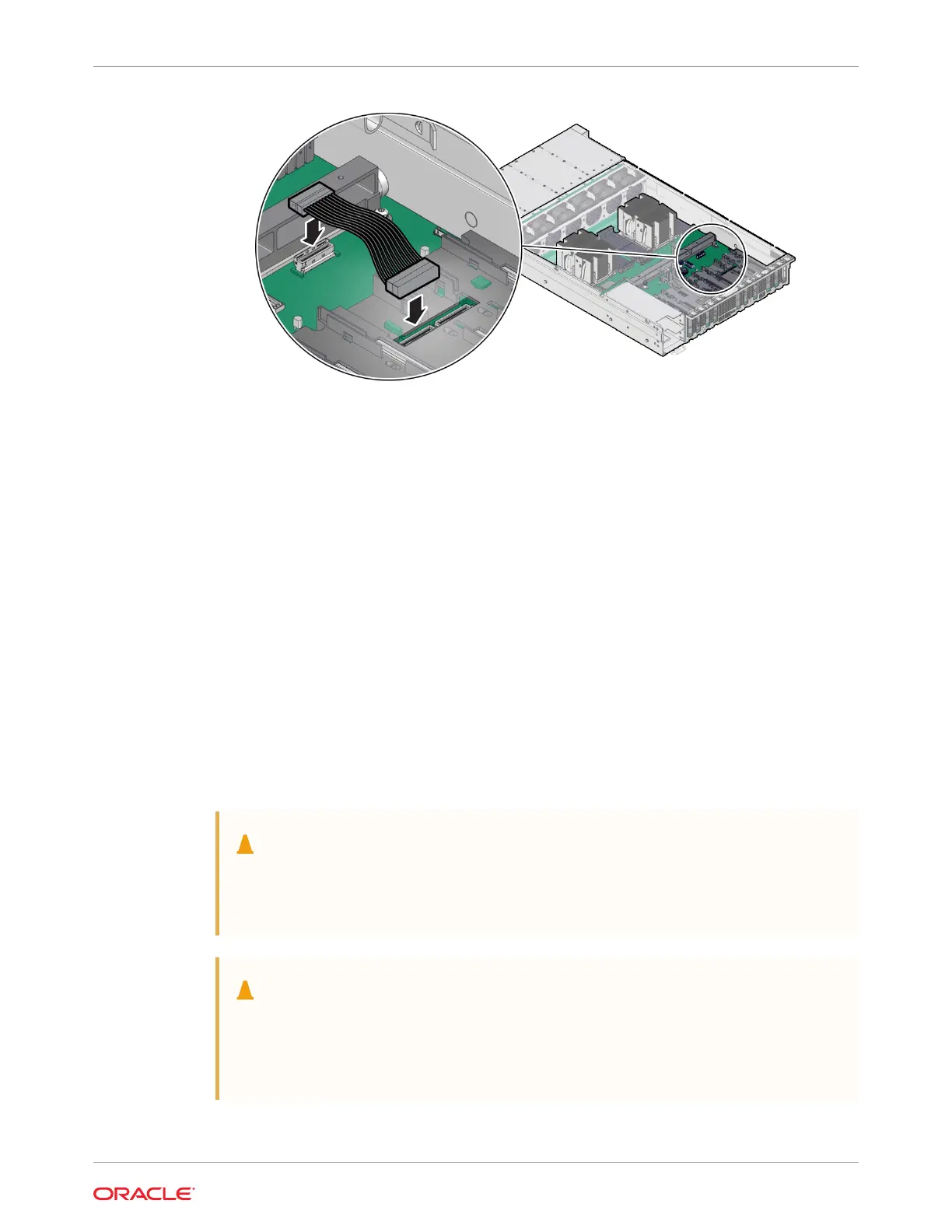Plug each end of the cable into its connector until you hear an audible click.
3. Return the server to operation.
a. Install the server top cover.
See Install the Server Top Cover.
b. Return the server to the normal rack position.
See Return the Server to the Normal Rack Position.
c. Reconnect the power cords to the server power supplies, and power on the server.
See Powering On Oracle Database Appliance.
d. Verify that the power supply AC OK LED is lit.
Servicing the Motherboard Assembly (FRU)
This section describes how to service the motherboard assembly.
The motherboard assembly is a replaceable component that requires you to power off the
server before servicing.
Caution:
Ensure that all power is removed from the server before removing or installing the
motherboard. You must disconnect the power cables before performing these
procedures.
Caution:
These procedures require that you handle components that are sensitive to
electrostatic discharge. This sensitivity can cause the component to fail. To avoid
damage, ensure that you follow electrostatic discharge safety measures and
antistatic practices. See Electrostatic Discharge Safety.
Chapter 5
Servicing the Motherboard Assembly (FRU)
5-39