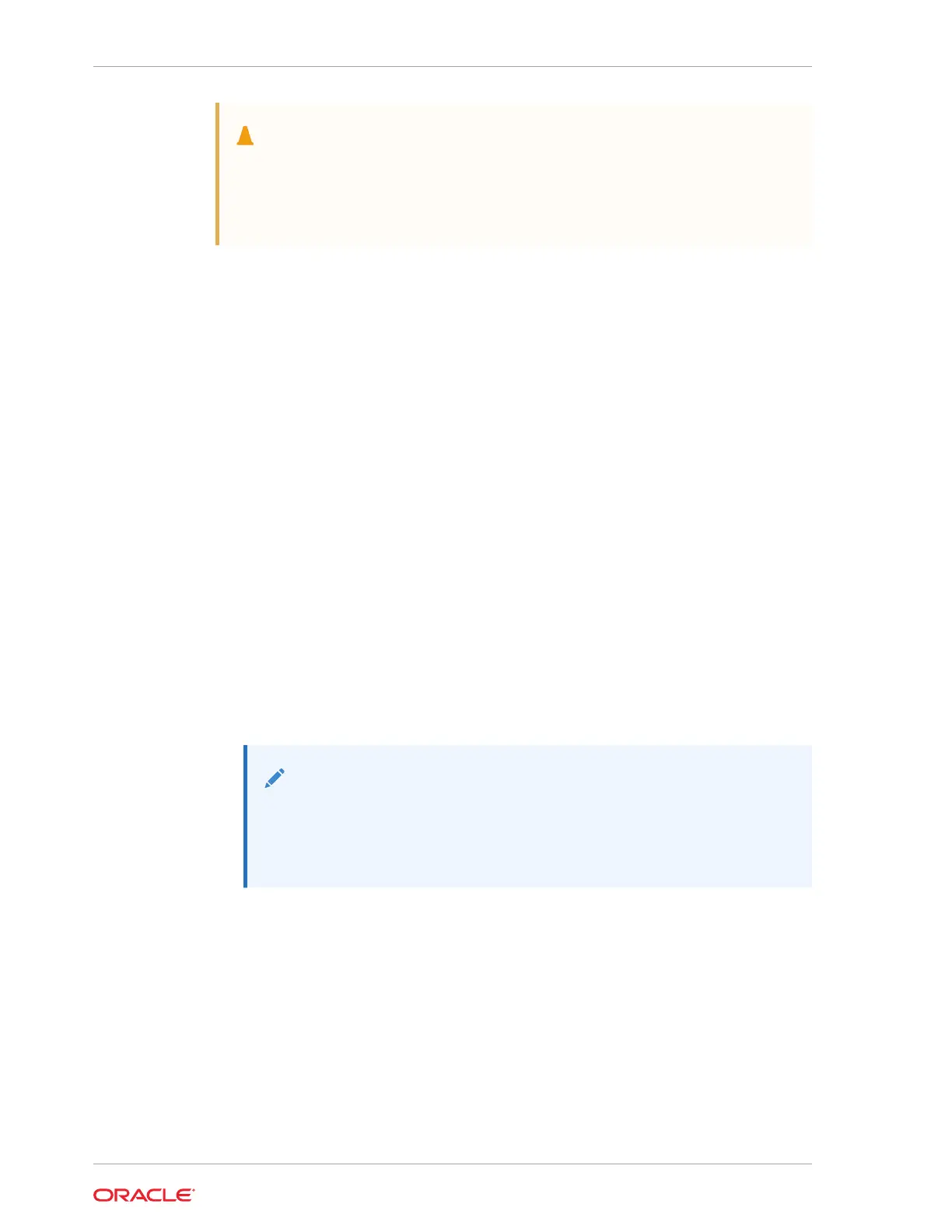Caution:
These procedures require that you handle components that are sensitive to
electrostatic discharge. This sensitivity can cause the component to fail. To
avoid damage, ensure that you follow electrostatic discharge safety
measures and antistatic practices. See Electrostatic Discharge Safety.
• Remove the Front LED Indicator Module
• Install the Front LED Indicator Module
Remove the Front LED Indicator Module
1. Prepare the server for service.
a. Power off the server.
See Powering Down the Server.
b. Disconnect the power cords from the power supplies.
See Disconnect Cables From the Server.
c. Extend the server into the maintenance position.
See Extend the Server to the Maintenance Position.
d. Attach an antistatic wrist strap to your wrist, and then to a metal area on the
chassis.
See Take Antistatic Measures.
e. Remove the server top cover.
See Remove the Server Top Cover.
2. Disconnect the LED indicator module cable from the motherboard.
Note:
To ease removal of the LED indicator module cable, you might need to
lift the disk backplane auxiliary signal cable from the cable trough on the
side of the chassis wall (on the left side when facing the front of the
system).
Chapter 5
Servicing the Front LED Indicator Module (FRU)
5-34