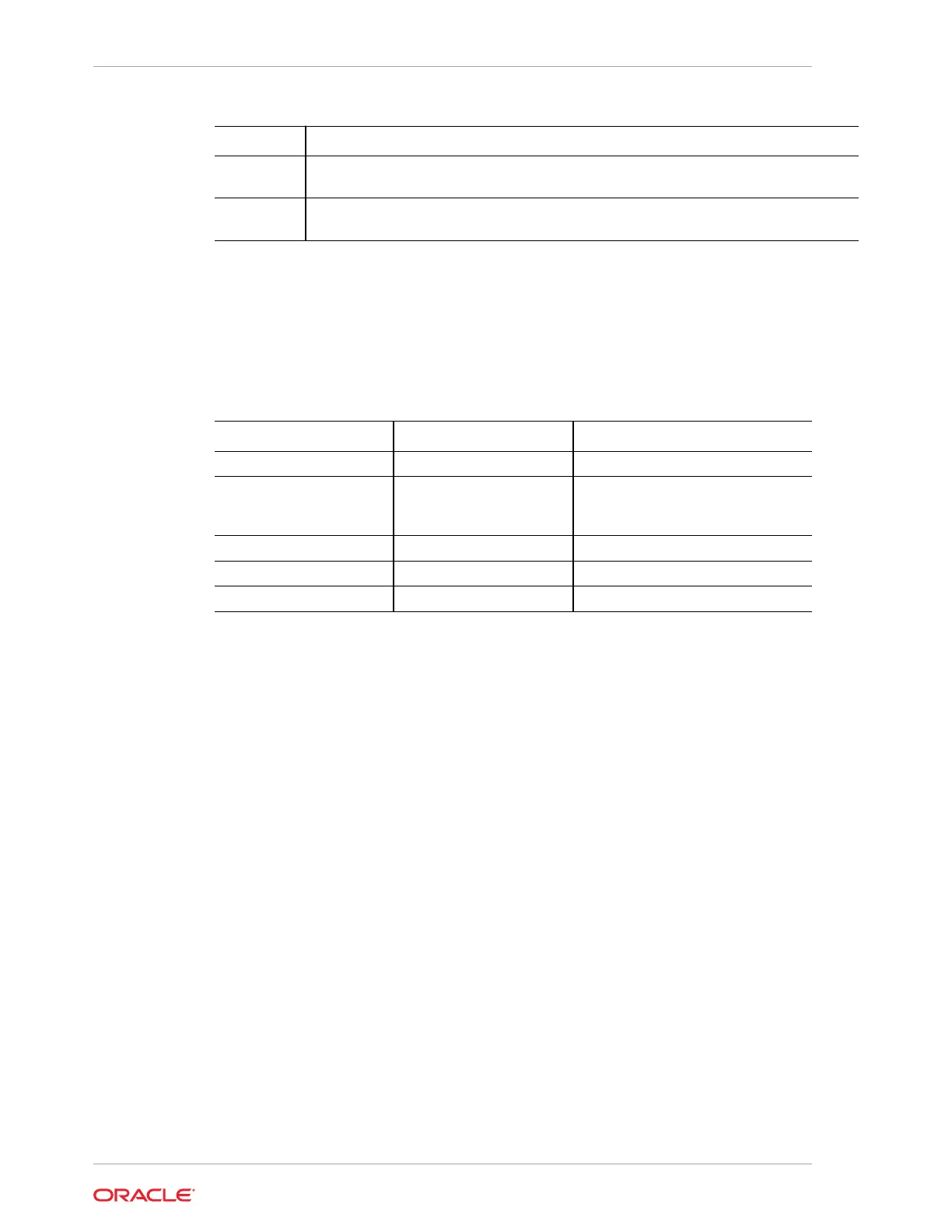Menu Description
Boot Configure the retry boot list, network boot retry, persistent boot support, and boot option
priorities.
Save & Exit Save changes and exit, discard changes and exit, discard changes, or restore the
default BIOS settings.
BIOS Key Mappings
When viewing the BIOS output from a terminal using the serial console redirection
feature, some terminals do not support function keys. BIOS supports the mapping of
function keys to Control key sequences when serial redirection is enabled. The
following table provides a description of the function key to Control key sequence
mappings.
Function Key Control Key Sequence BIOS Setup Function
F1 Ctrl+Q Activate the Setup Utility Help menu.
F2 Ctrl+E Enter BIOS Setup Utility while the
system is performing power-on self-
test (POST).
F8 Ctrl+P Activate the BIOS Boot Menu.
F10 Ctrl+S Save and Exit changes.
F12 Ctrl+N Activate Network boot.
Access BIOS Setup Utility Menus
You can access the BIOS Setup Utility screens from the following interfaces:
• Use a terminal (or terminal emulator connected to a computer) through the serial
port on the back panel of the server.
• Connect to the server using the Oracle ILOM Remote System Console Plus
application.
1. Reset or power on the server.
For example, to reset the server:
• From the local server, press the On/Standby button on the front panel of the
server to power off the server, and then press the On/Standby button again to
power on the server.
• Oracle ILOM CLI: type reset /System
• Oracle ILOM web interface: click Host Management → Power Control and
select Reset from the Select Action list. Click Save and click OK.
2. After the server resets, to enter the BIOS Setup Utility, press the F2 key (Ctrl+E
from a serial connection) when prompted and while the BIOS is running the power-
on self-tests (POST).
The BIOS Setup Utility Main Menu screen appears.
Chapter 8
Accessing the BIOS Setup Utility
8-2
