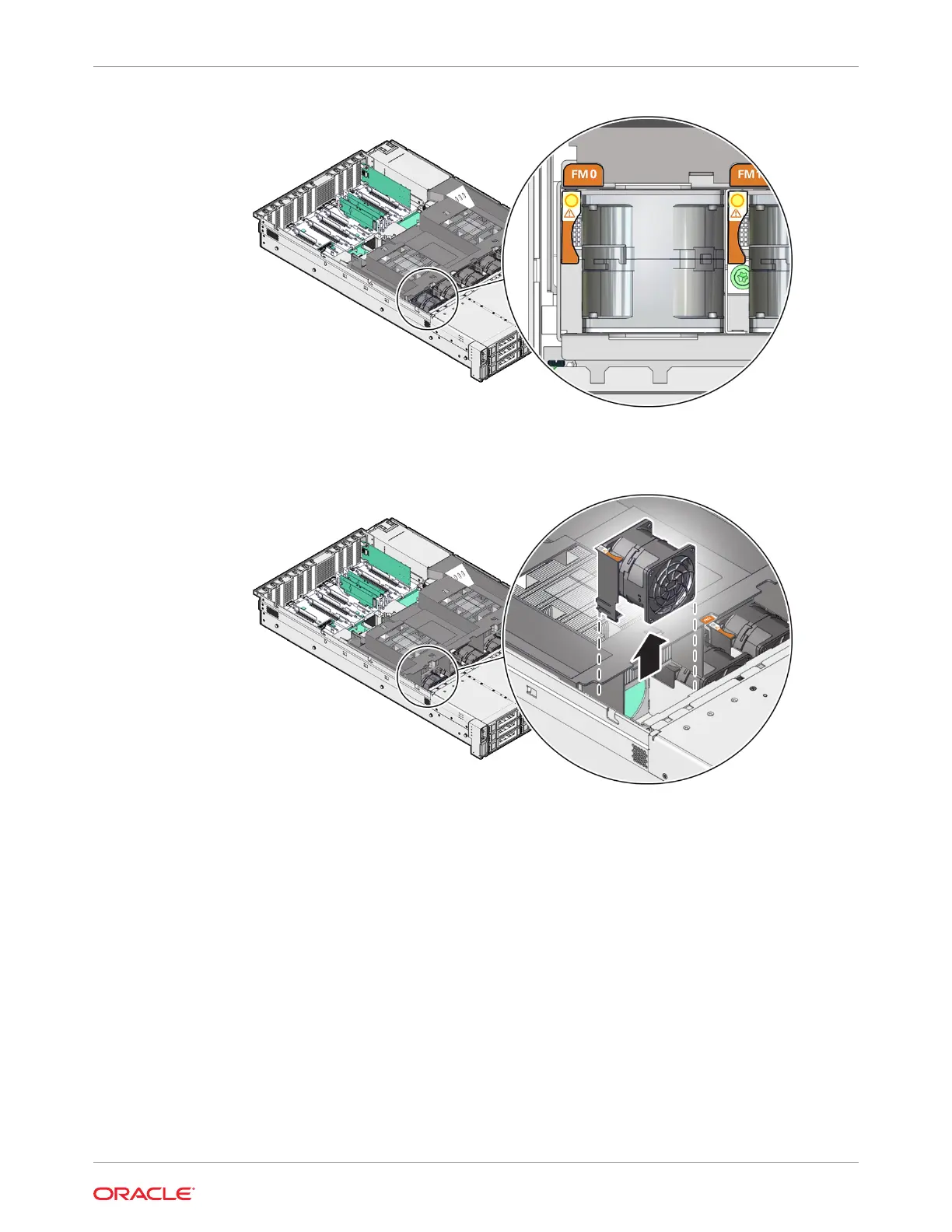4. Using your forefinger and thumb, lift the fan module straight up and out of the chassis
and set it aside on an antistatic mat.
Install a Fan Module
1. Remove the replacement fan module from its packaging, and place it on an antistatic
mat.
2. With the server top cover removed, install the replacement fan module into the server.
The fan modules are keyed to ensure that they are installed in the correct orientation.
Chapter 3
Oracle Database Appliance X10 Server Hot-Pluggable Components
3-7