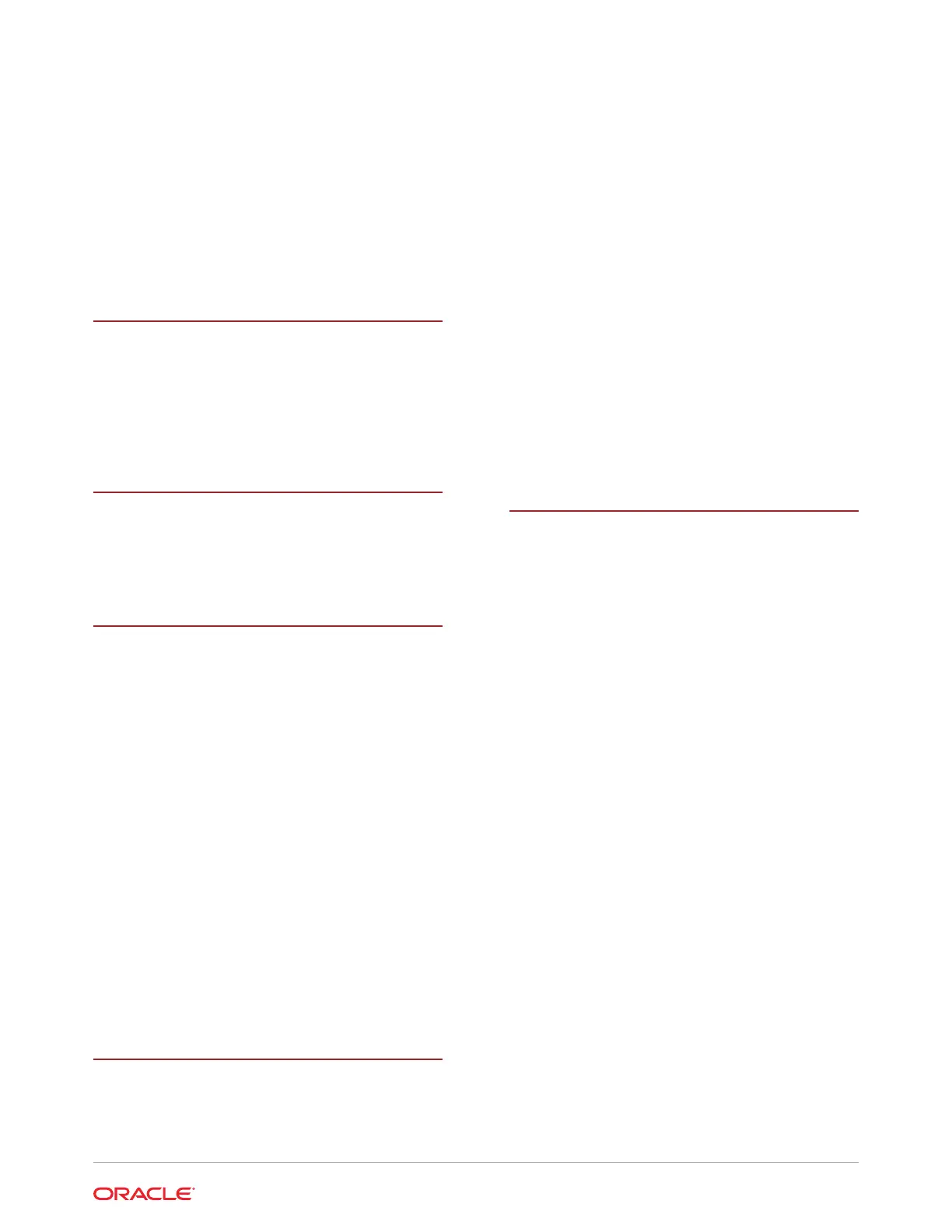Index
Numerics
4-Drive backplane
installing, 5-26
removing, 5-23
4-Drive backplane cables
installing, 5-26
removing, 5-23
A
add-in cards
configuration utilities in UEFI BIOS, 8-4
antistatic
using a wrist strap and mat, 2-5
B
back panel pinhole switch, 7-2
battery
description, 2-3
installing, 4-25
removing, 4-22
replacing, 4-22
BIOS
memory testing, 7-1
overview, 8-1
POST errors, 7-1
BIOS key maps, 8-2
BIOS setup utility, 8-1
BIOS Setup Utility
accessing, 8-2
menus, accessing, 8-2
navigating menu options, 8-3
setup screens summary, 8-1
UEFI BIOS, 8-4
buttons
On/Standby, 2-9, 2-11, 6-13
C
cable management arm (CMA)
installing on server, 6-5
uninstalling, 2-14
cables
disconnecting, 2-12
CPUs
clearing faults, 5-52
servicing, 5-1
CRUs
removal that does not require system power
off, 3-1
servicing non-hotplug components, 4-1
D
DBP signal cable
installing, 5-32
removing, 5-30
diagnostic tools
summary of, 7-1
diagnostics
available tools, 7-1
DIMM population order (dual-processor
systems), 4-11
DIMM population order (single-processor
systems), 4-11
DIMMs
clearing faults, 5-52
description, 2-3
Fault Remind button, 4-12
identifying a failed DIMM, 4-13
installing, 4-14
labels, 4-11
physical layout, 4-9
population for optimal performance, 4-11
population rules, 4-10
population scenarios, 4-10
rank classification labels, 4-11
removing, 4-13
replacing, 4-8
speed, 4-11
supported configurations, 4-10
disk backplane
description, 2-3
replacing, 5-22
disk backplane cables
replacing, 5-22
Index-1