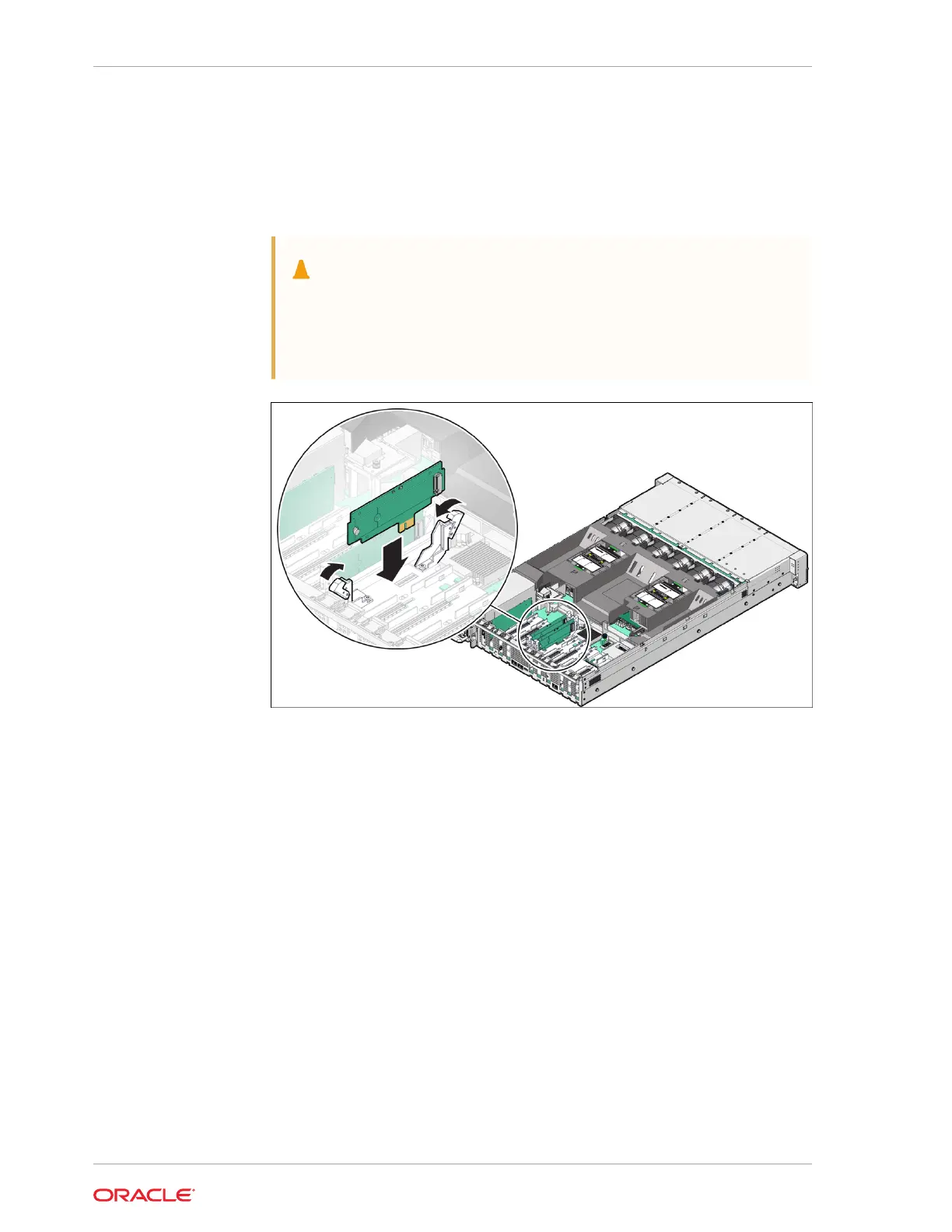b. Align the notch in the replacement riser board with the connector key in the
connector socket.
The notch ensures that the riser board is oriented correctly.
c. Push the riser board into its connector socket on the motherboard until the
riser board is securely seated in the socket.
Caution:
If the riser board does not easily seat into the connector socket,
verify that the notch in the riser board is aligned with the connector
key in the connector socket. If the notch is not aligned, damage to
the riser board might occur.
d. Rotate the riser board securing levers inward until the riser board is secured in
place.
4. Return the server to operation.
a. Install the server top cover.
See Install the Server Top Cover.
b. Return the server to the normal rack position.
See Return the Server to the Normal Rack Position.
c. Reconnect the power cords to the server power supplies, and power on the
server.
See Powering On Oracle Database Appliance.
d. Verify that the System OK LED indicator is lit.
Servicing DIMMs (CRU)
Perform this task to service dual in-line memory modules (DIMMs).
DIMMs are replaceable components that require you to power off the server before
servicing.
Chapter 4
Servicing DIMMs (CRU)
4-8