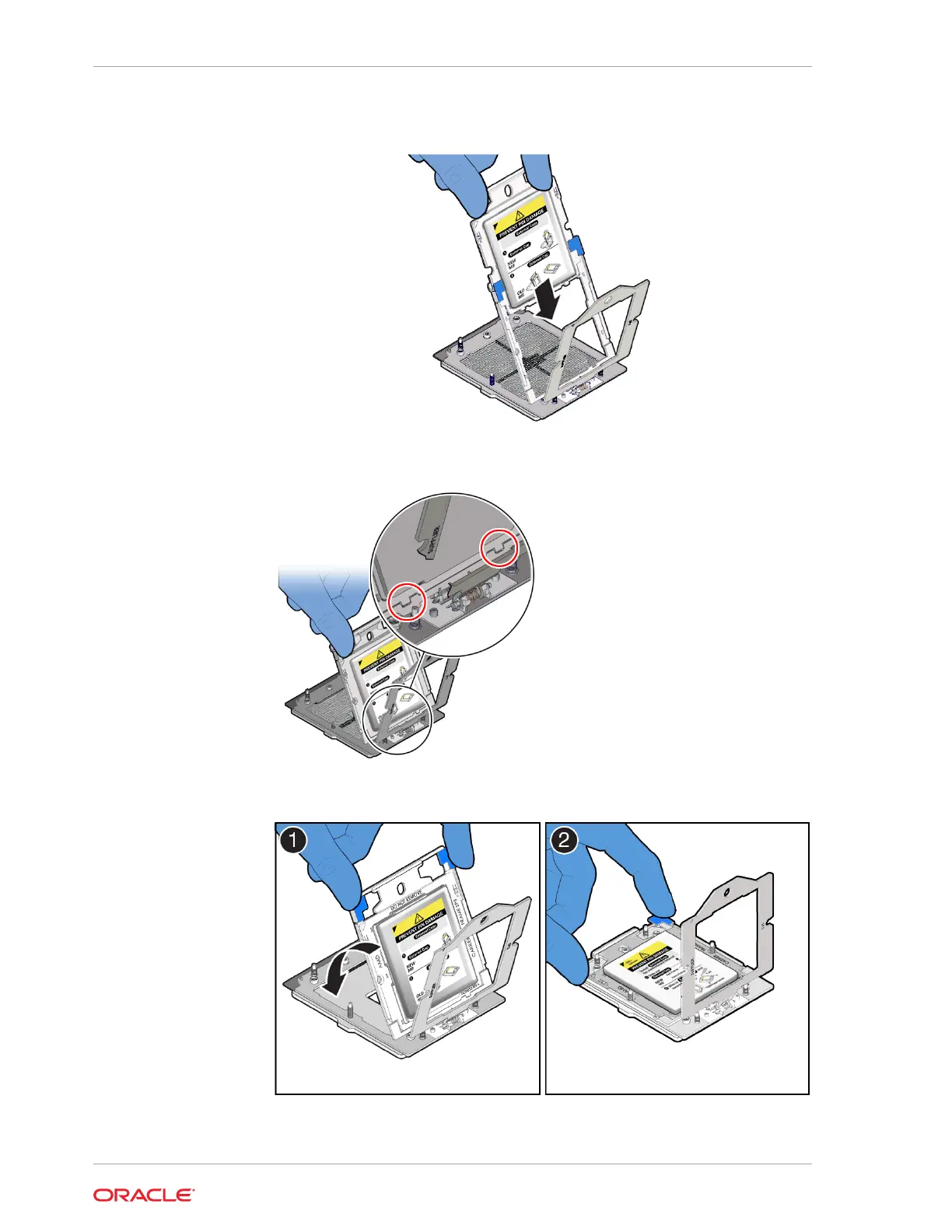a. Holding the External Cap by its handle, slide it into the processor rail frame on
the old motherboard.
Ensure that the two insertion tabs at the bottom of the External Cap are
inserted into the slots in the rail frame.
b. Grasping the rail frame edge [1], rotate the rail frame to the closed position [2].
c. Rotate the force frame to its closed position on the socket stiffener frame.
Chapter 5
Servicing the Motherboard Assembly (FRU)
5-48