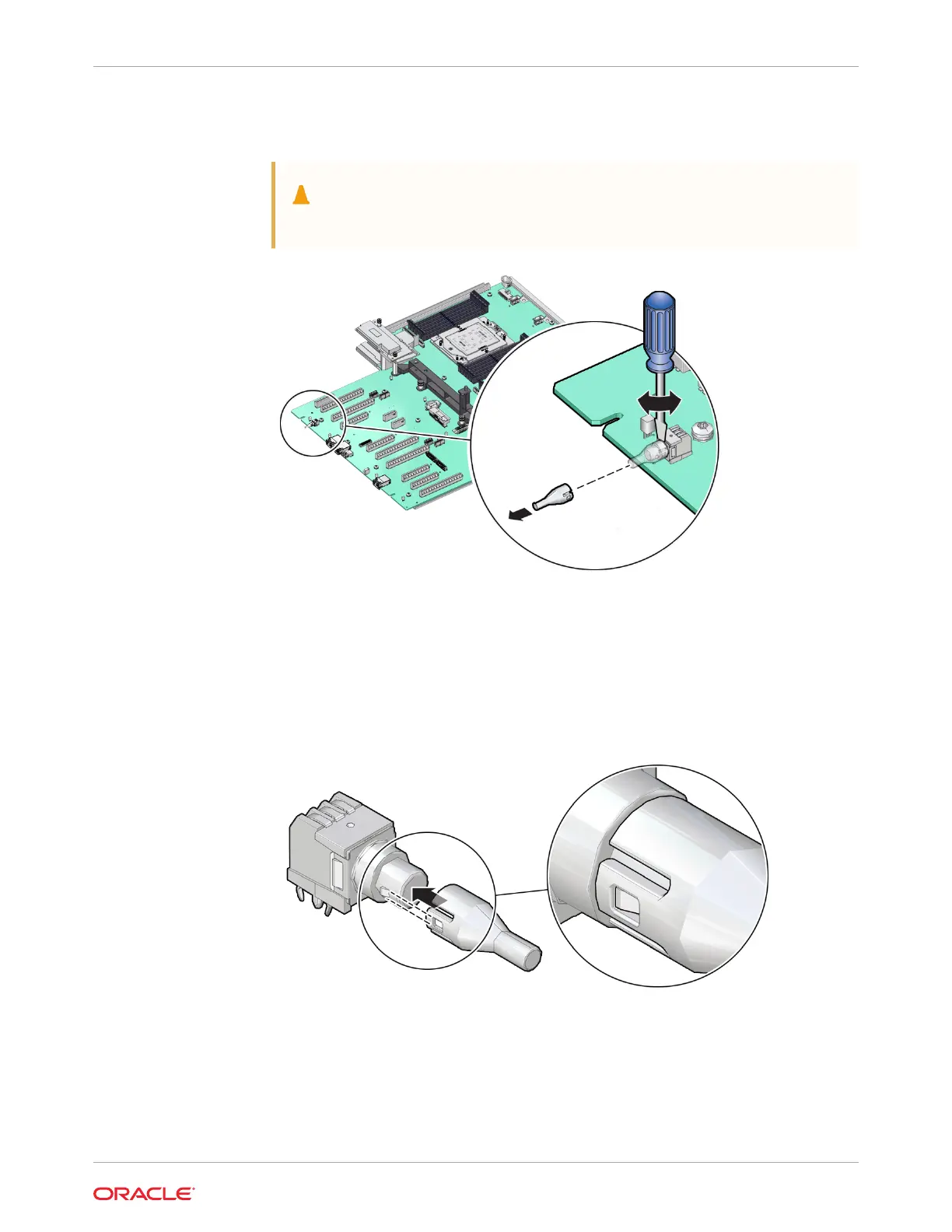a. Insert a flat tool such as a screwdriver or penknife blade between the light pipe
housing and the light pipe.
Caution:
Equipment damage. The light pipe is fragile. Handle it carefully.
b. Twist the tool back and forth to release the light pipe from the housing.
c. Pull the light pipe away from the housing.
d. Install the light pipe on the replacement motherboard by first matching the
rectangular holes on the outside of the light pipe with the retaining clips on the
housing
e. Push the light pipe onto the housing until the clips latch in the holes.
15. Install the external socket caps you removed earlier from the new motherboard and install
them on the vacant sockets of the old motherboard.
Chapter 5
Servicing the Motherboard Assembly (FRU)
5-47