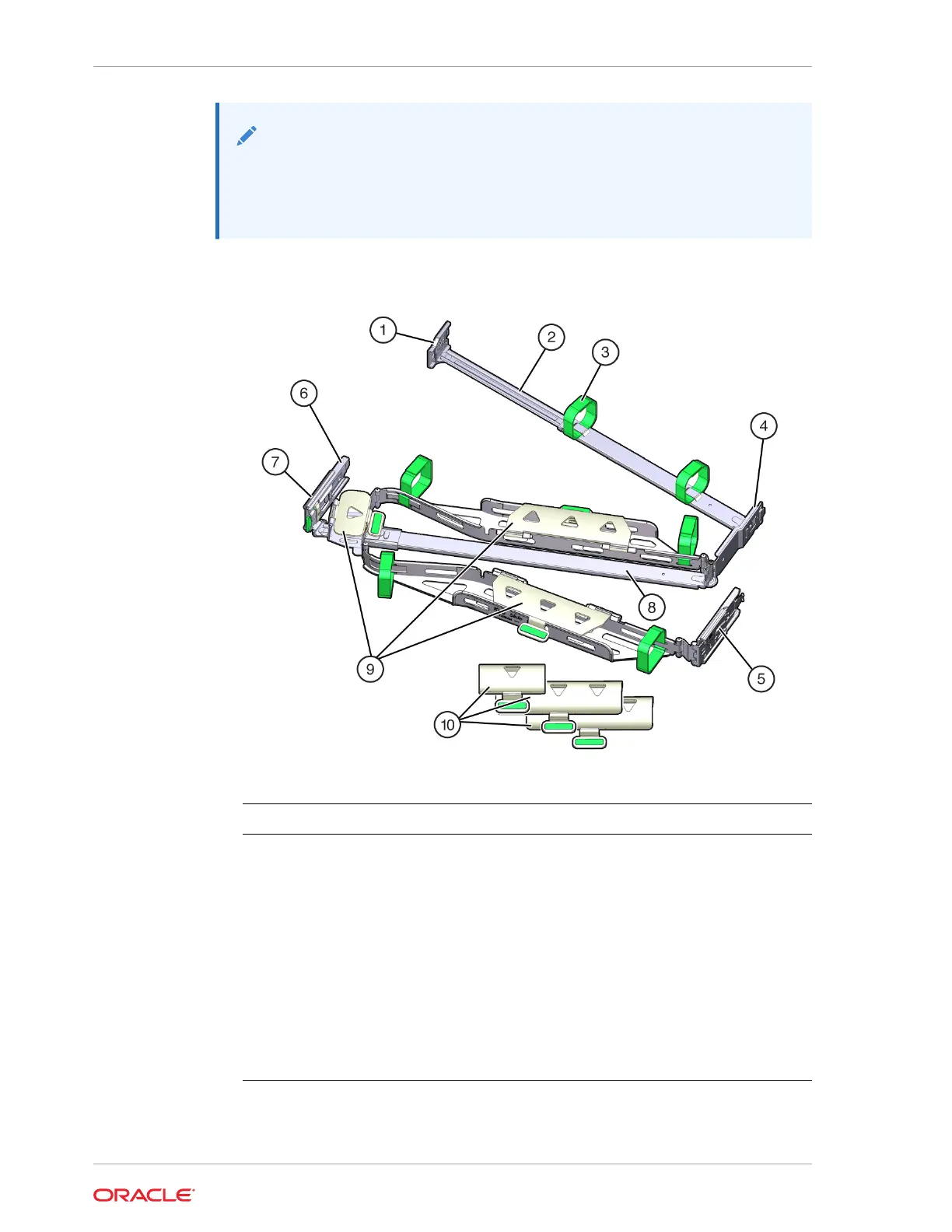Note:
Before you install the CMA, ensure that the right-angle AC power cables are
long enough to connect to the rackmounted servers when routed through the
CMA.
1. Unpack the CMA, which contains the following components.
Call Out Description
1 Connector A
2 Front slide bar
3 Velcro straps (6)
4 Connector B
5 Connector C
6 Connector D
7 Slide-rail latching bracket (used with connector D)
8 Back slide bar
9 Server flat cable covers
10 Server round cable covers (optional)
2. Prepare the CMA for installation.
Chapter 6
Install the Cable Management Arm (Optional)
6-6