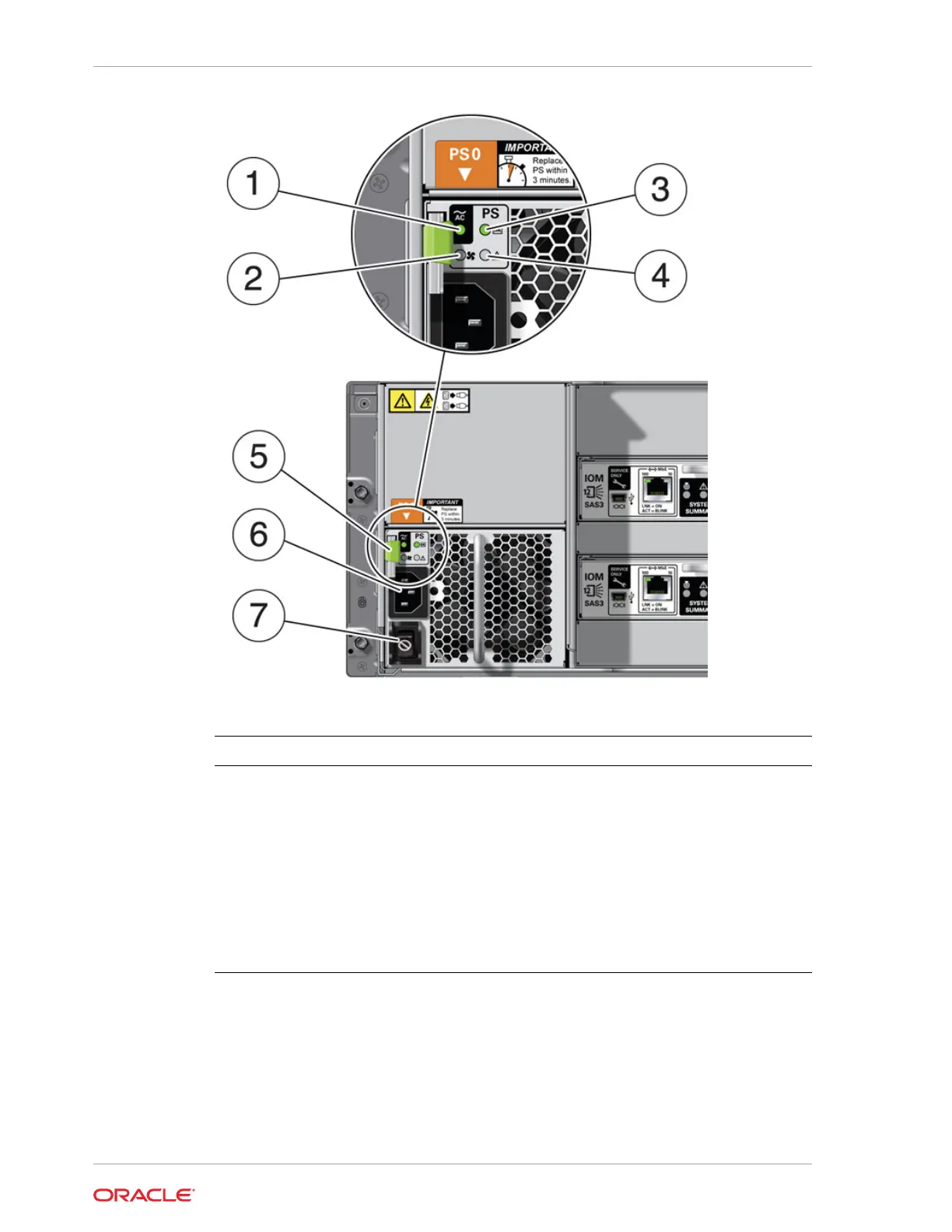Callout Description
1 AC power fail indicator
2 Fan fail indicator
3 Power supply status indicator
4 DC power fail indicator
5 Release lever
6 AC connector
7 This switch is non-functional in this product.
The AC power cord is used to apply or
disconnect power to the power supply.
If any of the indicators are amber, or if the power supply status indicator does not light,
replace the power supply.
Chapter 3
Oracle Database Appliance X10-HA Storage Shelf Hot Pluggable Components
3-18
