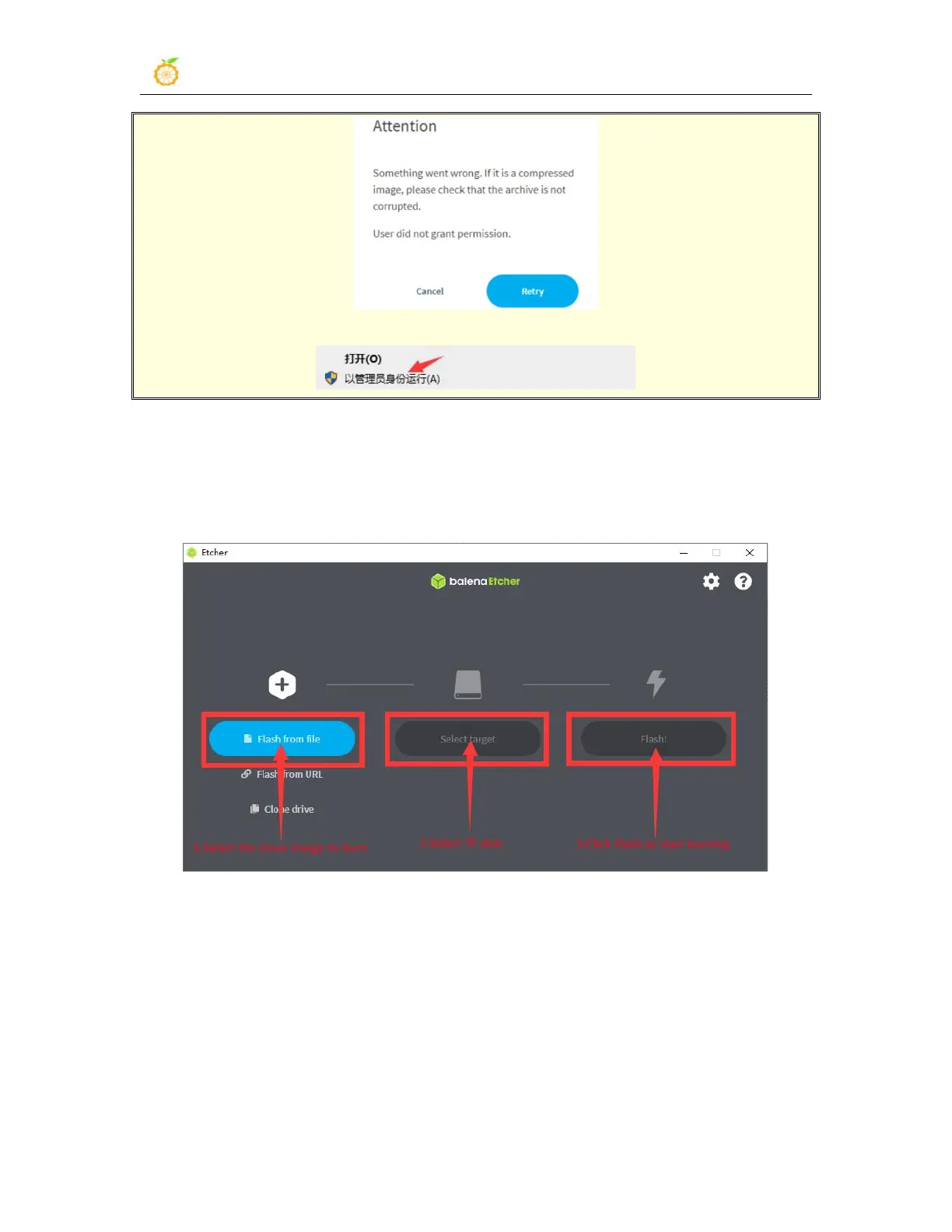range Pi User Manual Copyright reserved by Shenzhen Xunlong Software Co., Ltd
15
Please select balenaEtcher, right-click, and select Run as administrator.
8) The specific steps to use balenaEtcher to burn the Linux image are as follows
a. First select the path of the Linux image file to be burned
b. Then select the drive letter of the TF card
c. Finally click Flash to start burning the Linux image to the TF card
9) The interface displayed in the process of burning the Linux image by balenaEtcher is
shown in the figure below, and the progress bar displays purple, indicating that the Linux
image is being burned into the TF card