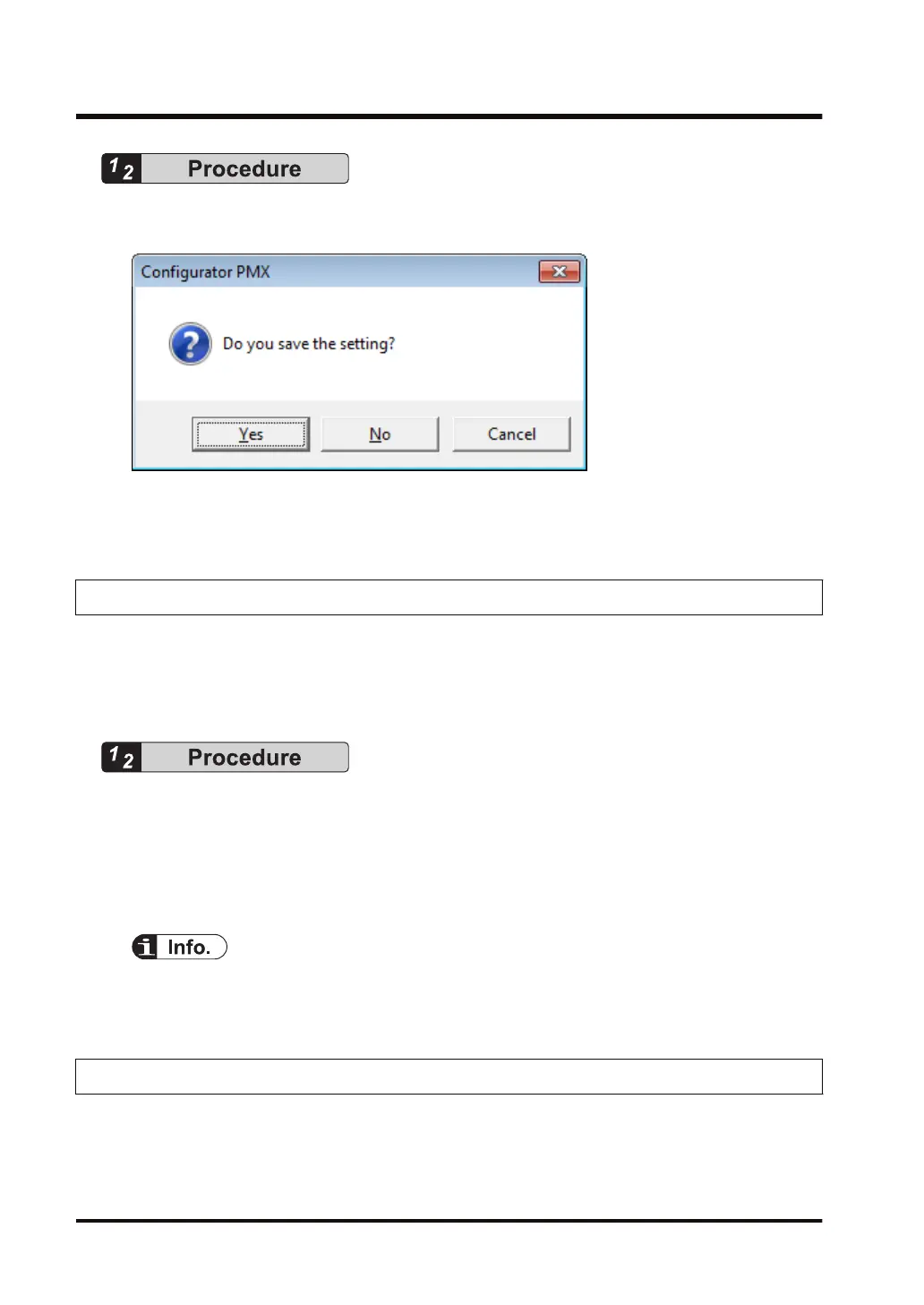1. Select File>Save changes and exit from the menu bar.
A confirmation message box appears.
2. Press [Yes].
The set information will be saved as part of project files.
4.2.5 Export and Import
● Basic parameters and positioning parameters set can be exported to and imported from the
Configurator PMX.
● Information on positioning parameters and positioning tables saved by using the export
function can be reused between projects.
1. Select File>Export from the menu bar.
The saving destination and file names appear.
2. Enter a saving destination and file name, and press [Save] button.
Information on the parameters and positioning data tables will be saved in a file with a
“.pmx” extension.
● When export is executed, information on the positioning data tables will be saved along
with parameters set in the parameter setting menu.
4.2.6 Check on Parameter Data
● The following procedure is explained on the condition that the Configurator PMX has already
started.
4.2 Settings in Configurator PMX
4-14 WUME-FPXHPOSG-01
