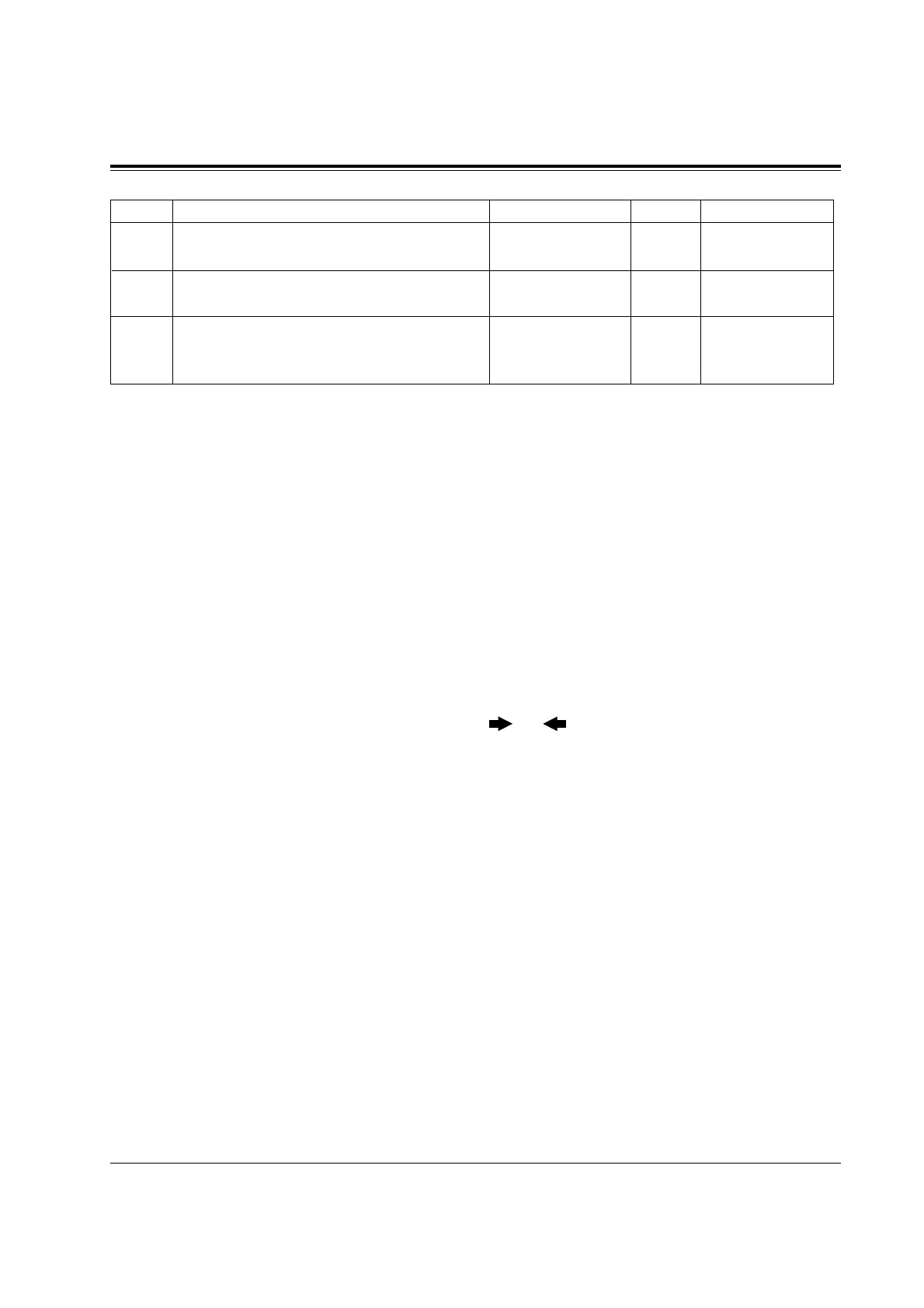4.11 Option Programming
System Additional Information (contd.)
990
4-142 System Programming
Selection • Area code: 01through 12 (06 through 12 are reserved)
• Selection: See “Selection” shown above for each area.
Default See “Default” shown above.
Programming 1. Enter 990.
Display: System Add Inf.
2. Press NEXT.
Display: Area NO?->
3. Enter an area code (01 through 05).
Display example: 0010100011000001
4. Keep pressing or to move the cursor to the desired
field.
5. Enter your selection (0 or 1).
To change the current entry, press STORE and the new selection.
6. To program another field, repeat steps 4 and 5.
7. Press STORE.
8. To program another area, press SELECT and the desired
area code.
9. Repeat steps 4 through 8.
10. Press END.
Conditions None
Feature References See “References” shown above.
ReferencesDefaultSelectionDescriptionField
Selects the extension–hooking signal
detection time.
Enables or disables the Digital Test Access.
Assigns whether the system disconnects the
CO line or not if nothing is dialed after
seizing a CO line.
(26)
(27)
(30)
0 : 32-1000 ms
1 : 32-136 ms
0 : enable
1 : disable
0 : disconnect
1 : do not
disconnect
1
1
1
None
None
None
