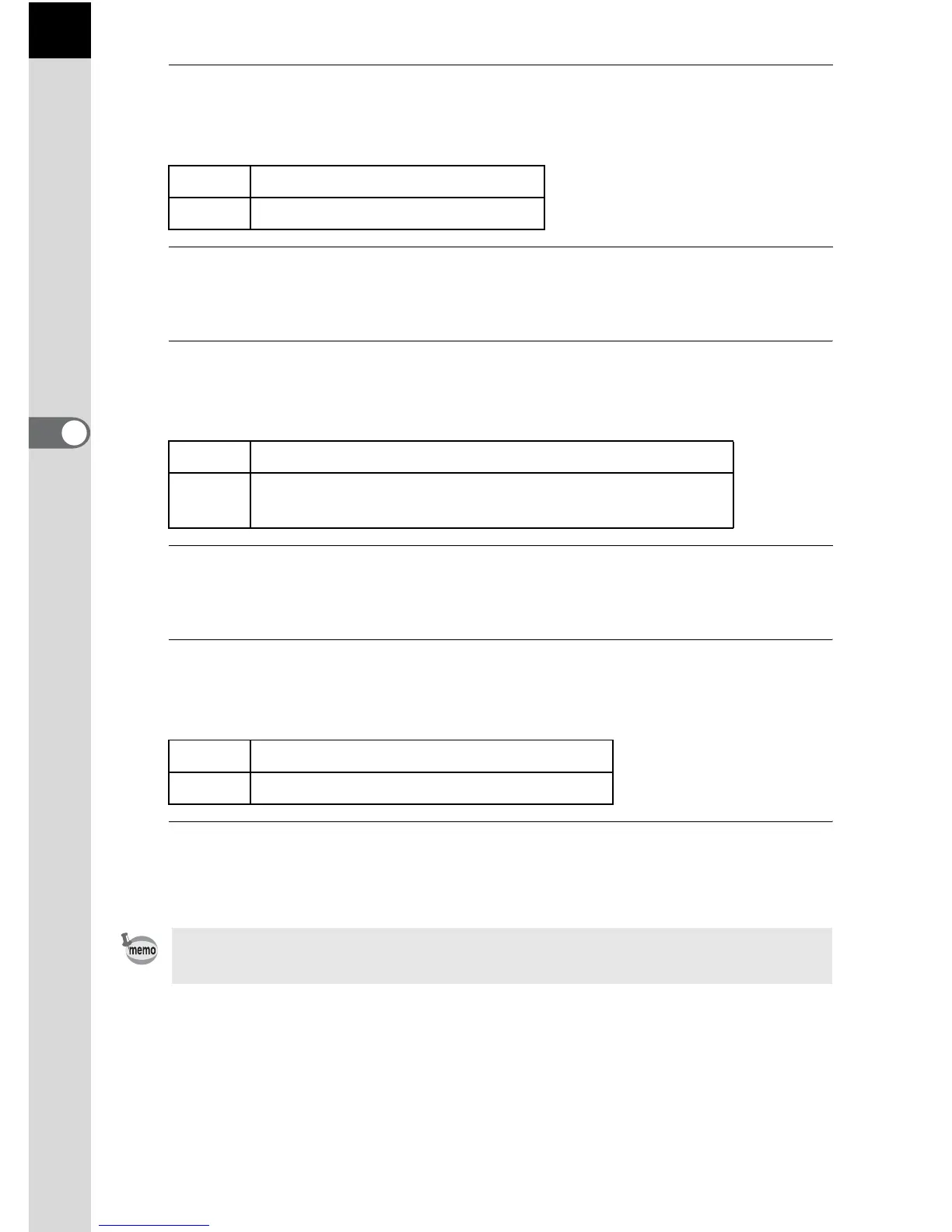106
Shooting Functions
4
4
Use the four-way controller (23) to select g or Z, and
press the 4 button.
5
Use the four-way controller (23) to select [Exposure
Setting], and press the four-way controller (5).
6
Use the four-way controller (23) to select [Auto] or
[Manual], and press the 4 button.
7
Use the four-way controller (23) to select [Movie SR],
and press the four-way controller (5).
8
Use the four-way controller (23) to select Q or R, and
press the 4 button.
9
Press the 3 button.
The camera is ready to record a movie.
g Records sound. (default setting)
Z Does not record sound.
Auto Takes pictures with auto exposure. (default setting)
Manual
Allows you to set the shutter speed, aperture value,
and sensitivity.
Q Uses Shake Reduction. (default setting)
R Does not use Shake Reduction.
[Recorded Pixels], [Sound], and [Movie SR] can also be changed using the
control panel.
