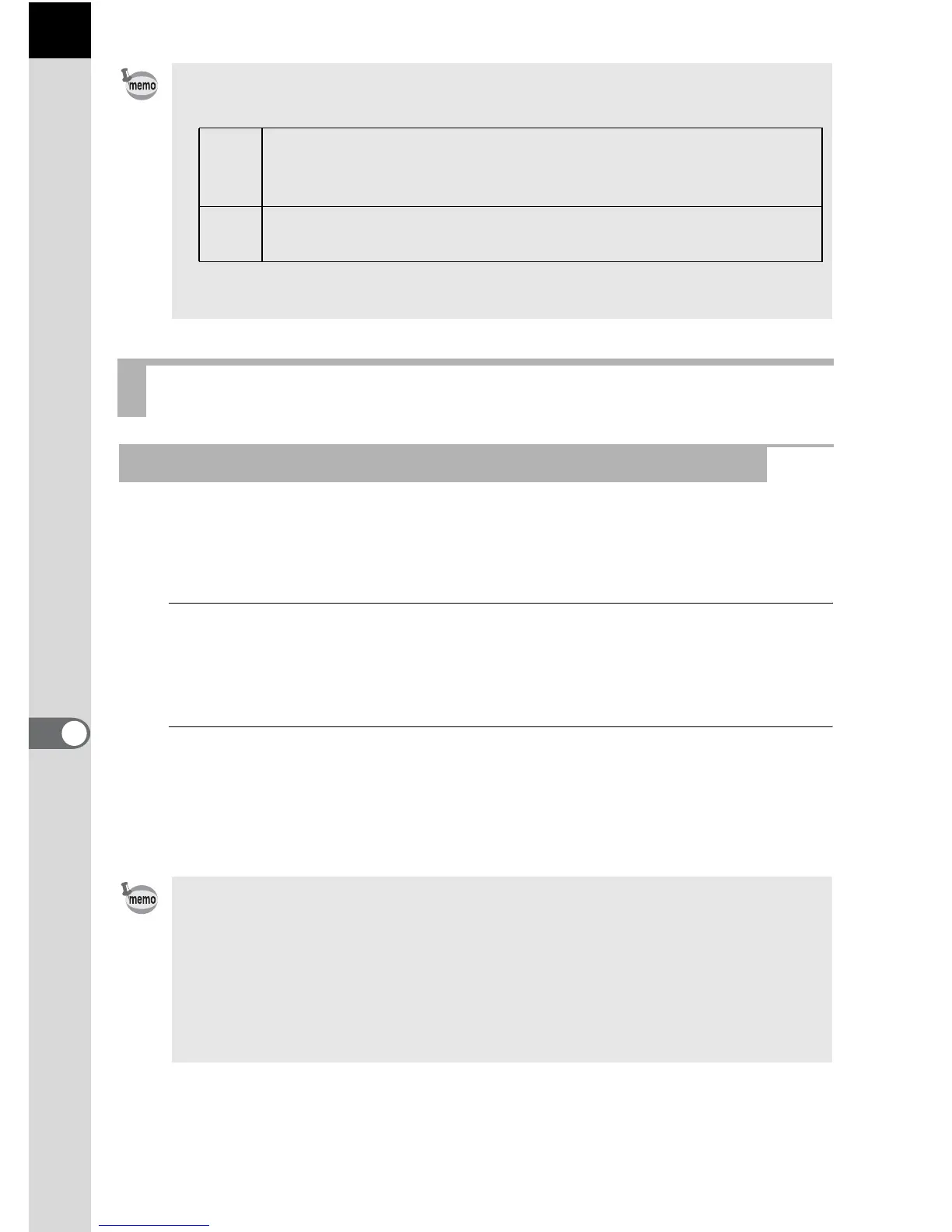190
Changing Additional Settings
8
Settings of the direct keys and for the items of the [A Rec. Mode] menu,
[C Movie] menu, [Q Playback] menu, [R Set-up] menu, and playback
mode palette can be reset to default values.
1
Select [Reset] in the [R Set-up 3] menu, and press the
four-way controller (5).
The [Reset] screen appears.
2
Press the four-way controller (2) to select [Reset], and
press the 4 button.
The settings are reset, and the screen that was displayed before
selecting the menu appears again.
• Set [File No.] to O (On) to continue the sequential numbering (four digits) for
the file name even if a new folder is created.
• When [Reset] of the [R Set-up 3] menu is performed, all Memory settings
return to the default values. (p.190)
Resetting the Menus
Resetting the Rec. Mode/Movie/Playback/Set-up Menus
The following settings are not reset.
- Language/u
- Date Adjustment
- The city and DST settings for World Time
- Flicker Reduction
- Video Out
-[A Custom Setting] menu
O
The file number of the last image saved to the previous folder
is saved and subsequent images are assigned sequential file
numbers even if a new folder is created.
P
The file number of the first image saved to a folder returns to
0001 each time a new folder is created for saving images.