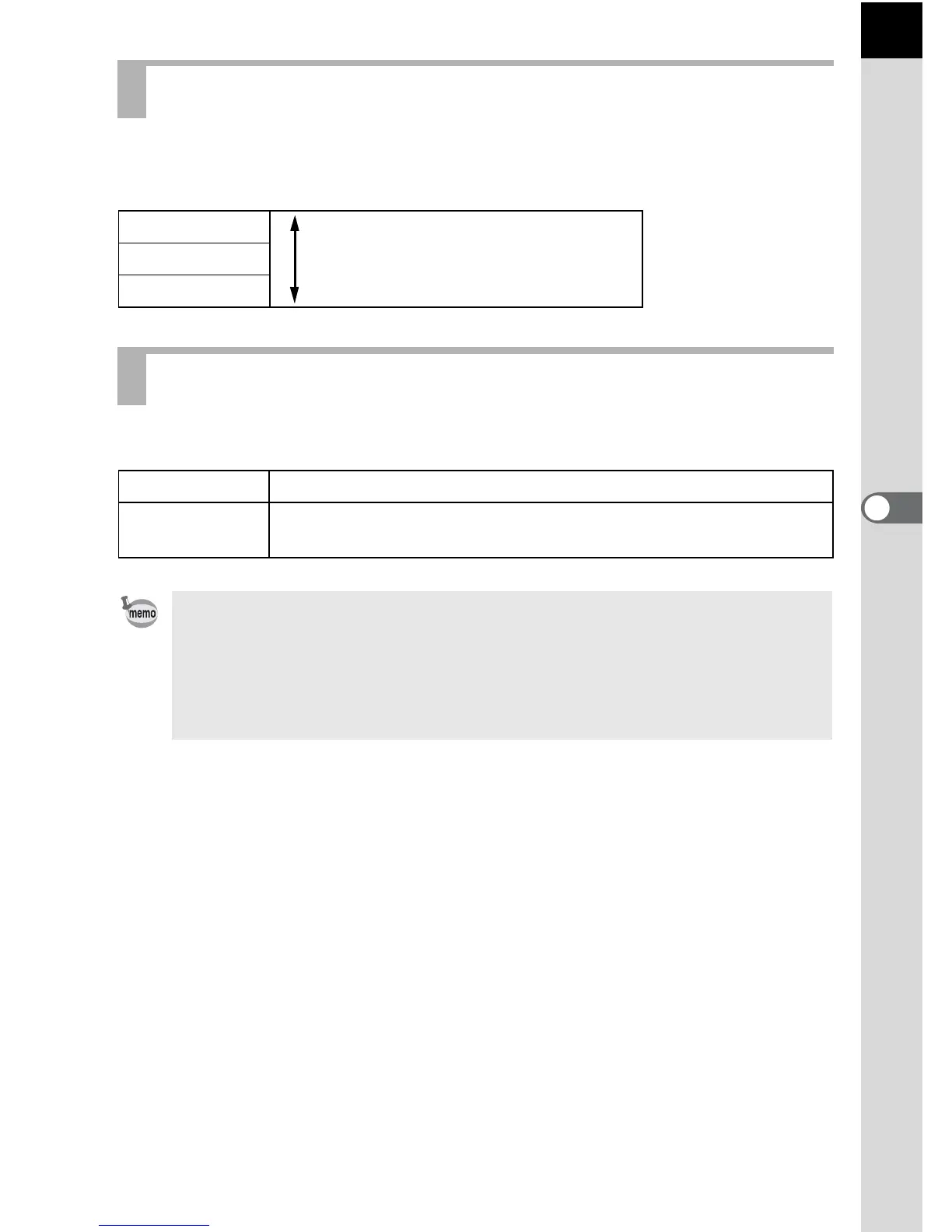119
Shooting Settings
5
You can set the image quality level (compression ratio). The default setting
is C (Best).
You can select a color space to use.
JPEG Quality
C Best Quality: clearer File size: larger
D Better
E Good Quality: grainier File size: smaller
Color Space
sRGB
Mainly used for devices such as a computer. (default setting)
AdobeRGB
Covers a wider range of color than sRGB and is used for
commercial uses such as industrial printing.
The file naming system changes depending on the color space setting as
shown below.
For sRGB: IMGPxxxx.JPG
For AdobeRGB: _IGPxxxx.JPG
“xxxx” indicates the file number and is displayed as a four-digit sequential
number.
