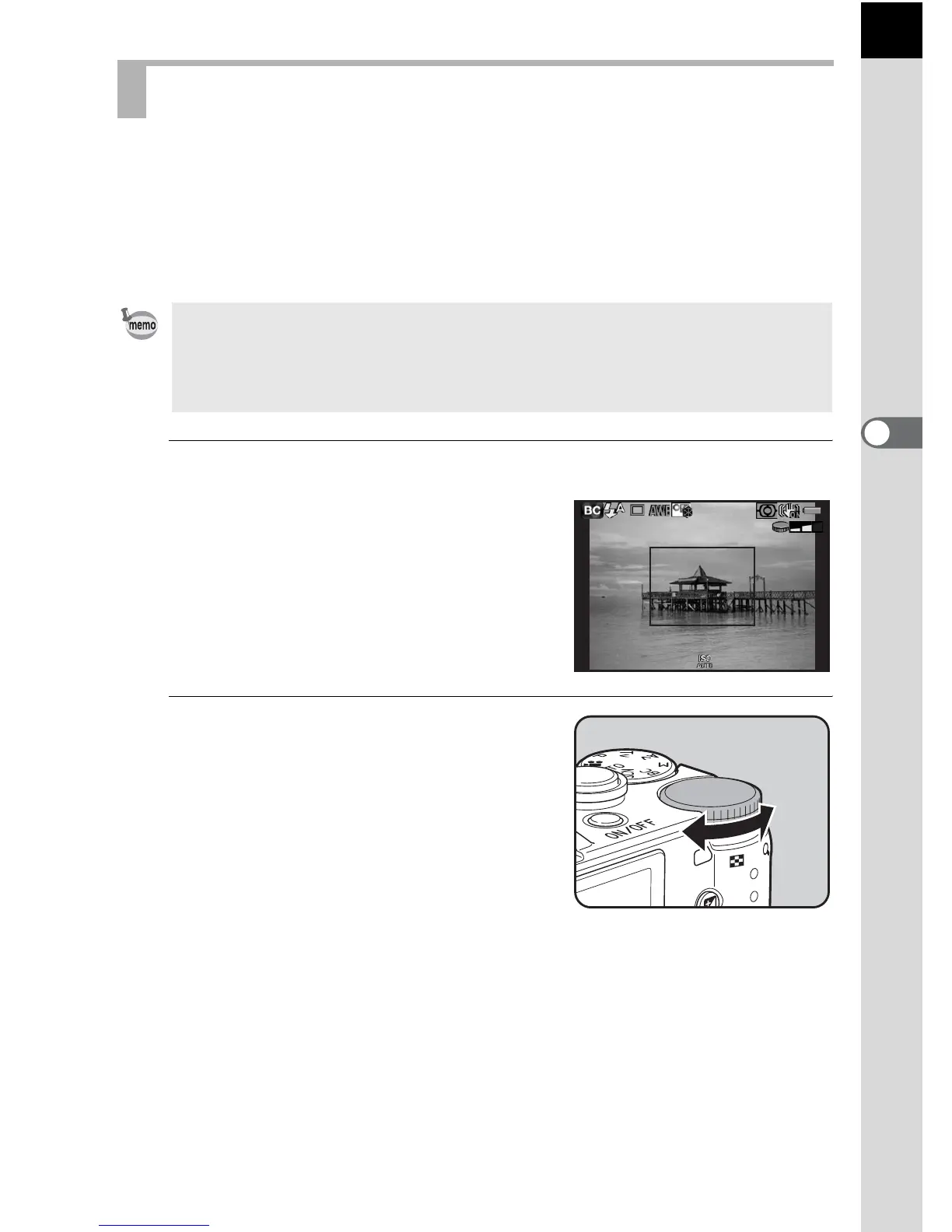71
Shooting Functions
4
Blur Control enables you to create a picture that looks as if it was taken
with a wide-open aperture and shallow depth of field, by shooting multiple
images with different focus positions and merging them into a single
image. This can produce a more noticeable blur effect that was difficult to
achieve with conventional compact cameras.
1
Set the mode dial to u.
The camera switches to u mode.
2
Turn the e-dial.
Select the level of blur from three levels.
Check the blur effect in the image by
viewing it in Playback mode.
Blur Control Mode
In u mode, images are captured using the following settings:
- Exposure control Open aperture priority
- Sensitivity Fixed to ISO AUTO
- File Format Fixed to JPEG