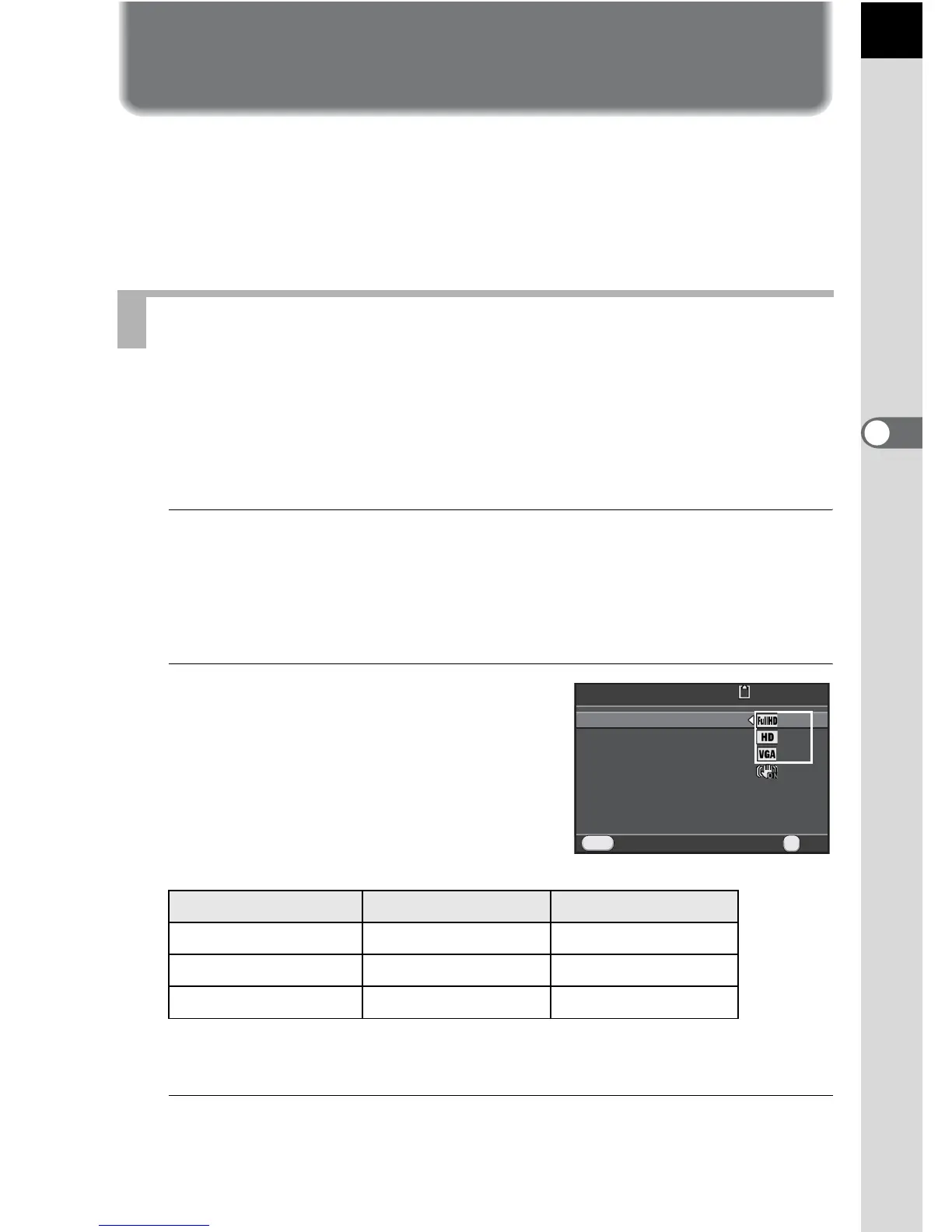105
Shooting Functions
4
Recording Movies
In this camera, you can record movies with the following format.
• Frame rate 30 fps
• Sound Monaural
• File format MPEG-4 AVC/H.264 (File extension: .MOV)
Settings for recording movies can be changed using the [C Movie] menu
or the control panel.
Below, how to change the settings from the [C Movie 1] menu is
explained as an example.
1
Set the mode dial to C, and press the 3 button.
The [C Movie 1] menu appears.
Press the four-way controller (5) three times if you press the 3
button in any other capture mode.
2
Press the four-way controller
(3), and then press the four-way
controller (5). Use the four-way
controller (23) to select the
number of recorded pixels, and
press the 4 button.
When the number of recorded pixels is changed, the amount of
recordable time for that setting appears at the top right of the screen.
3
Use the four-way controller (23) to select [Sound], and
press the four-way controller (5).
Changing the Settings for Movie Recording
Frame Size Pixels Aspect Ratio
a (default setting) 1920×1080 K
b 1280×720 K
c 640×480 I
