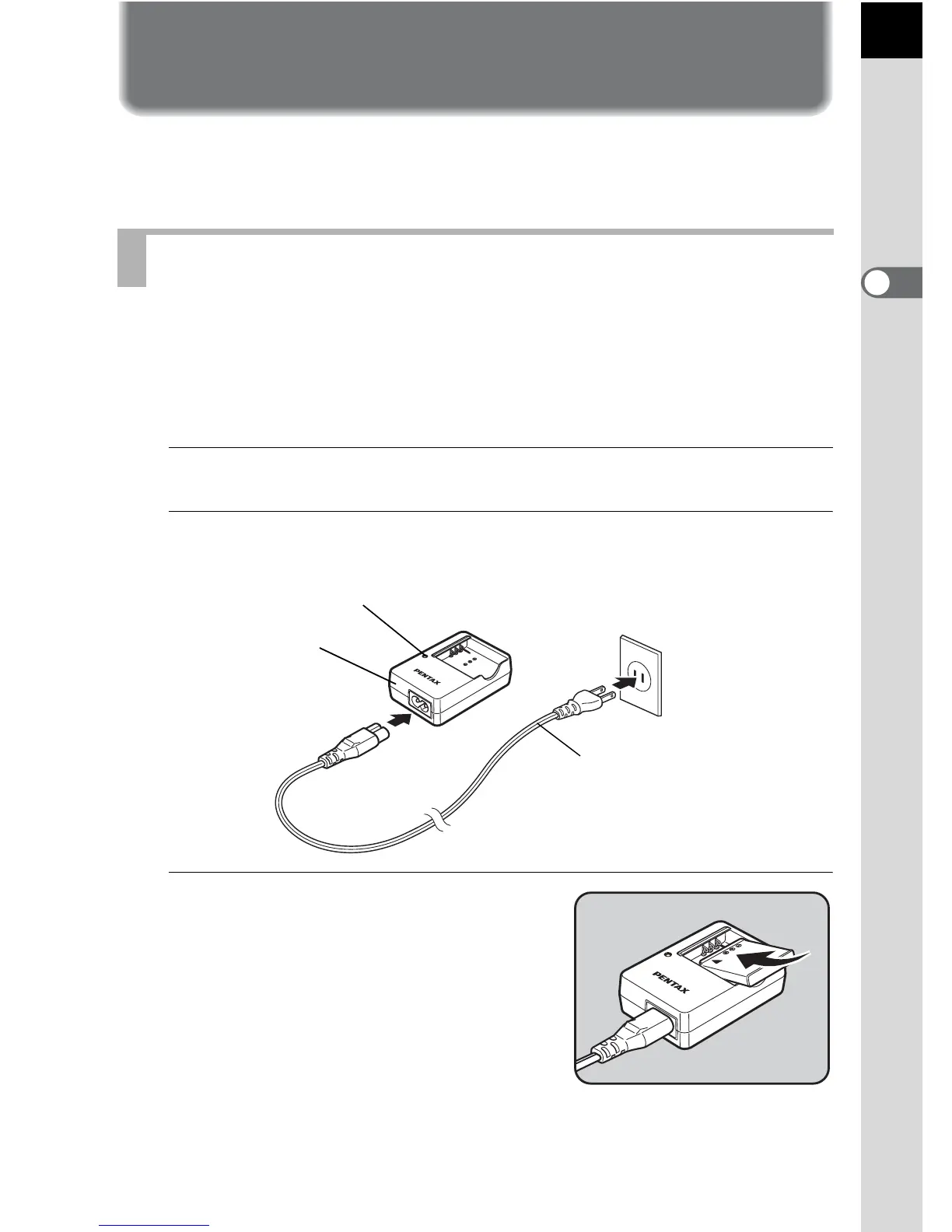37
Getting Started
2
Inserting the Battery
Insert the battery into the camera. Use the rechargeable lithium-ion battery
D-LI68 exclusively developed for this camera.
When using the battery for the first time, or when the battery has not been
used in a long time, or when [Battery depleted] appears, recharge the battery.
Note: AC plug cord “Listed, Type SPT-2 or NISPT-2, 18/2 flexible
cord, rated 125 V, 7A, minimum 6ft (1.8m)”
1
Connect the AC plug cord to the battery charger.
2
Plug the AC plug cord into the power outlet.
3
Face the 2 mark on the battery
up, and insert it into the battery
charger.
The indicator lamp is lit while charging
and turns off when the battery is fully
charged.
Charging the Battery
Indicator lamp
AC plug cord
Battery charger