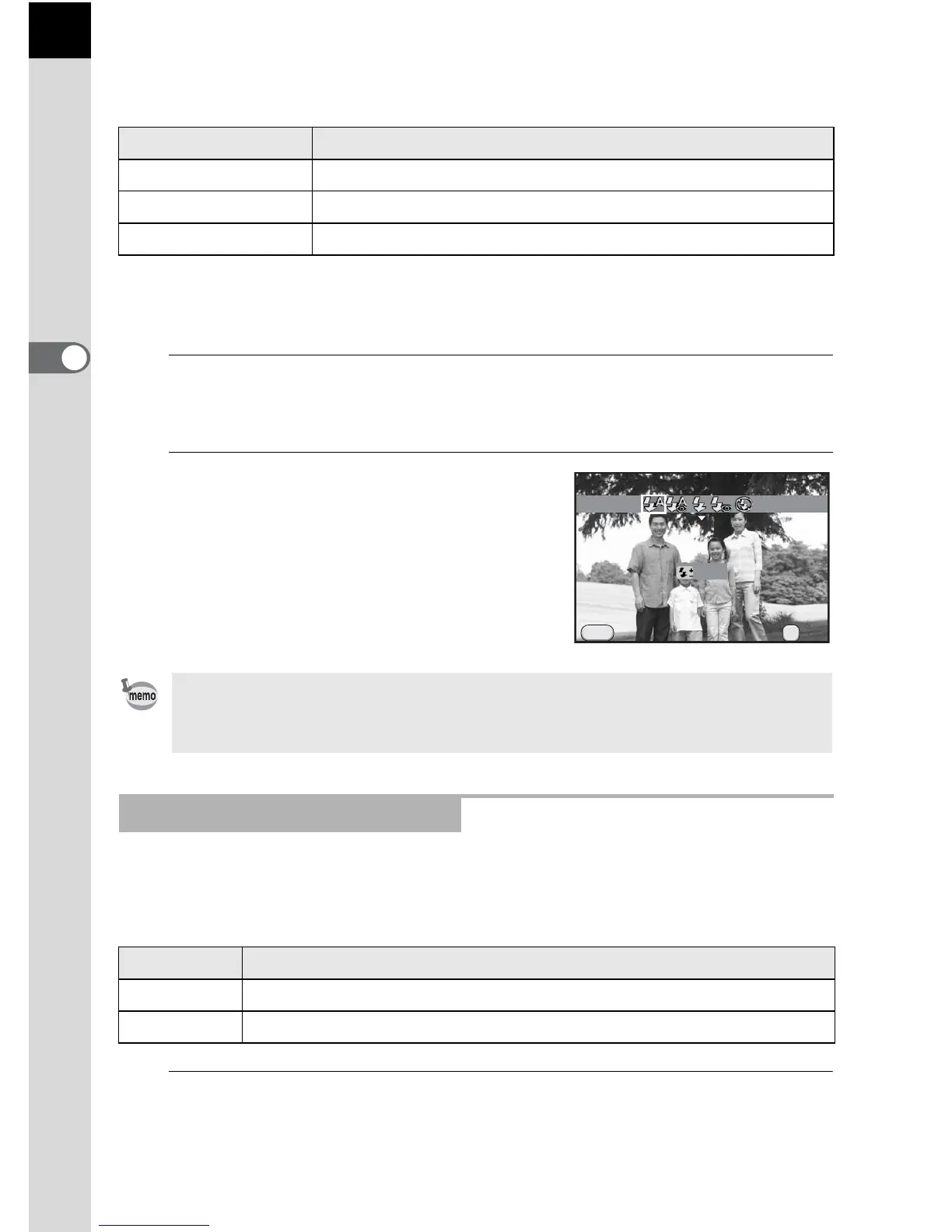56
Basic Operations
3
The flash modes that can be selected differ depending on the capture
mode.
*1 Fixed to a in K (Sunset), d (Blue Sky), A (Night Scene), Z (Night Scene HDR),
p (HDR), y (Backlight Silhouette), U (Candlelight), n (Stage Lighting) or
E (Museum) mode.
1
Press the four-way controller (4) in Capture mode.
The Flash Mode setting screen appears.
2
Use the four-way controller (45)
to select a flash mode, and press
the 4 button.
The camera is ready to take a picture.
You can change the flash output in the range of –2.0 to +1.0. The following
flash compensation values can be set in increments of 1/3 EV or 1/2 EV
depending on the lens being used.
1
Press the four-way controller (3) in Step 2 on p.56.
Capture Mode Selectable Flash Mode
n/H
*1
/u C/i/E/F/a
e/c C/i/E/F/G/H/I/a
b/a C/i/E/F/I/a
Slow-speed Sync and Trailing Curtain Sync slow down the shutter speed. To
avoid camera shake, either turn on the Shake Reduction function, or use a
tripod.
Compensating Flash Output
Step Interval Flash Compensation Value
1/3 EV
–2.0, –1.7, –1.3, –1.0, –0.7, –0.3, 0.0, +0.3, +0.7, +1.0
1/2 EV
–2.0, –1.5, –1.0, –0.5, 0.0, +0.5, +1.0