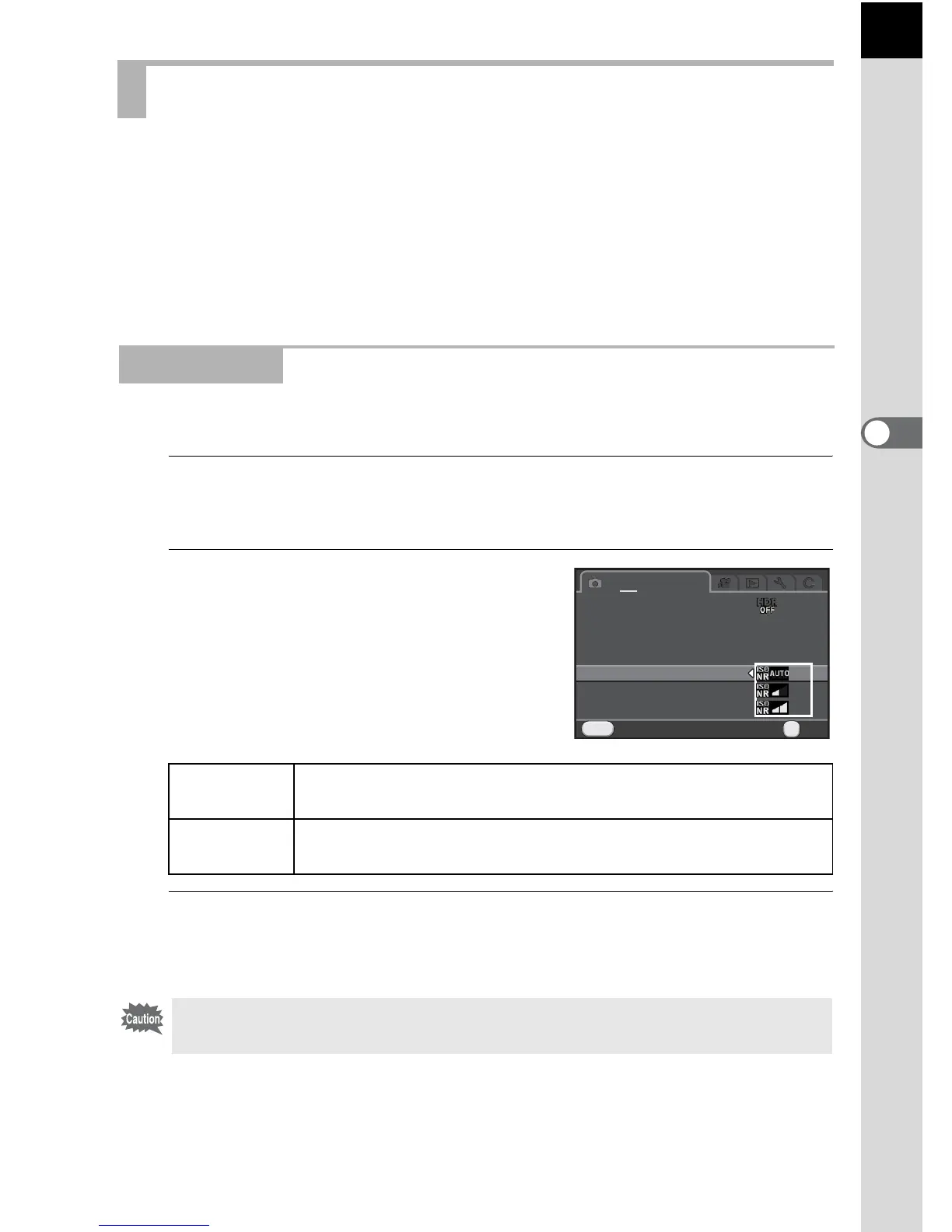83
Shooting Functions
4
When shooting with a digital camera, image noise (image roughness or
unevenness) becomes noticeable in the following situations.
- when shooting with a long exposure
- when shooting with a high sensitivity setting
- when the temperature of the CMOS sensor is high
You can reduce image noise by using Noise Reduction.
Reduces noise at high sensitivity (ISO) settings.
1
Select [High-ISO NR] in the [A Rec. Mode 2] menu, and
press the four-way controller (5).
2
Use the four-way controller (23)
to select [Auto], [Low] or [High],
and press the 4 button.
3
Press the 3 button.
The camera is ready to take a picture.
Reducing Image Noise (Noise Reduction)
High-ISO NR
Auto
Applies Noise Reduction at optimally calculated levels
throughout ISO range. (default setting)
Low/High
Applies Noise Reduction at constant chosen level
throughout ISO range.
The card access lamp blinks and the camera cannot be operated during Noise
Reduction.