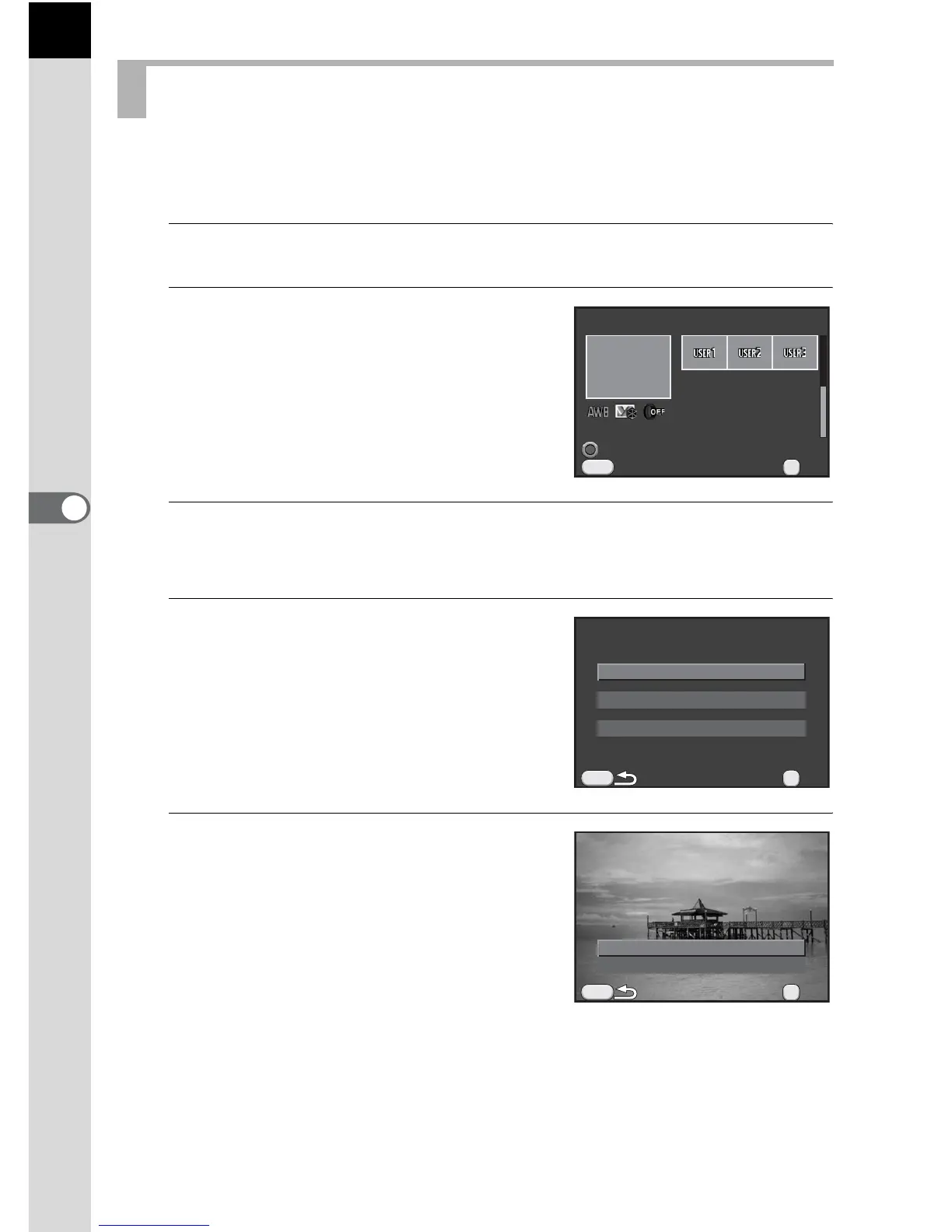136
Shooting Settings
5
You can save the current camera settings and retrieve them later on by the
quick dial operation.
1
Set necessary settings.
2
Select from USER 1 to 3 in Step 4
on p.134.
3
Press the d/i button.
The save confirmation screen appears.
4
Use the four-way controller (23)
to select [Save Settings], and
press the 4 button.
5
Use the four-way controller (23)
to select [Save], and press the
4 button.
The settings are saved, and the screen
that was displayed in Step 2 appears
again.
Saving the Camera Settings
