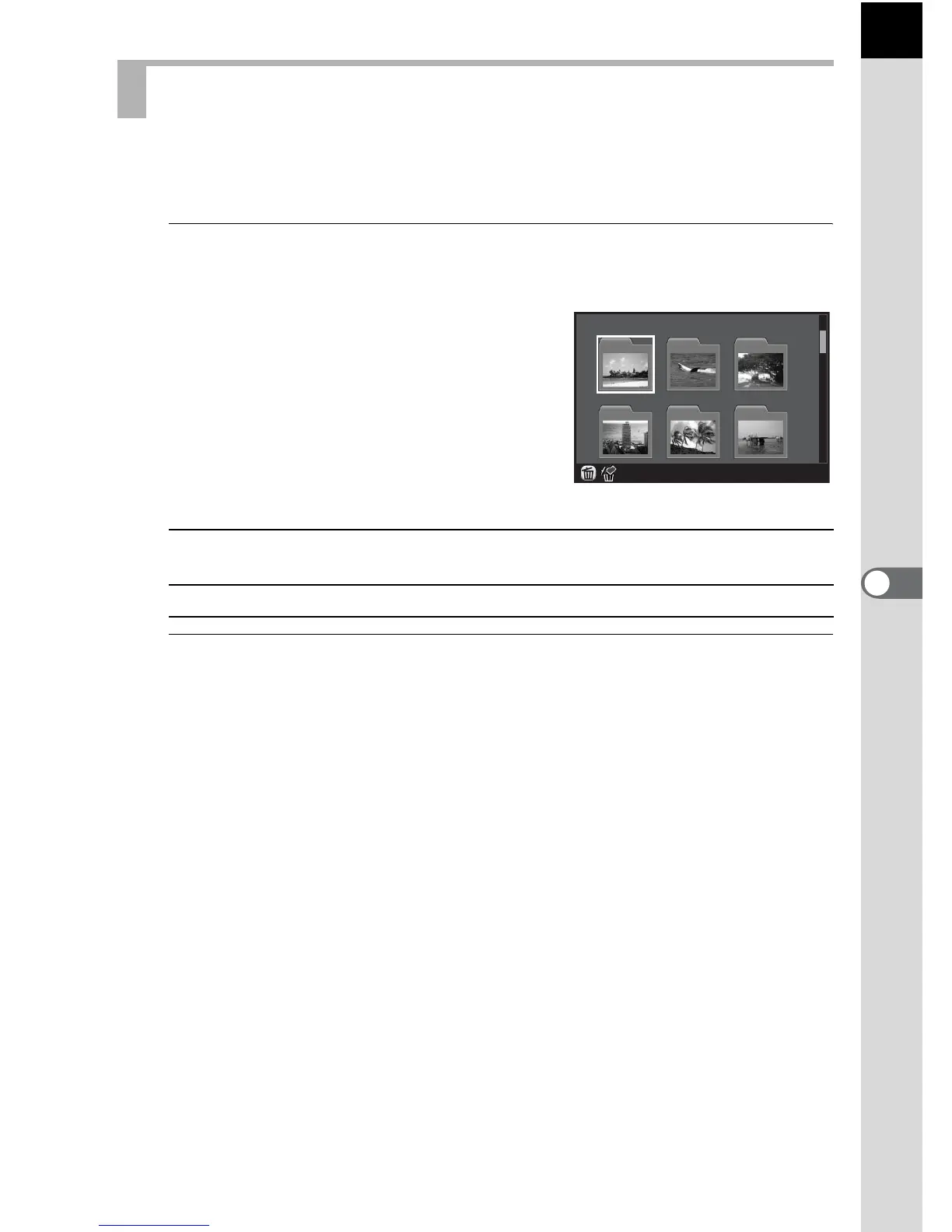151
Playback Functions
6
Images will be grouped and displayed by the folder in which they are
saved.
1
In the multi-image display screen, turn the e-dial to the left
(toward f) again.
The folder display screen appears.
The number of images saved in the
selected folder appears at the top right of
the screen.
Available operations
2
Press the 4 button.
The multi-image display screen for the selected folder appears.
Displaying Images by Folder
Four-way controller
(
2345)
Moves the selection frame.
d/i button Deletes the selected folder. (p.159)