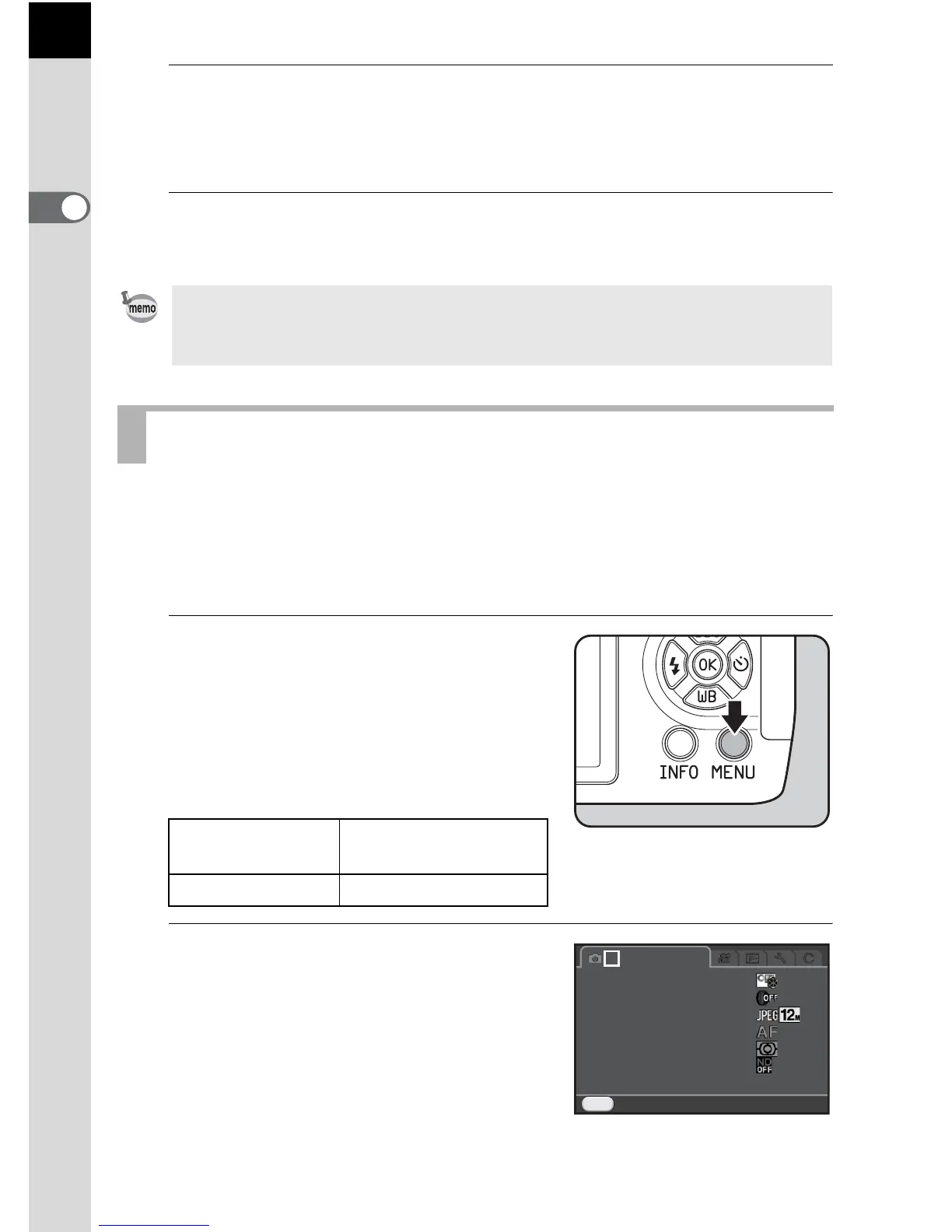32
Before Using Your Camera
1
5
Press the 4 button.
The camera returns to the control panel.
Next, set other items.
6
Press the
3
button or the shutter release button halfway.
The camera is ready to take a picture.
This section explains how to use the following menus: [A Rec. Mode],
[C Movie], [Q Playback], [R Set-up] and [A Custom Setting].
Below, how to set [High-ISO NR] in the [A Rec. Mode 2] menu is
explained as an example.
1
Press the 3 button in
Capture mode.
The [A Rec. Mode 1] menu appears on
the monitor.
The menus listed below are displayed in
the following situations.
2
Press the four-way controller (
5
).
Each time the four-way controller (5) is
pressed, the menu will change in the
following sequence: [A Rec. Mode 2],
[A Rec. Mode 3], [C Movie 1],
[Q Playback 1] ... [A Rec. Mode 1].
You can also change the menu by turning
the e-dial.
You can also change the setting by turning the e-dial after selecting the item
you want to change in Step 2. Detailed settings such as parameters can be
changed after pressing the 4 button.
Using the Menus
When the mode
dial is set to C
[C Movie 1] menu
In Playback mode [Q Playback 1] menu