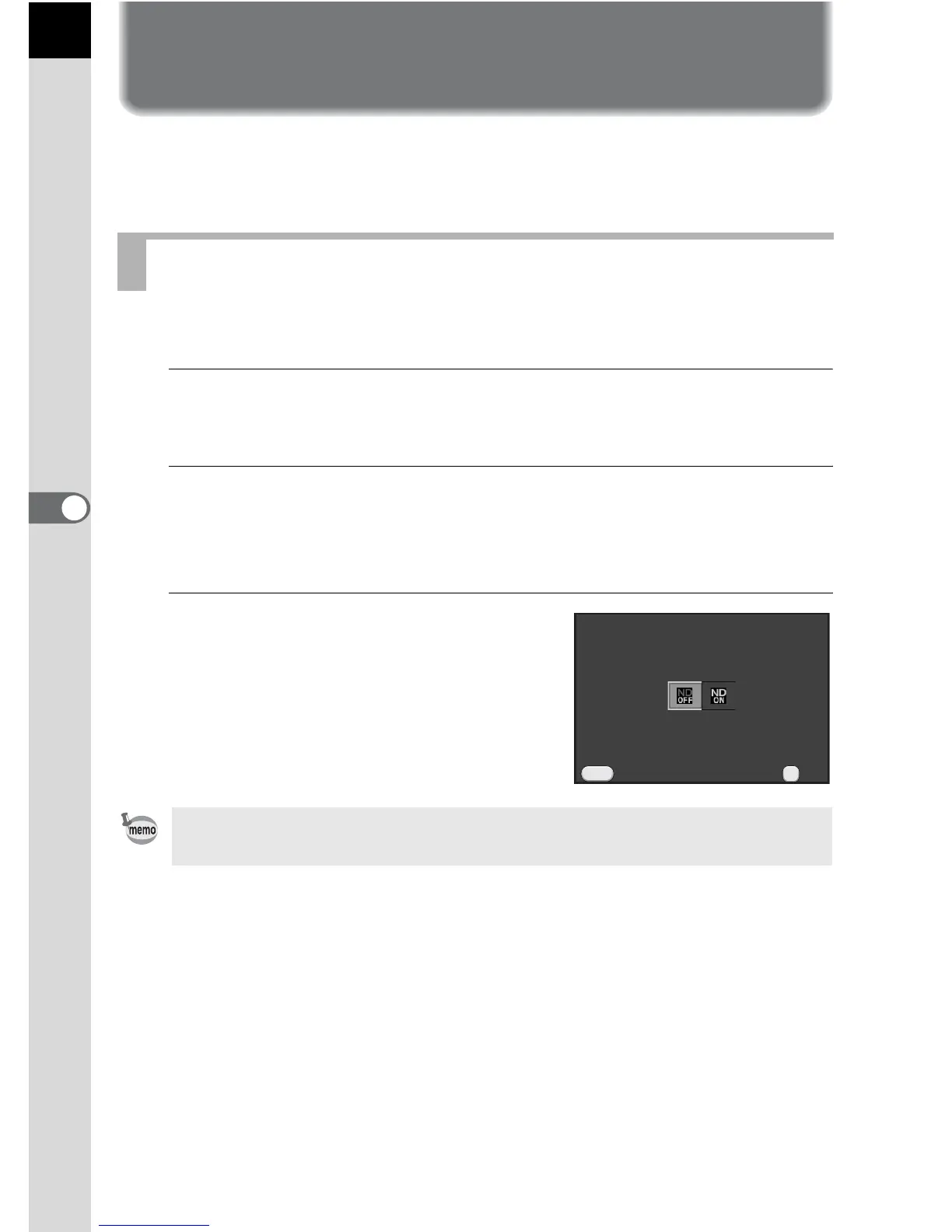142
Shooting Settings
5
Setting the Lens Functions
You can set the lens functions. Depending on the type of the lens
attached, available functions differ.
Sets whether to use the ND filter built-in to the lens.
1
Press the M button in Capture mode.
The control panel appears.
2
Use the four-way controller (2345) to select [ND Filter],
and press the 4 button.
The [ND Filter] screen appears.
3
Use the four-way controller (45)
to select [Off] or [On], and press
the 4 button.
The camera returns to the control panel.
Setting the ND Filter
• You can also change the setting from the [A Rec. Mode 1] menu.
• This function is fixed to [Off] when an ND filter is not built in to the lens.
