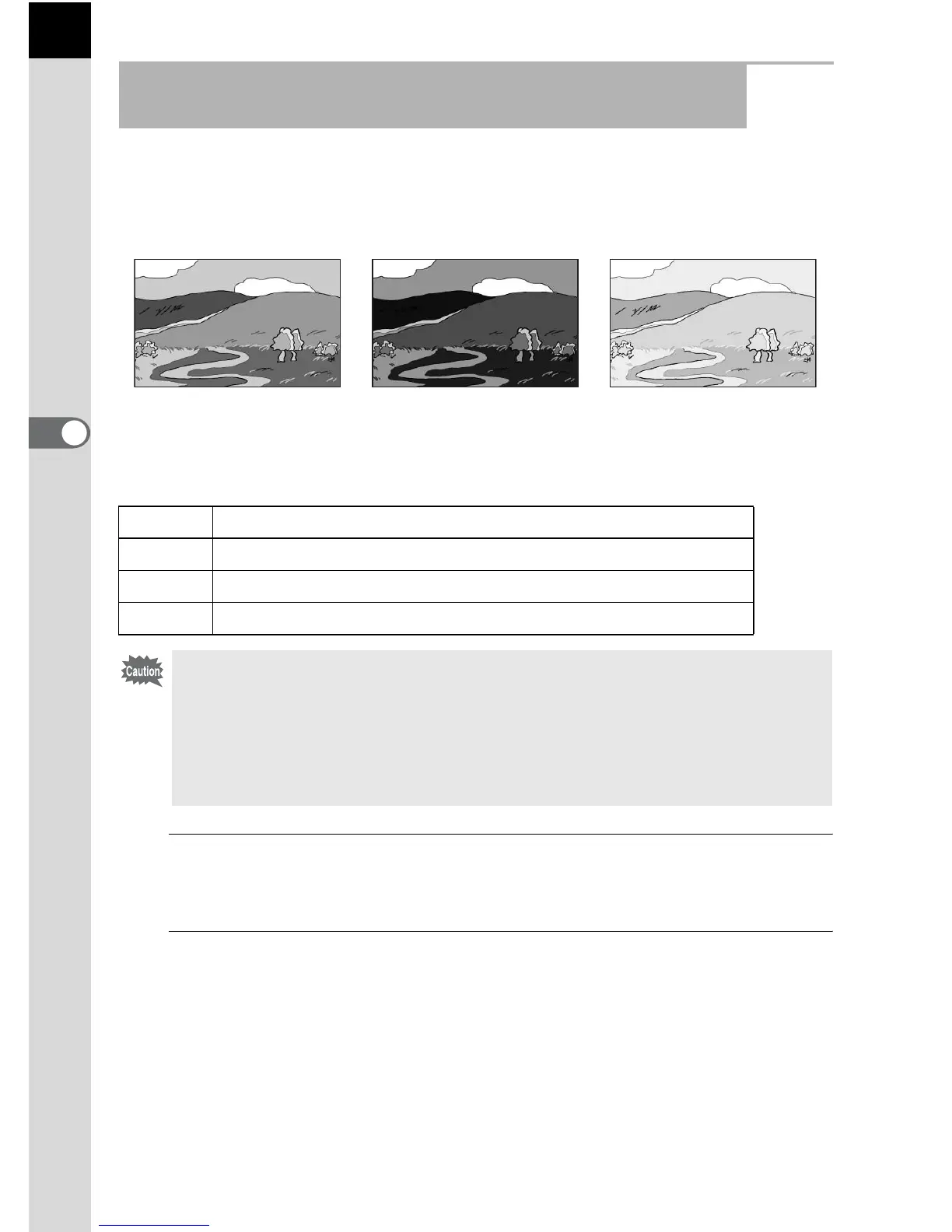78
Shooting Functions
4
You can take three consecutive images at three different exposure levels
when the shutter release button is pressed.Three images are saved with
each release.
You can set the bracketing order in [3. Auto Bracketing Order] of the [A
Custom Setting 1] menu.
1
Press the four-way controller (5) in Capture mode.
The Drive Mode setting screen appears.
2
Use the four-way controller (45) to select l.
Changing the Exposure Automatically when Shooting
(Exposure Bracketing)
Standard exposure Underexposure Overexposure
0 - +
Standard ´ Underexposed ´ Overexposed (default setting)
- 0 +
Underexposed ´ Standard ´ Overexposed
+ 0 -
Overexposed ´ Standard ´ Underexposed
0 + -
Standard ´ Overexposed ´ Underexposed
Exposure Bracketing is not available in the following situations.
- when the capture mode is set to u (Blur Control) mode, or \ (Moving
Object)/Z (Night Scene HDR)/w (Quick Macro)/ Z (Pet)/R (Kids)/
p (HDR) of H (Scene) mode
- when the shutter speed is set to h
- when Interval Shooting, Multi-exposure or HDR Capture is set