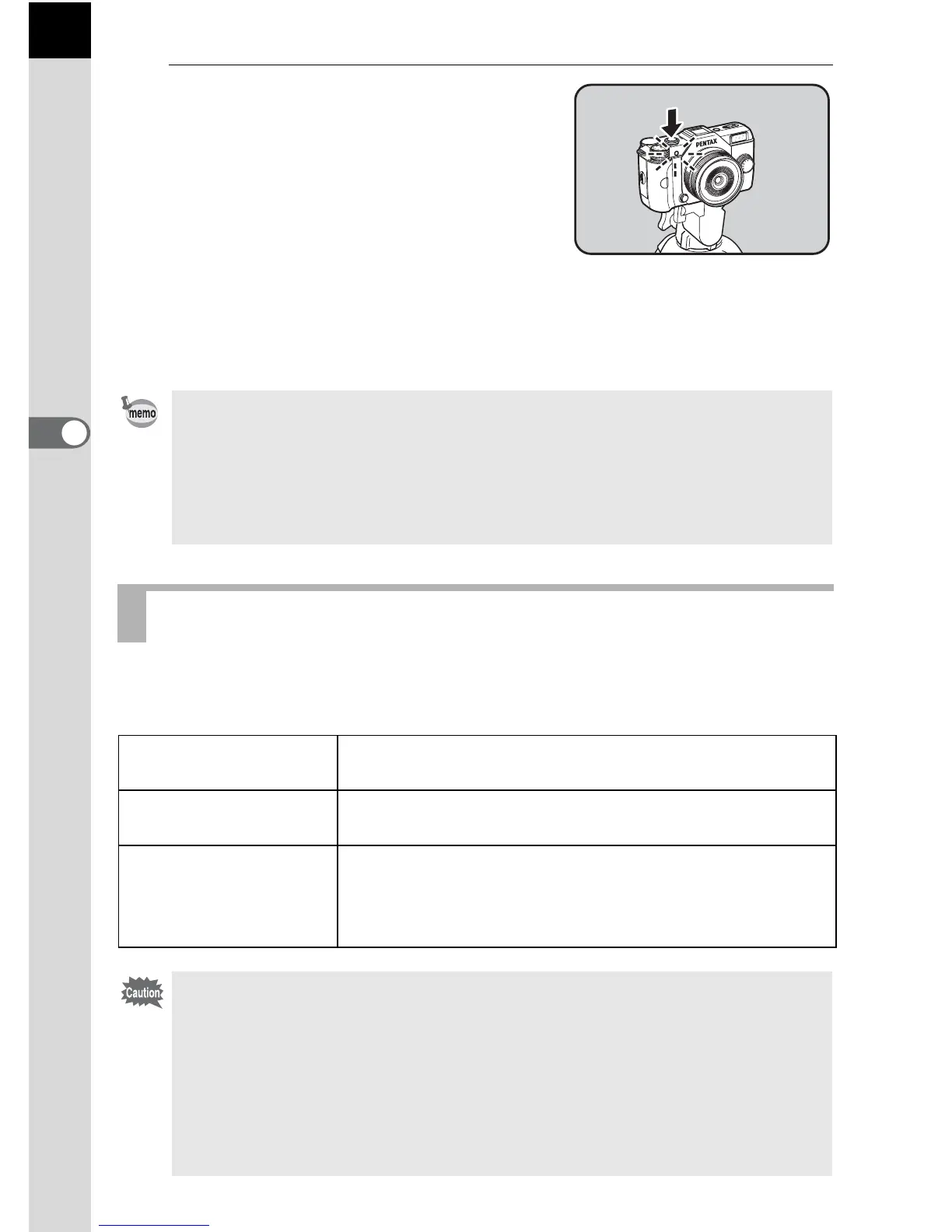96
Shooting Functions
4
6
Press the shutter release button
fully.
For g, the self-timer lamp starts blinking
slowly and then blinks rapidly 2 seconds
before the shutter is released. The beep
is heard and the rate increases. The
shutter will be released about 12 seconds
after the shutter release button is pressed fully.
For Z, the shutter will be released about 2 seconds after the shutter
release button is pressed.
The shutter can be released from a distance by using an optional remote
control unit.
• Select a mode other than g or Z in the Drive Mode setting screen to cancel
the self-timer shooting. The setting is canceled when the camera is turned off
if [Drive Mode] is set to P (Off) in [Memory] of the [A Rec. Mode 3] menu.
(p.189)
• The Shake Reduction function is automatically turned off when g or Z is set.
• You can set the camera so that the beep does not sound. (p.180)
Shooting with Remote Control (Optional)
h
Remote Control
The shutter is released immediately after the shutter
release button on the remote control unit is pressed.
i
Remote Control
(3s delay)
The shutter is released about 3 seconds after the shutter
release button on the remote control unit is pressed.
i
Remote Continuous
Shooting
Continuous shooting starts when the shutter release
button on the remote control unit is pressed. Continuous
shooting ends when the shutter release button on the
remote control unit is pressed again.
• The remote control shooting is not available in the following situations.
- when the capture mode is set to \ (Moving Object)/Z (Pet)/R (Kids) of
H (Scene) mode
- when the shutter speed is set to h
- when HDR Capture is set
• i cannot be selected when the capture mode is set to u (Blur Control)
mode, or Z (Night Scene HDR)/w (Quick Macro)/p (HDR) of H
(Scene) mode.