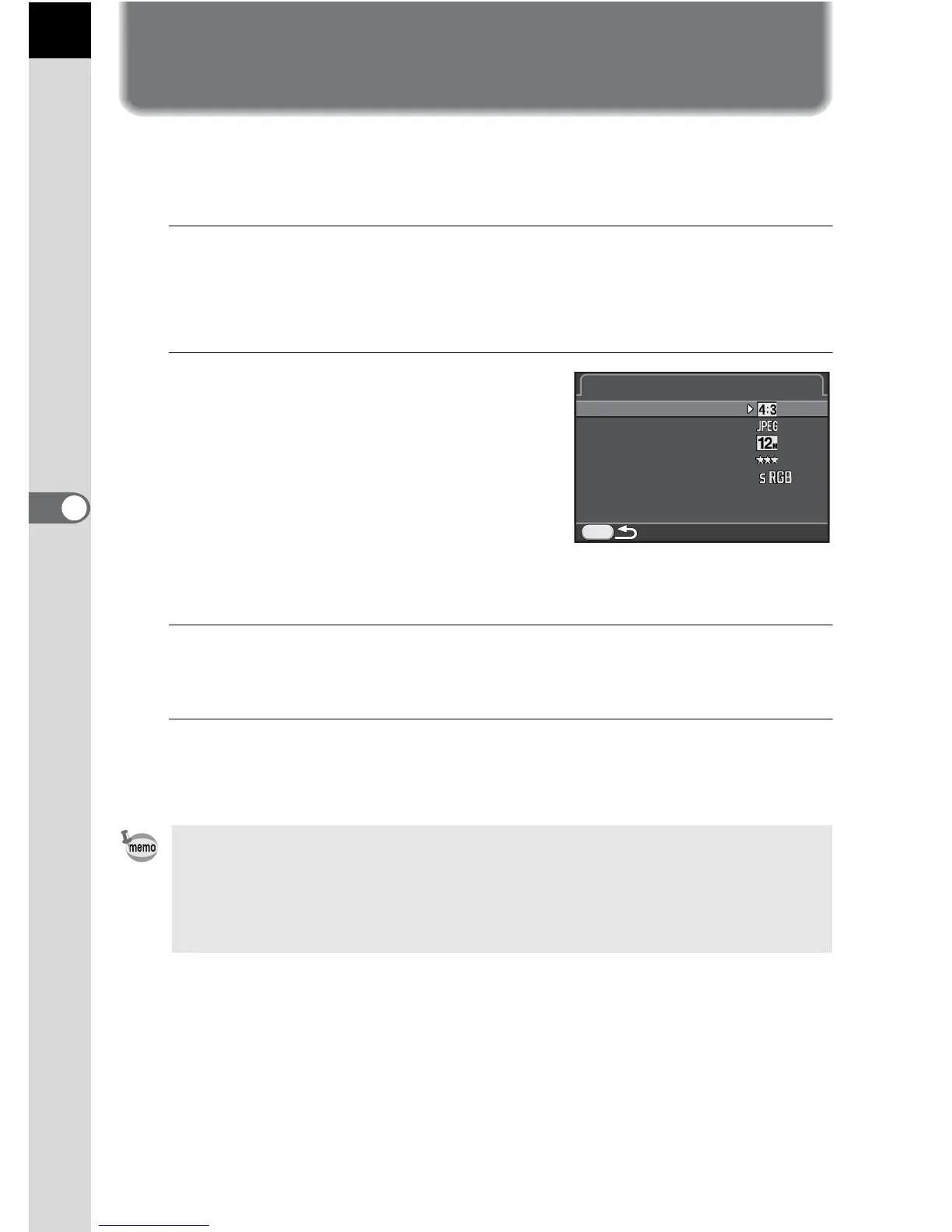116
Shooting Settings
5
Setting a File Format
Set the aspect ratio, file format, number of recorded pixels, quality level,
and color space of still pictures.
1
Select [Image Capture Settings] in the [A Rec. Mode 1]
menu, and press the four-way controller (5).
The [Image Capture Settings] screen appears.
2
Use the four-way controller (23)
to select [Aspect Ratio], [File
Format], [JPEG Recorded
Pixels], [JPEG Quality] or [Color
Space], and press the four-way
controller (5).
Refer to p.117 - p.119 for details about the
settings.
3
Use the four-way controller (23) to change the settings,
and press the 4 button.
4
Press the 3 button twice.
The screen that was displayed before selecting the menu appears again.
• The aspect ratio, file format, JPEG recorded pixels, and JPEG quality level
can also be changed using the control panel.
• When the file format, JPEG recorded pixels, or JPEG quality level is
changed, the number of images that can be recorded for that setting appears
on the monitor.
