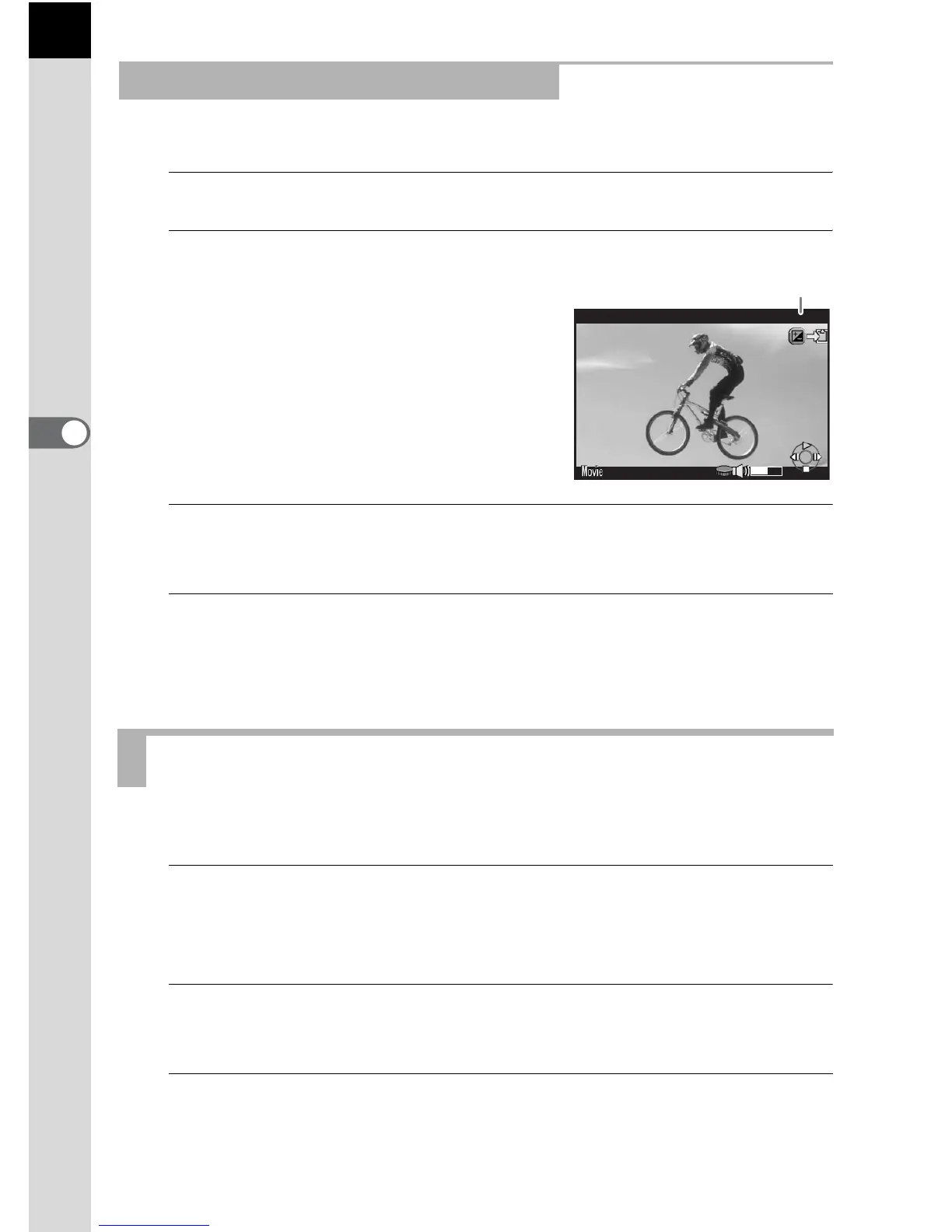112
Shooting Functions
4
You can capture a single frame from a movie and save it as a JPEG still picture.
1
Press the four-way controller (2) in Step 2 on p.111.
2
Use the four-way controller (45)
to display the frame to save as a
still picture.
3
Press the mc button.
The save confirmation screen appears.
4
Use the four-way controller (23) to select [Save as], and
press the 4 button.
The captured image is saved as a new image.
Movies can be divided and unwanted segments can be deleted.
1
In Playback mode, use the four-way controller (45) to
select a movie to edit.
The first frame of the movie is displayed on the monitor.
2
Press the four-way controller (3).
The playback mode palette appears.
3
Use the four-way controller (2345) to select [ (Movie
Editing), and press the 4 button.
The movie editing screen appears.
Capturing a Still Picture from a Movie
Editing Movies
