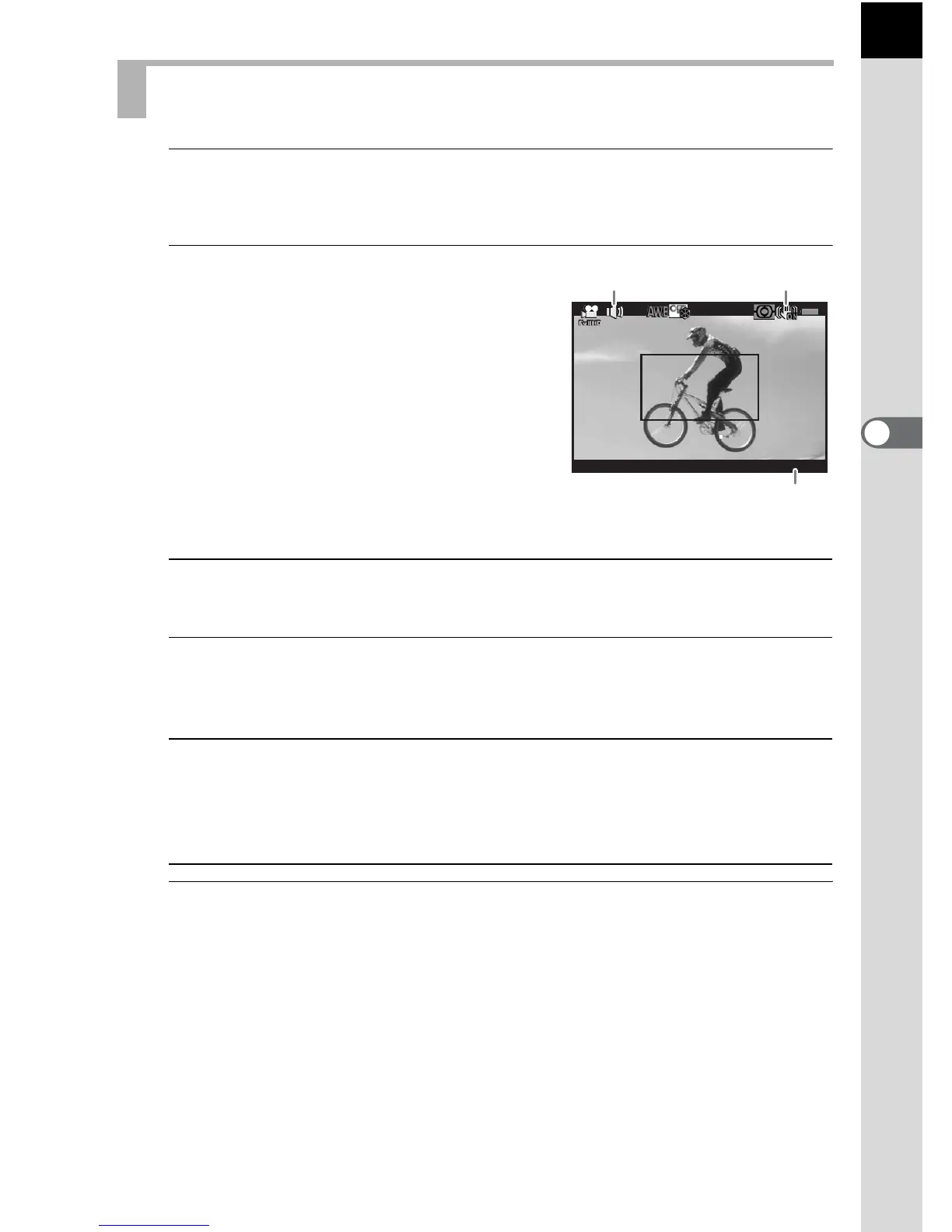107
Shooting Functions
4
1
Set the mode dial to C.
The movie recording screen appears.
2
View the subject on the monitor.
Adjust the exposure when [Exposure
Setting] is set to [Manual].
Available operations
3
Press the shutter release button halfway.
The autofocus system operates.
When [Focus Method] is set to \, turn the focusing ring until the
subject is clearly visible on the focusing screen.
Recording Movies
E-dial Not available (when [Exposure Setting] is set to [Auto])
Adjusts the shutter speed (when [Exposure Setting] is set to
[Manual]).
mc button
→ e-dial
Adjusts the exposure compensation value (when [Exposure
Setting] is set to [Auto]).
Adjusts the aperture value (when [Exposure Setting] is set to
[Manual]).
d/i button Calls the function set in [Green Button] of the [A Rec. Mode
3] menu (p.138; [Preview] and [One Push File Format] are not
available.).
Resets the exposure setting when [Exposure Setting] is set to
[Manual] (if [Green Button] is assigned to the d/i button).
