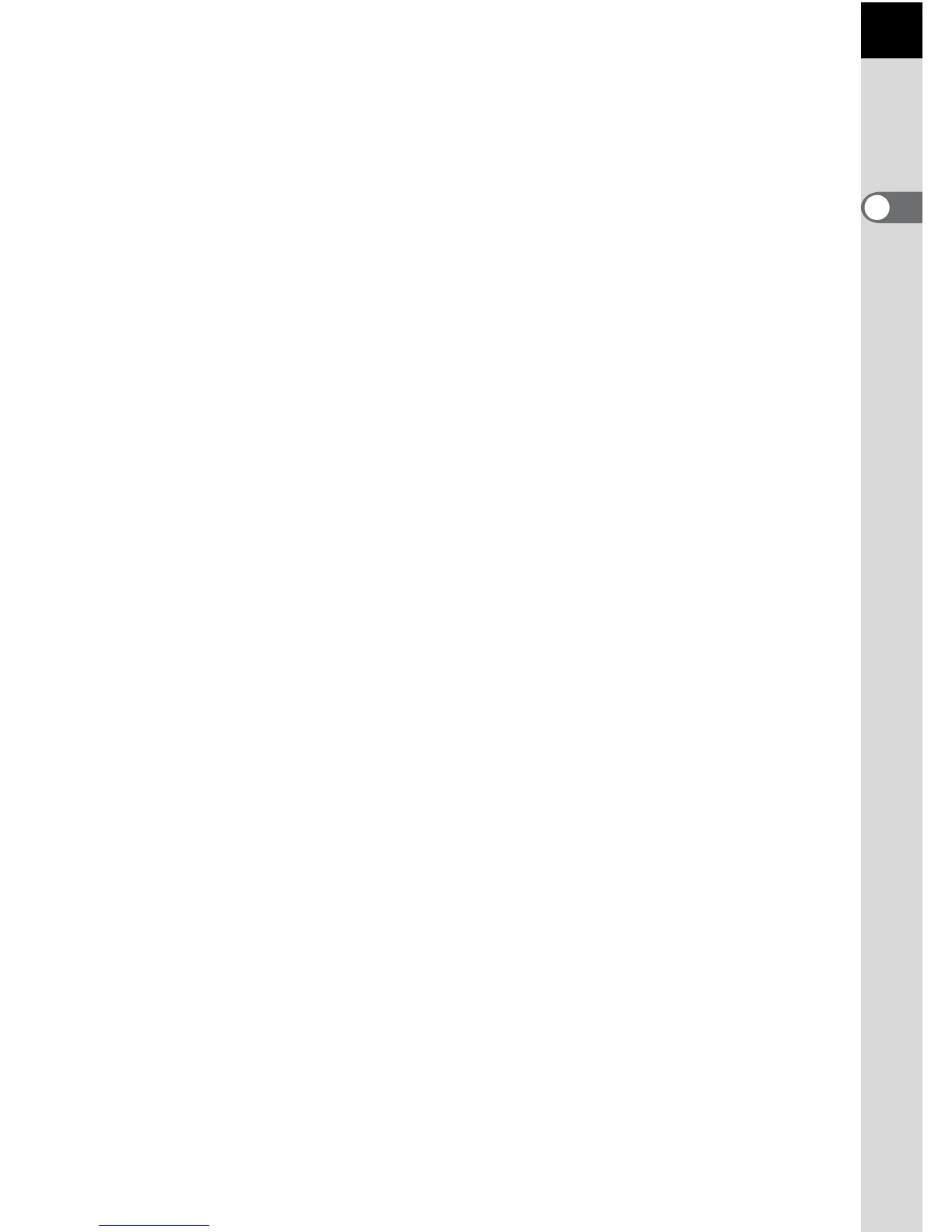1
19
Before Using Your Camera
1
1 E-dial
Sets the shutter speed,
aperture, and exposure
compensation values. (p.74)
You can change the menu
when a menu screen is
displayed. (p.32)
You can change the settings
when the control panel is
displayed. (p.32)
2 Mode dial
Changes Capture mode.
(p.67)
3 Shutter release button
Press to capture images.
(p.53)
4 Quick dial
You can save your preferred
shooting settings and then
retrieve them easily later on.
(p.132)
5 Lens unlock button
Press to detach a lens. (p.45)
6 Q (Playback) button
Switches to Playback mode.
(p.59)
7 Flash pop-up switch
Slide to pop up the built-in
flash. (p.57)
8 Power switch
Press to turn the camera on
and off. (p.46)
9 mc
(EV Compensation)
button
Press to set the exposure
compensation and aperture
values. (p.75, p.77)
0 d/i (Green/Delete)
button
Press to reset the values
being adjusted, or you can
assign a function to this
button. (p.138)
a 4 button
When the control panel or a
menu screen is displayed,
press this button to confirm
the selected item.
b Four-way controller
(2345)
Displays the Sensitivity/White
Balance/Flash Mode/Drive
Mode setup menu. (p.62)
When the control panel or a
menu screen is displayed, use
this to move the cursor or
change items.
c 3 button
Displays the [A Rec. Mode 1]
menu (p.63). Press this button
while the menu is displayed to
return to the previous screen.
(p.32)
d M button
Changes the style of the
display on the monitor. (p.22)
