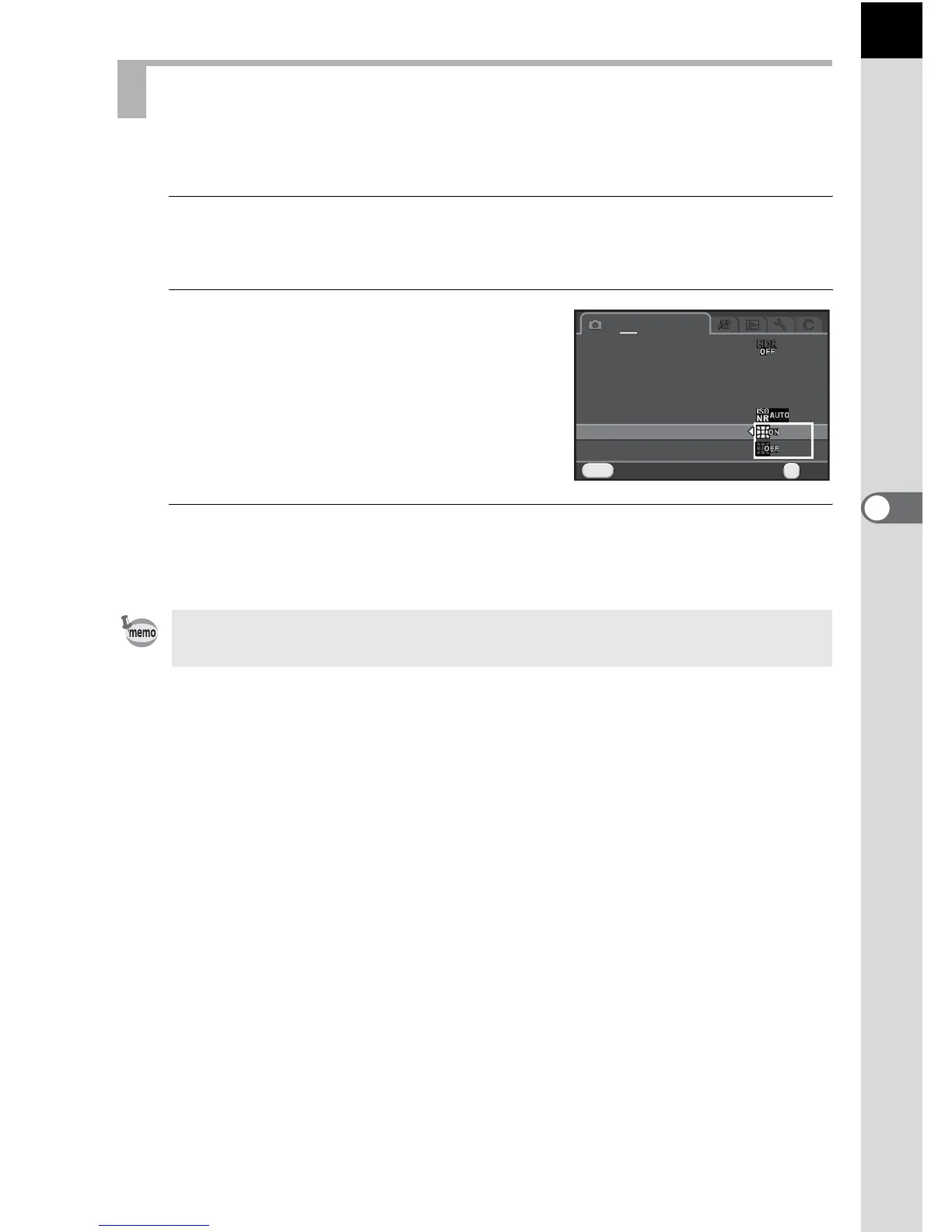143
Shooting Settings
5
Reduces lens distortions occurring due to lens properties.
1
Select [Distortion Correction] in the [A Rec. Mode 2]
menu, and press the four-way controller (5).
2
Use the four-way controller (23)
to select [On] or [Off], and press
the 4 button.
3
Press the 3 button.
The screen that was displayed before selecting the menu appears again.
Correcting Lens Distortion
The effects of the Distortion Correction function may be barely noticeable in
some cases depending on the shooting conditions and other factors.