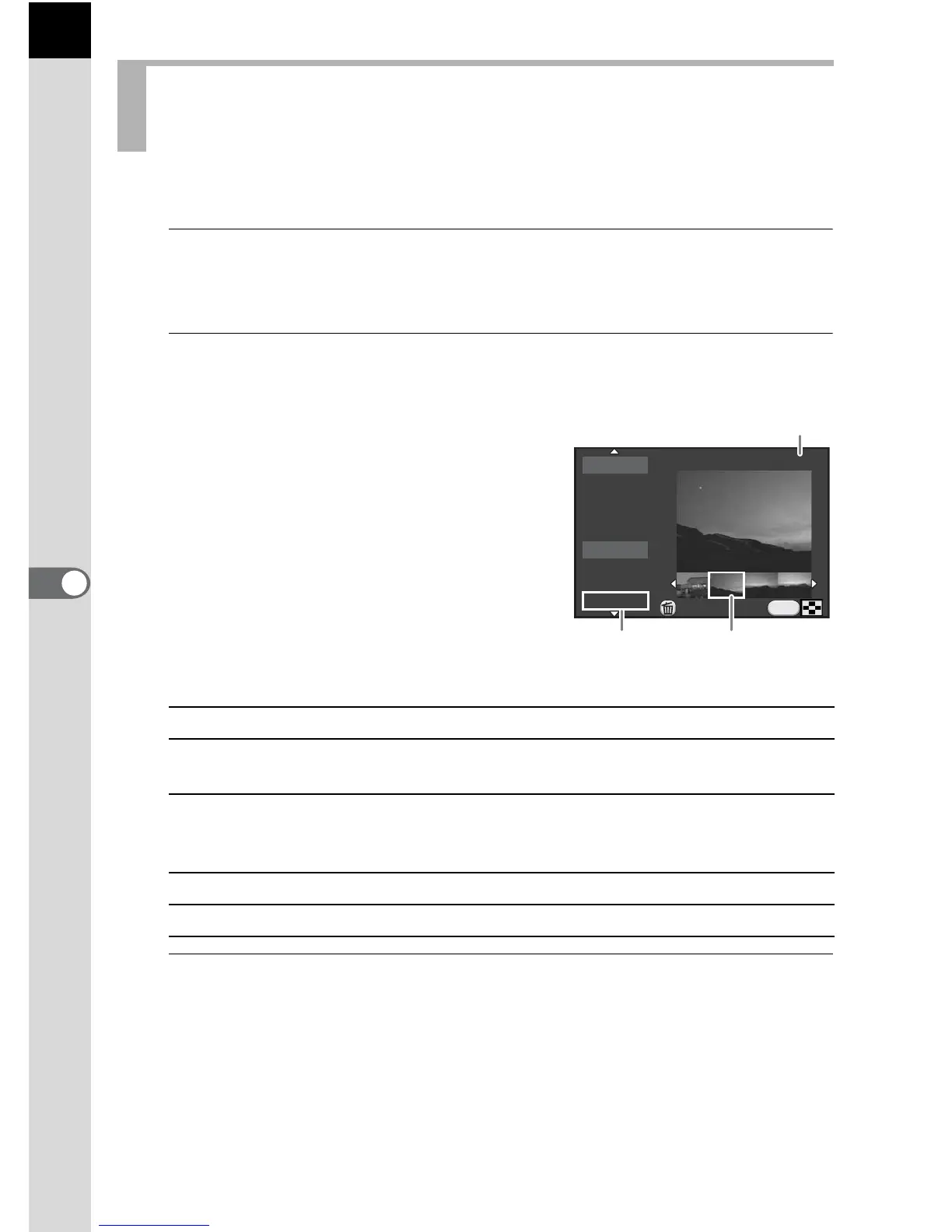152
Playback Functions
6
Images will be grouped and displayed by the shooting date.
1
In the multi-image display screen, press the M button.
The [Multi-img Display Setting] screen appears.
2
Press the M button again.
The calendar display screen appears.
Only the dates when pictures were taken
are displayed.
Available operations
3
Press the 4 button.
A full screen display of the selected image appears.
Displaying Images by Shooting Date
(Calendar Display)
Four-way controller (23) Selects a shooting date.
Four-way controller (45) Selects an image taken on the selected
shooting date.
E-dial to the right (y) Displays the selected image at full screen.
Turn to the left (f) to return to the calendar
display.
M button Returns to the multi-image display screen.
d/i button Deletes selected images.