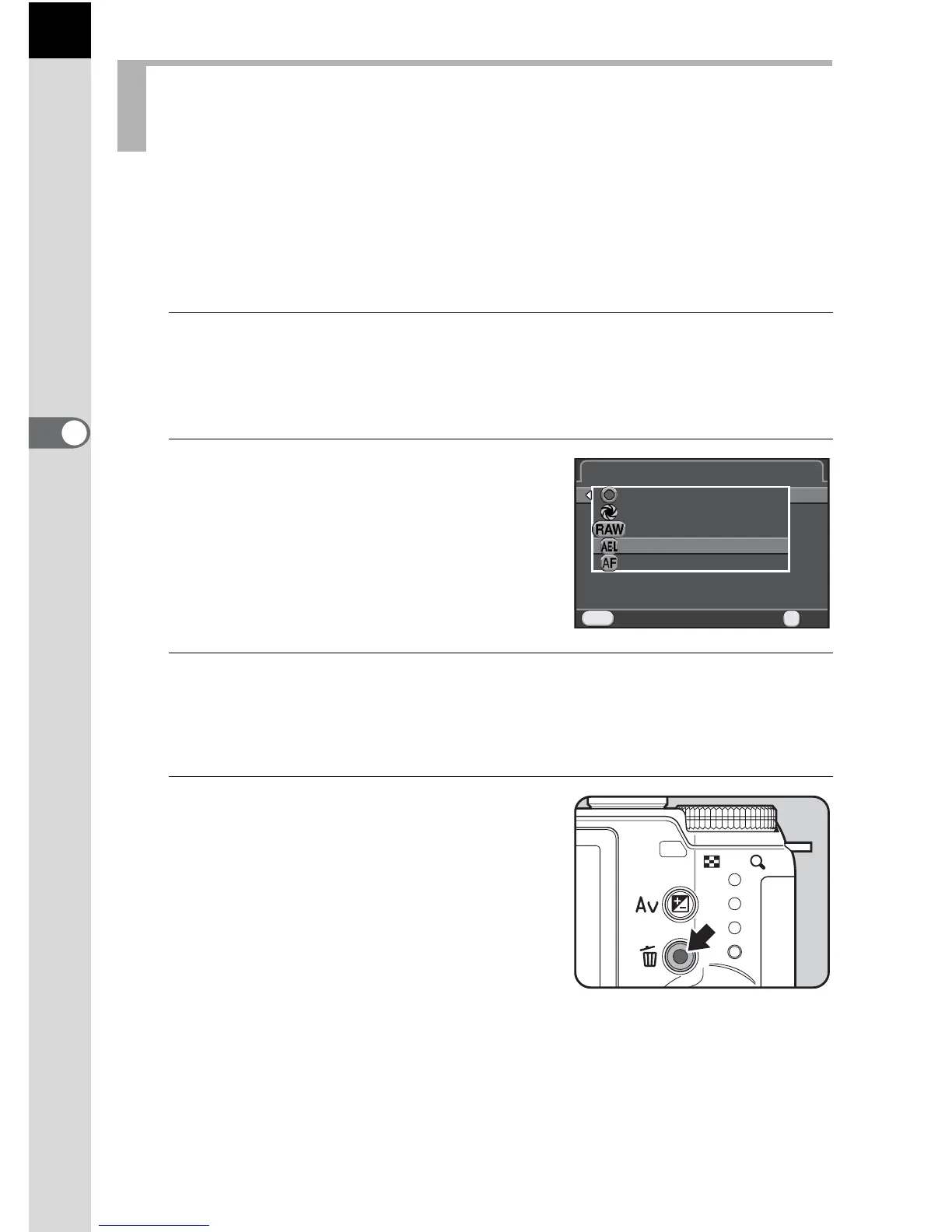80
Shooting Functions
4
AE Lock is a function that locks the exposure (brightness) prior to taking a
picture. Use this when the subject is too small to obtain a proper exposure
or is backlit.
First, assign the AE Lock function to the d/i button.
1
Select [Green Button] in the [A Rec. Mode 3] menu, and
press the four-way controller (5).
The [Green Button] screen appears.
2
Press the four-way controller
(5), use the four-way controller
(23) to select [AE Lock], and
press the 4 button.
3
Press the 3 button twice.
The AE Lock function is assigned to the d/ i button and the camera is
ready to take a picture.
4
Set the exposure, and press the
d/i button.
The camera locks the exposure at that
instant.
@ is displayed on the monitor while AE
Lock is engaged.
Locking the Exposure Before Shooting
(AE Lock)