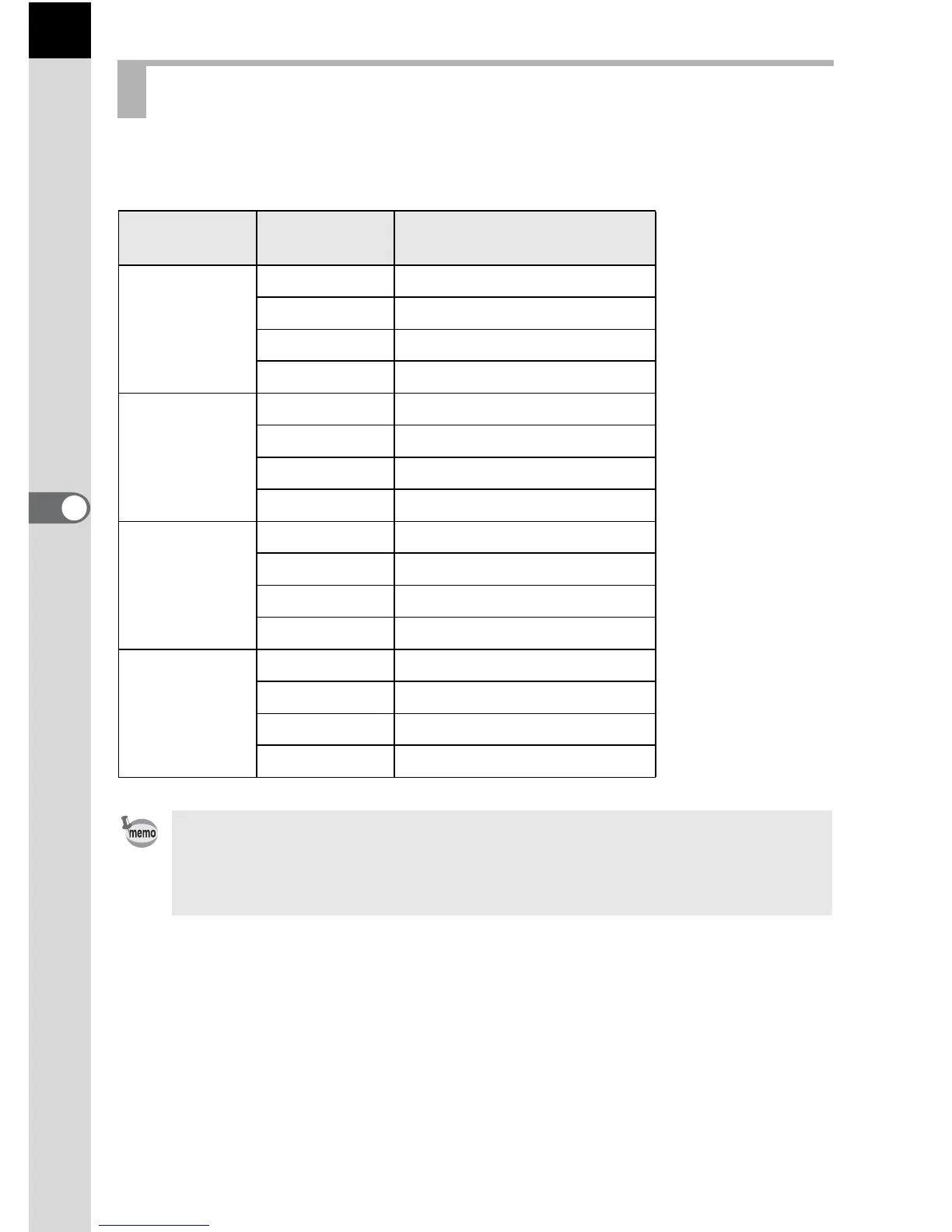118
Shooting Settings
5
Sets the recording size of images when [File Format] is set to [JPEG]. The
selectable sizes vary according to the [Aspect Ratio] setting.
JPEG Recorded Pixels
Aspect Ratio
Recorded
Pixels
Pixels
K
k
4000×2248 (default setting)
P 3456×1944
g 2688×1512
i 1920×1080
J
N
4000×2664 (default setting)
a 3456×2304
f 2688×1792
i 1920×1280
I
E
4000×3000 (default setting)
k 3456×2592
f 2688×2016
h 1920×1440
L
k
2992×2992 (default setting)
P 2592×2592
g 2016×2016
i 1440×1440
• The more pixels there are, the bigger the file size. The file size will also vary
according to the [JPEG Quality] setting.
• The quality of a captured image depends on the exposure control, resolution
of the printer and a variety of other factors.
