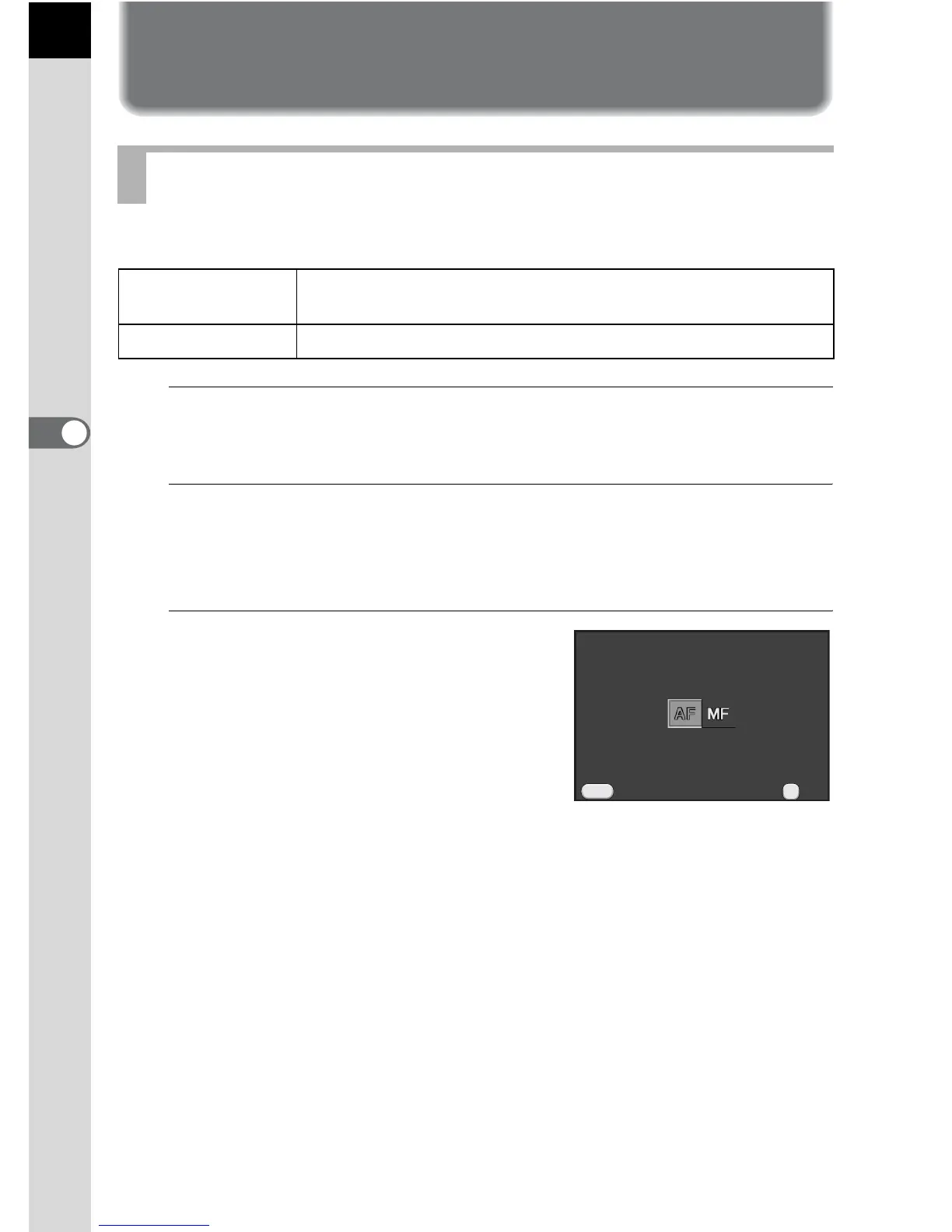84
Shooting Functions
4
Focusing
You can focus with the following methods.
1
Press the M button in Capture mode.
The control panel appears.
2
Use the four-way controller (2345) to select [Focus
Method], and press the 4 button.
The [Focus Method] screen appears.
3
Use the four-way controller (45)
to select a focus method, and
press the 4 button.
The camera returns to the control panel.
Refer to “Letting the Camera Choose the Optimal Settings” (p.52) for
information on how to take pictures in = mode.
Refer to “Adjusting the Focus Manually (Manual Focus)” (p.90) for
information on how to take pictures in \ mode.
Setting the Focus Method
=
Autofocus
The camera automatically focuses on the subject when the
shutter release button is pressed halfway.
\
Manual focus Manually adjust the focus.