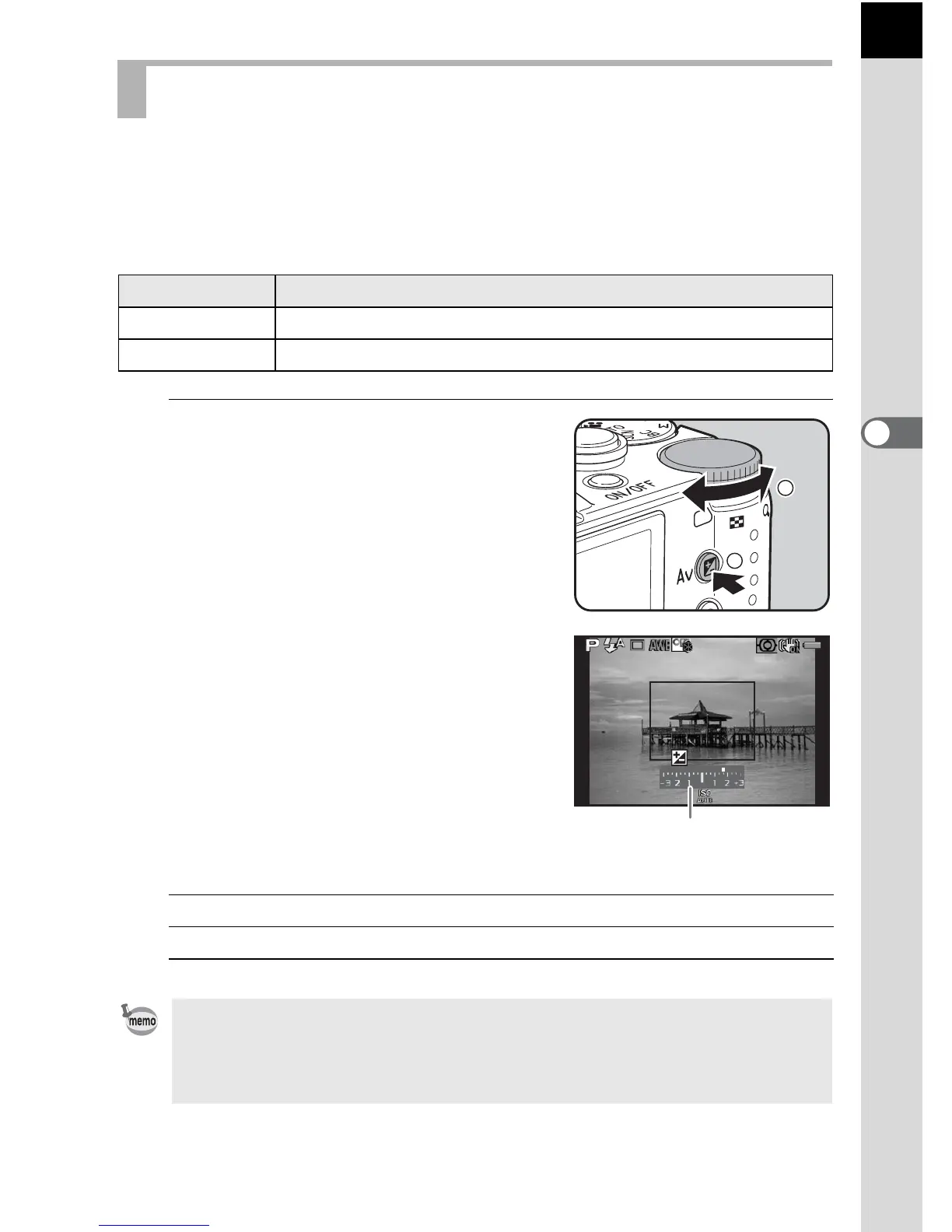77
Shooting Functions
4
This allows you to deliberately overexpose (brighten) or underexpose
(darken) your picture.
The compensation value can be set in increments of 1/3 EV or 1/2 EV
between -3 and +3 depending on the lens being used.
1
Press the mc button (1), and
then turn the e-dial (2).
The exposure is adjusted.
EV bar is displayed on the monitor during
adjustment.
Available operations
Adjusting the Exposure
Step Interval Exposure Setting Value
1/3 EV
±0.3, ±0.7, ±1.0, ±1.3, ±1.7, ±2.0, ±2.3, ±2.7, ±3.0
1/2 EV
±0.5, ±1.0, ±1.5, ±2.0, ±2.5, ±3.0
mc button Starts/ends selecting the compensation value.
d/i button Resets the compensation value.
• EV Compensation is not available when the capture mode is set to a
(Manual Exposure).
• The set compensation value is not canceled by turning the camera off or by
switching to another capture mode.
2
1