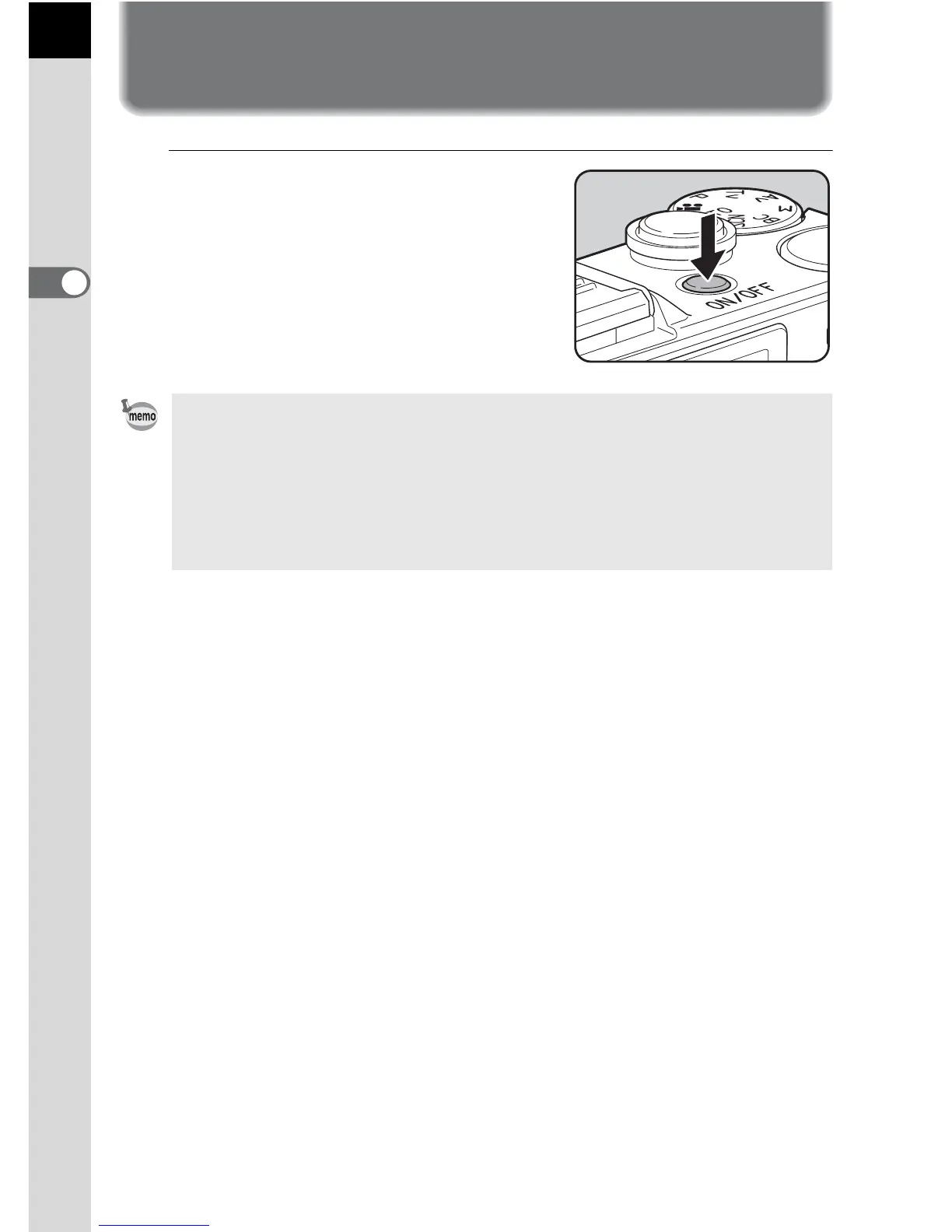46
Getting Started
2
Turning the Camera On and Off
1
Press the power switch.
The camera will turn on.
Press the power switch again to turn off
the camera.
• Always turn the camera off when not in use.
• The power will automatically turn off when you do not perform any operations
within a set period of time (Auto Power Off). By default, the camera is set to
turn off automatically after 1 minute of inactivity. You can change the setting
in [Auto Power Off] of the [R Set-up 2] menu. (p.184)
• To turn the camera on in playback mode, press the power switch while
pushing the Q button.