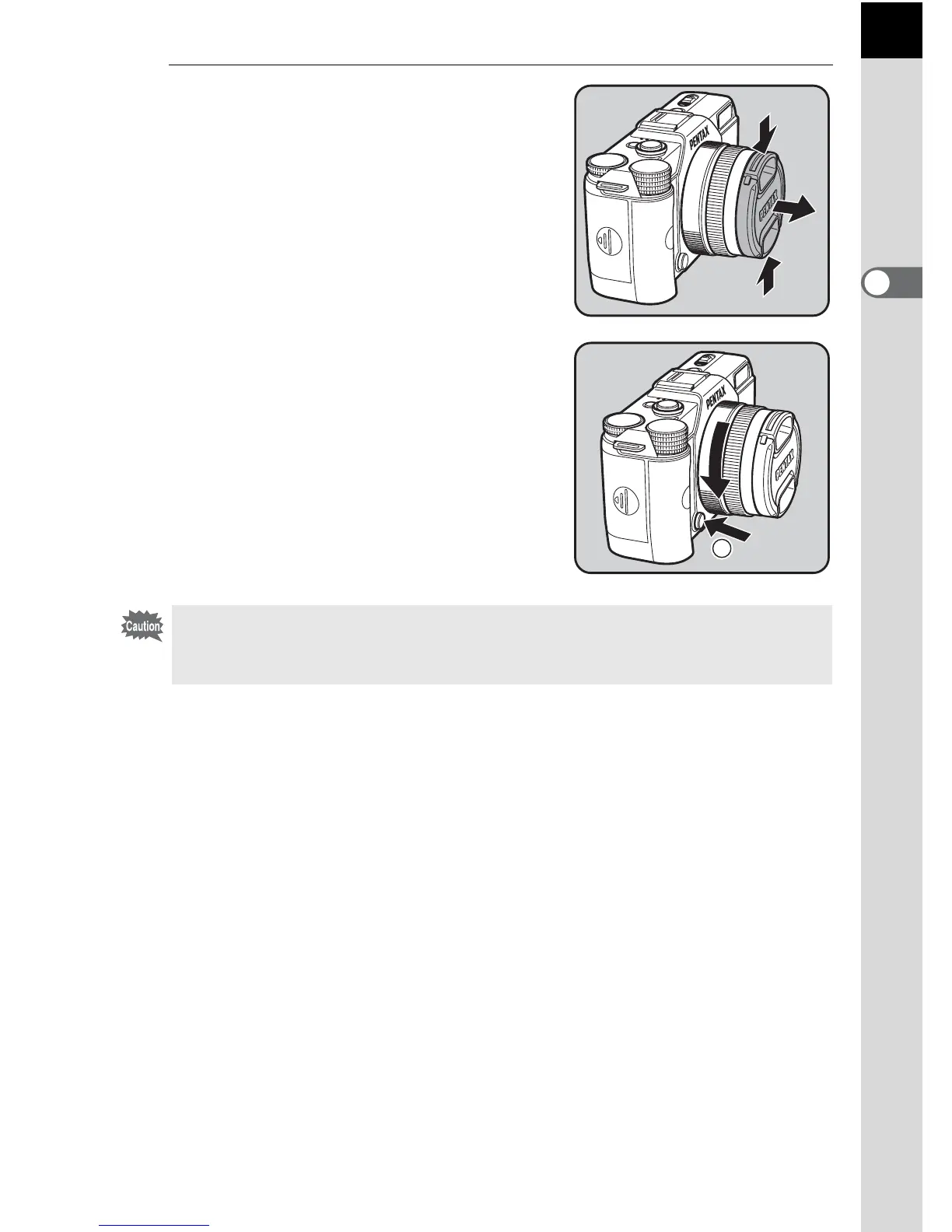45
Getting Started
2
4
Remove the front lens cap by
pushing the indicated portions
inward.
To remove the lens
Attach the lens cap first, and then turn the
lens counterclockwise while pushing the
lens unlock button (4).
If the lens is removed while the power is on, the monitor will turn off, and the
shutter release button will be locked. Do not remove the lens while the power
is on.
4