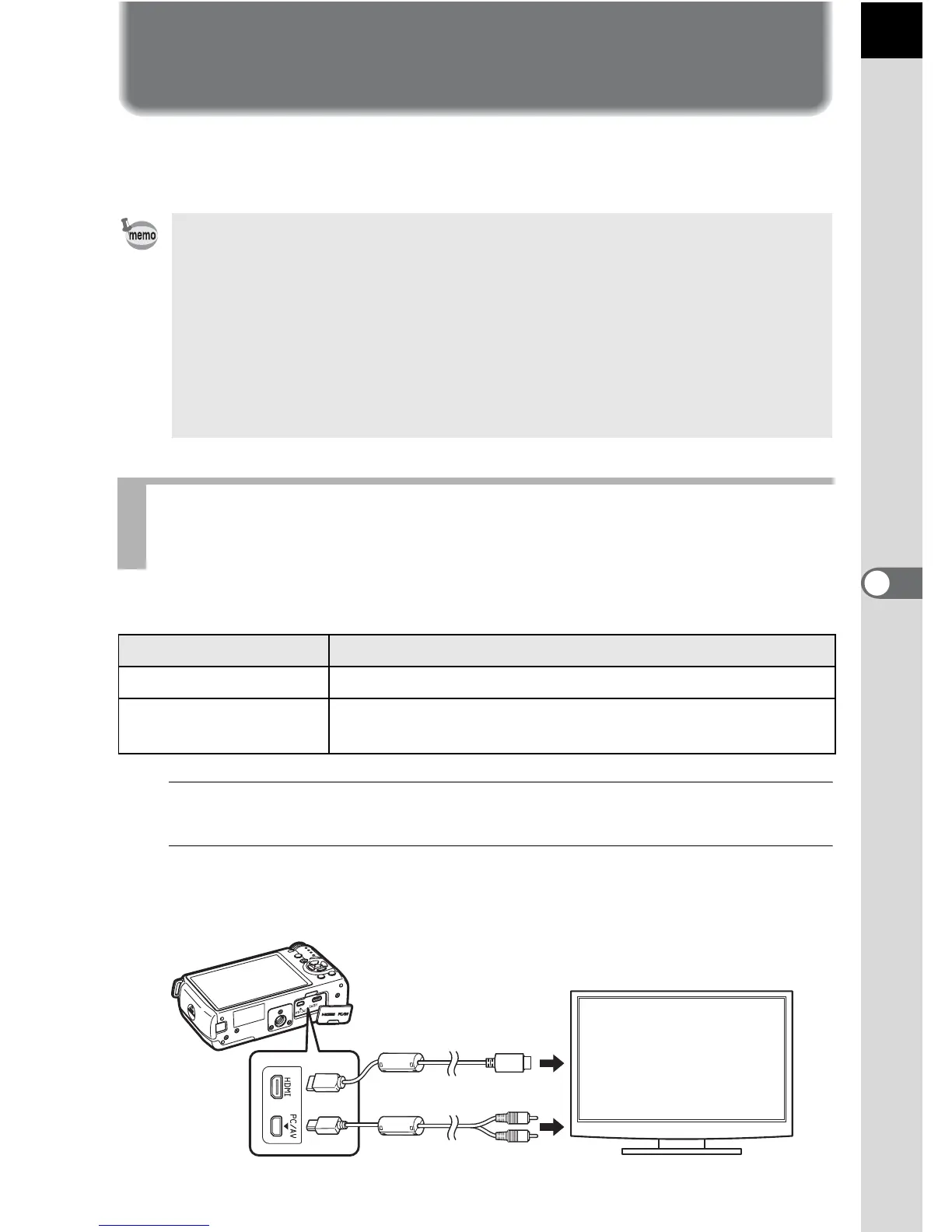161
Playback Functions
6
Connecting the Camera to an AV
Device
You can connect the camera to a TV or other device with a video input
terminal or HDMI input terminal and play back images.
Have a cable according to the terminal of the device to which you connect.
1
Turn the AV device and camera off.
2
Open the terminal cover of the camera, and connect the
cable to either the PC/AV terminal or HDMI terminal.
• For an AV device with multiple video input terminals, check the operating
manual of the AV device, and select a suitable video input terminal for
connecting the camera.
• You cannot output both composite and HDMI video signals at the same time.
• While the camera is connected to an AV device, nothing is displayed on the
camera monitor. Also, you cannot adjust the volume on the camera. Adjust
the volume on the AV device.
• If you intend to use the camera continuously for a long period, use of the AC
adapter kit (optional) is recommended. (p.40)
Connecting the Camera to a Video Input
Terminal or HDMI Input Terminal
Terminal of AV Device Cable Used
Video terminal AV cable I-AVC7 (optional)
HDMI terminal
HDMI cable with an HDMI terminal (Type D) (sold
separately)
