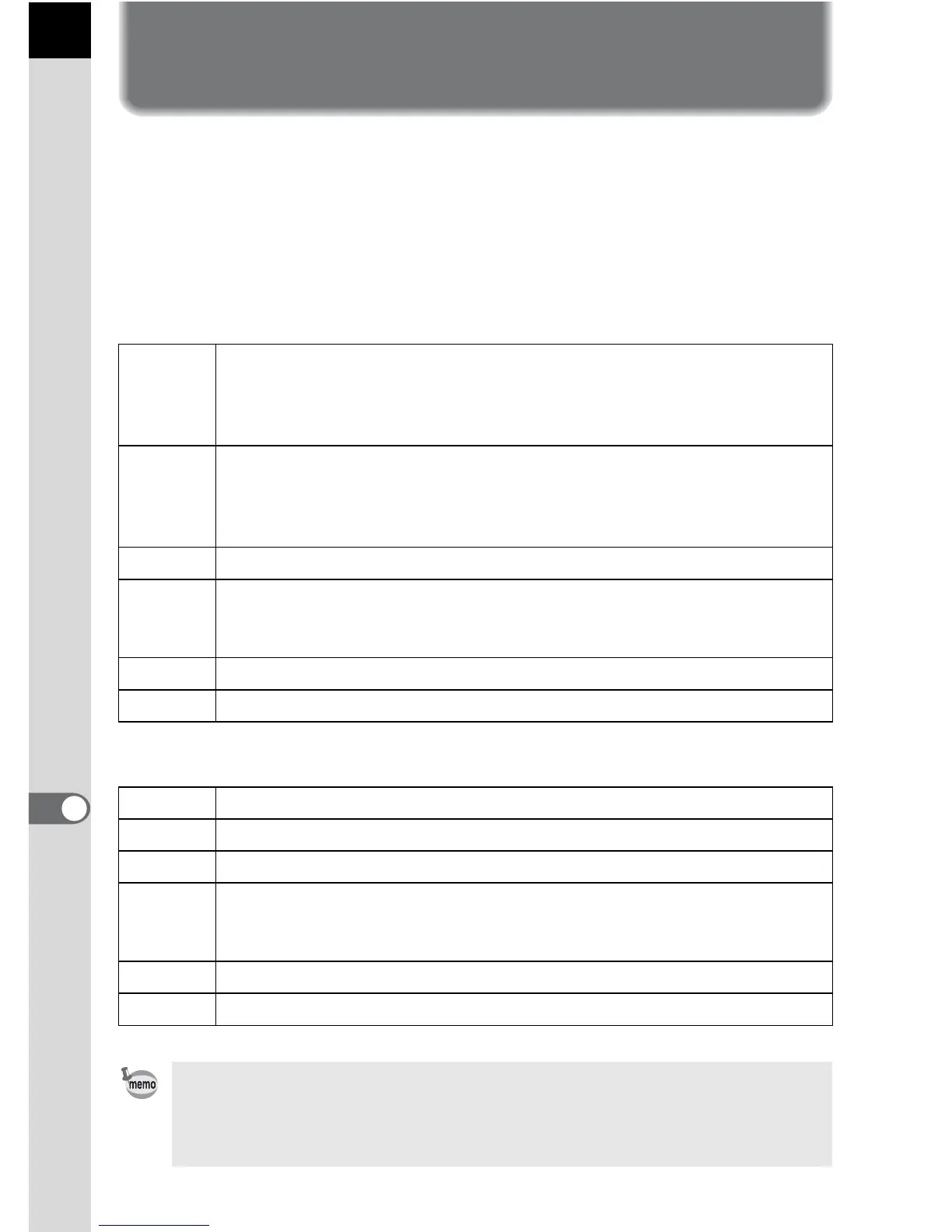200
Connecting to a Computer
9
Manipulating Captured Images on a
Computer
The captured still pictures and movies can be transferred to a computer by
connecting the camera using a USB cable, and RAW images can be
developed using the provided software “SILKYPIX Developer Studio”.
We recommend the following system requirements to connect the camera
to a computer or to use the software.
Windows
Macintosh
OS
Windows XP (SP3 or later, 32-bit Home/Pro), Windows Vista (32-bit,
64-bit), Windows 7 (32-bit, 64-bit)
• Installation requires administrator rights
• Can be run as a 32-bit application on any 64-bit Edition of Windows
CPU
Intel Pentium-compatible processor (Pentium 4, Athlon XP or higher
recommended)
• Supports multi-core processors (Intel Core i5, i7; Core 2 Quad, Duo;
AMD Phenom II X4, X6; Athlon II X2, X4; and other)
RAM 1 GB minimum (2 GB or more recommended)
HDD
For installing and starting up the program: 100 MB minimum of free
space
For saving image files: Approx. 10 MB/file
Monitor 1024×768 dots, 24-bit full color or higher
Other Input devices such as a keyboard and mouse
OS Mac OS X 10.5, 10.6, or 10.7
CPU Intel processor-compatible, Power PC
RAM 1 GB minimum (2 GB or more recommended)
HDD
For installing and starting up the program: 100 MB minimum of free
space
For saving image files: Approx. 10 MB/file
Monitor 1024×768 dots, 24-bit full color or higher
Other Input devices such as a keyboard and mouse
•
Use the provided software to develop RAW images captured with this camera.
• QuickTime is required to play back movies transferred to a computer.
You can download it from the following site:
http://www.apple.com/quicktime/download/