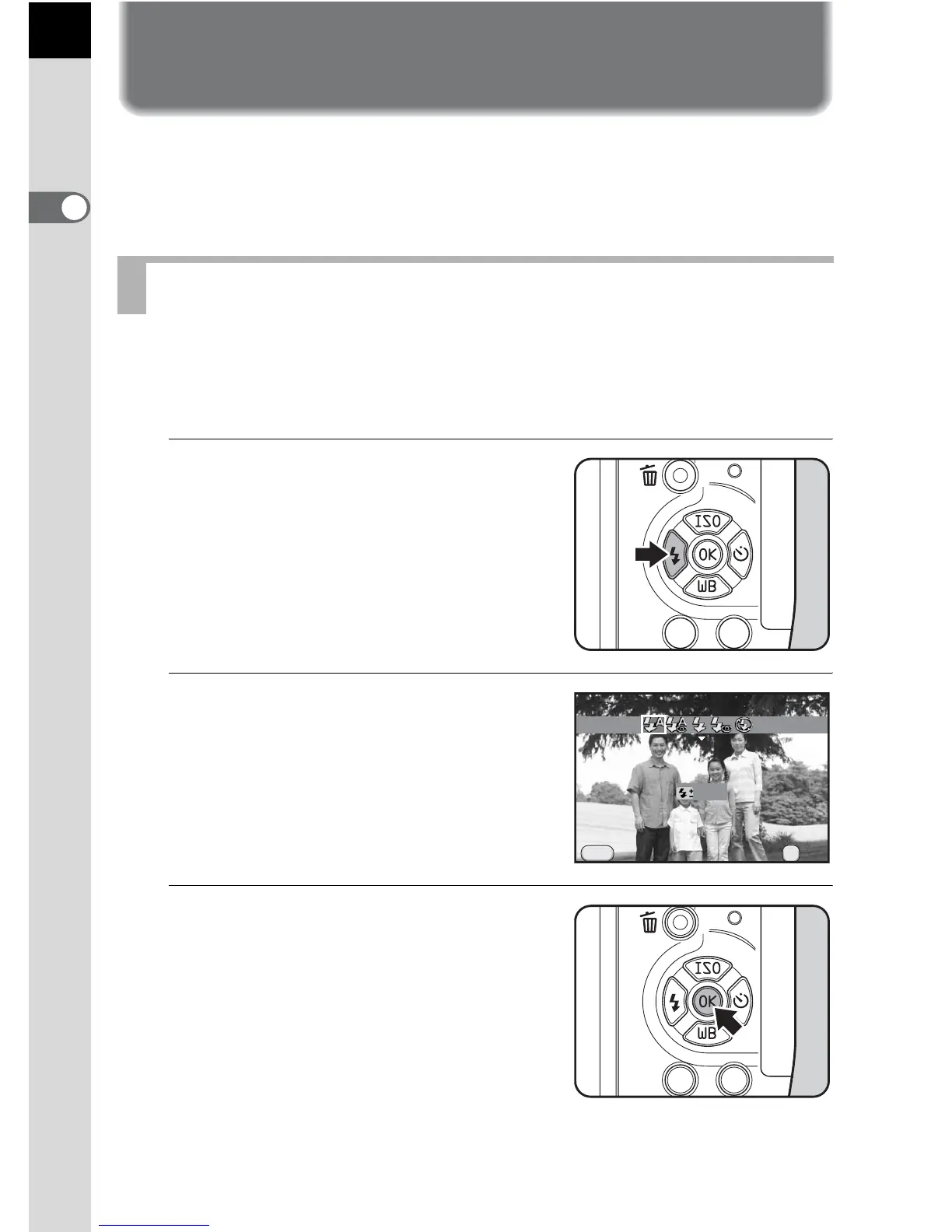30
Before Using Your Camera
1
How to Change Function Settings
Function settings can be changed using the direct keys, control panel or
menus.
This section explains the basic ways to change function settings.
In Capture mode, you can set Sensitivity, White Balance, Flash Mode and
Drive Mode by pressing the four-way controller (2345). (p.62)
Below, how to set [Flash Mode] is explained as an example.
1
Press the four-way controller (4)
in Capture mode.
The Flash Mode setting screen appears.
2
Use the four-way controller (45)
to select a flash mode.
3
Press the 4 button.
The camera is ready to take a picture.
Using the Direct Keys