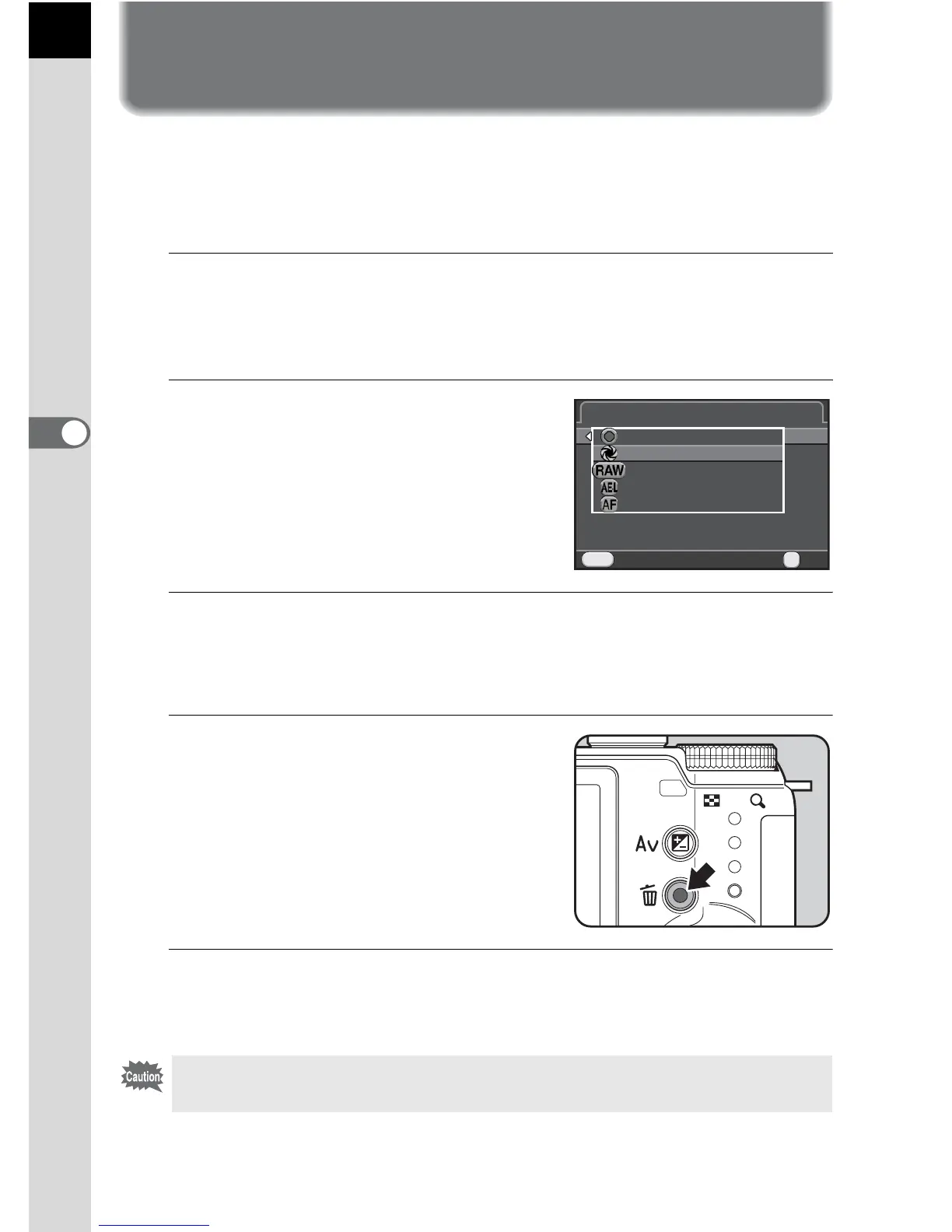92
Shooting Functions
4
Checking the Depth of Field (Preview)
You can check the depth of field by stopping down the aperture of the lens
to the actually set value.
First, assign the Preview function to the d/i button.
1
Select [Green Button] in the [A Rec. Mode 3] menu, and
press the four-way controller (5).
The [Green Button] screen appears.
2
Press the four-way controller
(5), use the four-way controller
(23) to select [Preview], and
press the 4 button.
3
Press the 3 button twice.
The Preview function is assigned to the d/i button and the camera is
ready to take a picture.
4
While viewing the subject on the
monitor, press the d/i button.
You can check the depth of field on the
monitor while the d/i button is pressed.
5
Take your finger off the d/i button.
Preview is ended and the camera is ready to take a picture.
The Preview function is not available when the aperture of the lens attached
cannot be controlled by the camera.