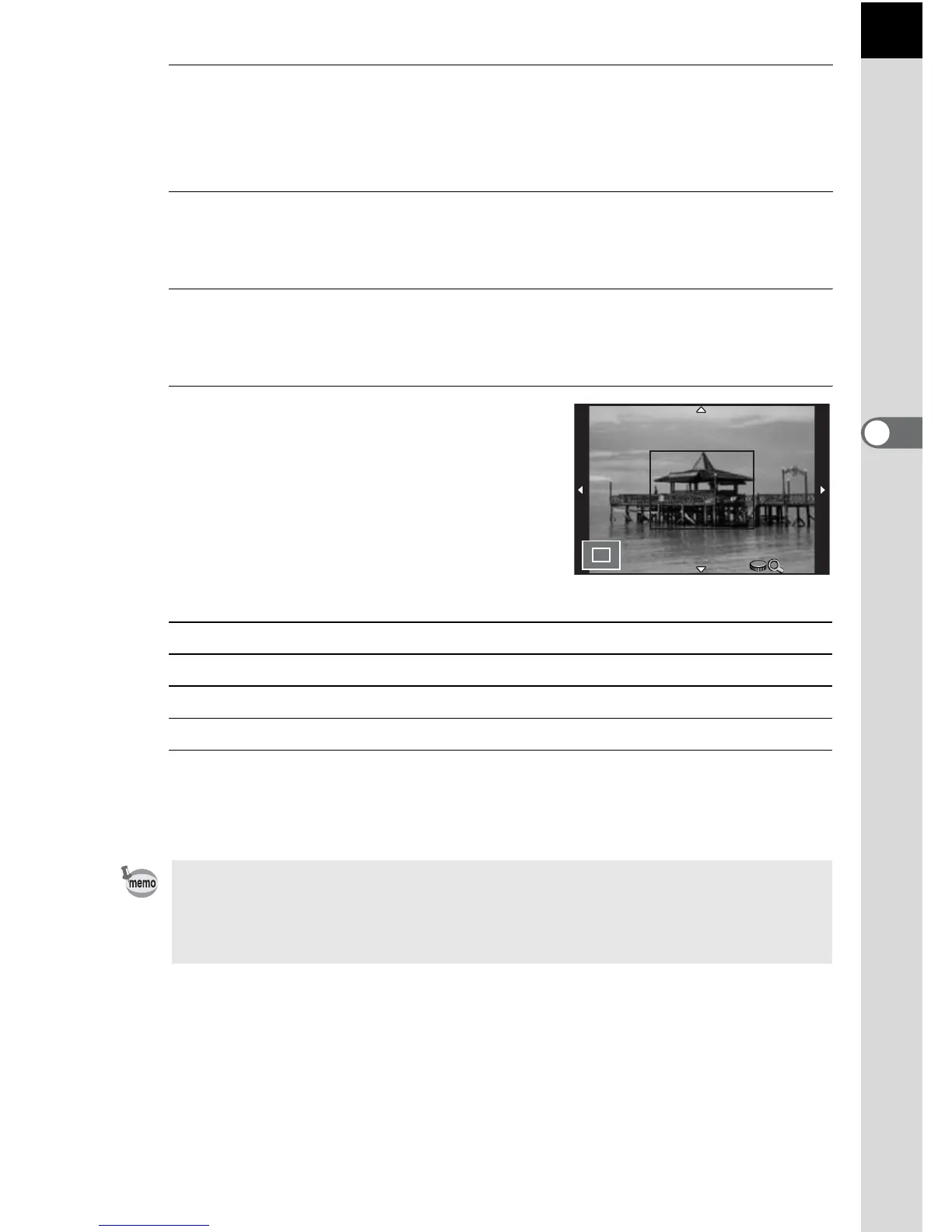91
Shooting Functions
4
3
Set the magnification to [Off], [x2], or [x4], and press the
4 button.
The magnification can be changed with the e-dial while the image is enlarged.
4
Press the 3 button twice.
MF Assist is set and the camera is ready to take a picture.
5
Turn the focusing ring, or press the 4 button.
The image on the monitor is enlarged.
6
Check that the subject is in
focus.
Available operations
If any button other than the four-way controller (2345) is pressed, or
if no operations are made within 30 seconds, the camera returns to
normal display.
E-dial to the right (y) Enlarges the image (up to 4 times).
E-dial to the left (f) Reduces the image (up to 1 times).
Four-way controller (2345) Changes the area to display.
4 button Changes the display area to the center.
When [Focus Peaking] is set to [On] in [Focus Settings] of the [A Rec. Mode
1] menu, the outline of the subject in focus is emphasized and makes it easier
to check the focus. If you switch to = mode after enabling Focus Peaking in
\ mode, Focus Peaking also works in = mode.