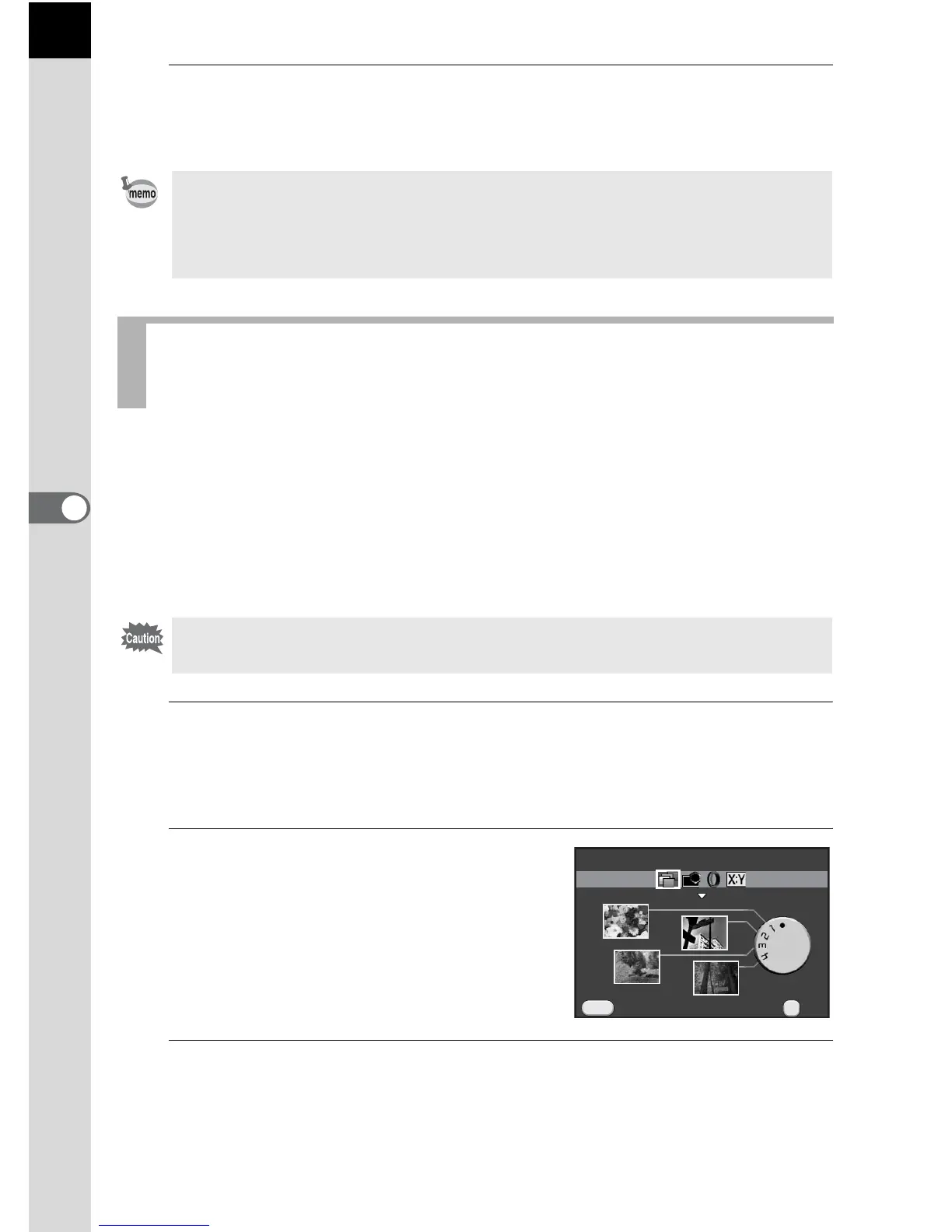132
Shooting Settings
5
7
Press the 4 button.
The camera returns to the control panel.
You can save frequently used functions to the quick dial to easily load and
use the desired settings when taking pictures.
Save up to four settings to each of the following functions.
1
Select [Quick Dial] in the [A Rec. Mode 3] menu, and
press the four-way controller (5).
The screen for setting the quick dial function appears.
2
Use the four-way controller (45)
to select the function to save.
3
Use the four-way controller (23) to select the position
1-4 of the quick dial to which to save the setting.
• You can also change the settings from the [A Rec. Mode 1] menu.
• Select [Not use any filters] in Step 3 to finish shooting with a digital filter.
• JPEG and RAW images can be processed with digital filters in Playback
mode. (p.168)
Saving Frequently Used Functions to the
Quick Dial
• Smart Effect (p.134) • Digital Filter (p.130)
• Custom Image (p.126) • Aspect Ratio (p.117)
You can save only one of the above functions. You cannot assign multiple
functions at the same time.
MENU
