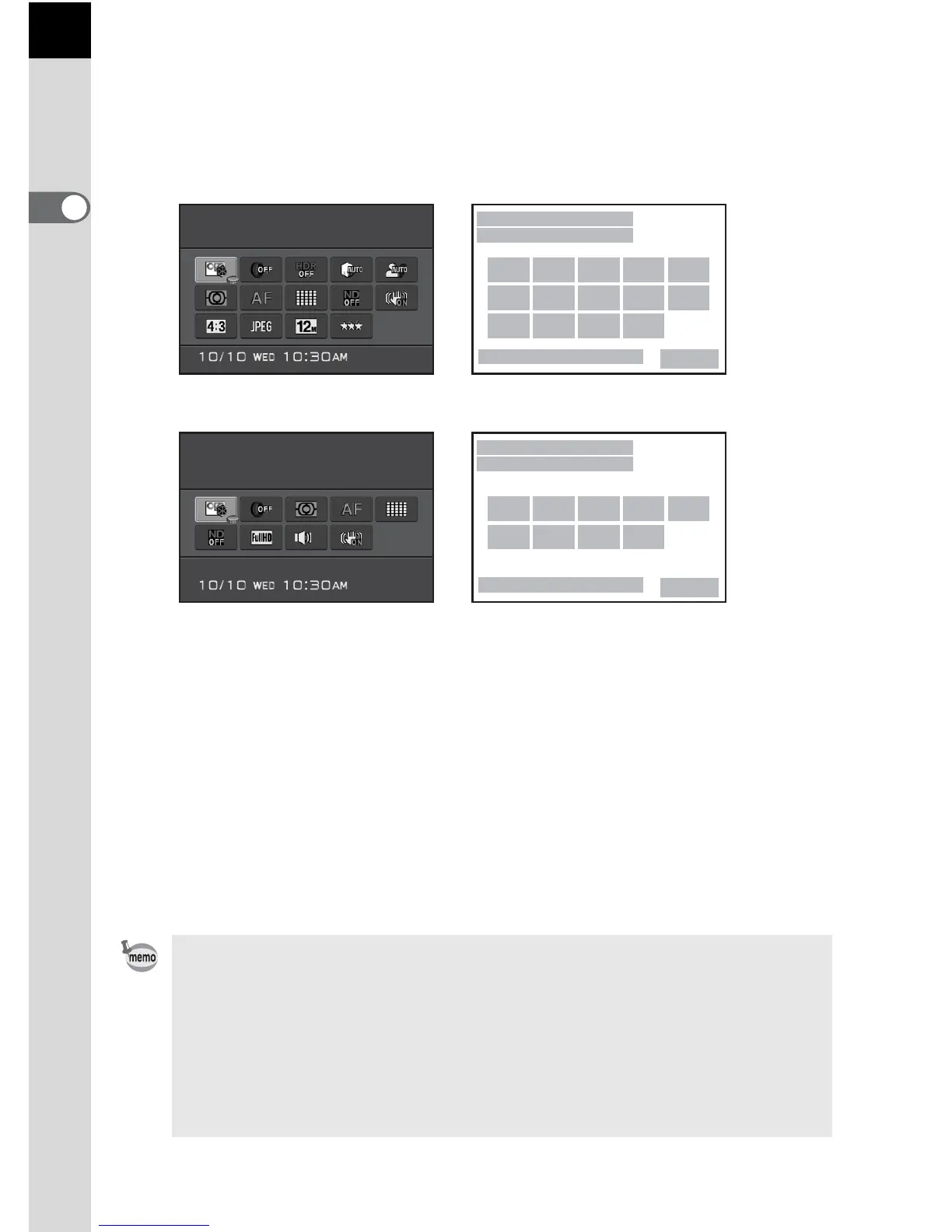24
Before Using Your Camera
1
Control panel
Press the M button in Capture mode to display the control panel and change
settings. (p.31)
A mode
1 Function name 11 ND Filter (p.142)
2 Setting 12 Shake Reduction (p.93)/
Movie SR (p.106)
3 Custom Image (p.126)/
H mode (p.69)
13 Aspect Ratio (p.117)
4 Digital Filter (p.130) 14 File Format (p.117)
5 HDR Capture (p.125) 15 JPEG Recorded Pixels (p.118)/
Movie Recorded Pixels (p.105)
6 Highlight Correction (p.123)
7 Shadow Correction (p.124) 16 JPEG Quality (p.119)
8 AE Metering (p.82) 17 Sound (p.105)
9 Focus Method (p.84) 18 Current date and time (p.48)
10 Autofocus Method (p.85) 19 Image storage capacity
• Settings that cannot be changed due to the current camera setup cannot be
selected.
• If no operations are made within 30 seconds while the control panel is
displayed, the standard display will reappear.
• The control panel for the H (Scene) mode is displayed when the mode dial
is set to H. (p.70)
• For more information about the Capture mode display, refer to “Setting the
Capture Mode Display Method” (p.185).