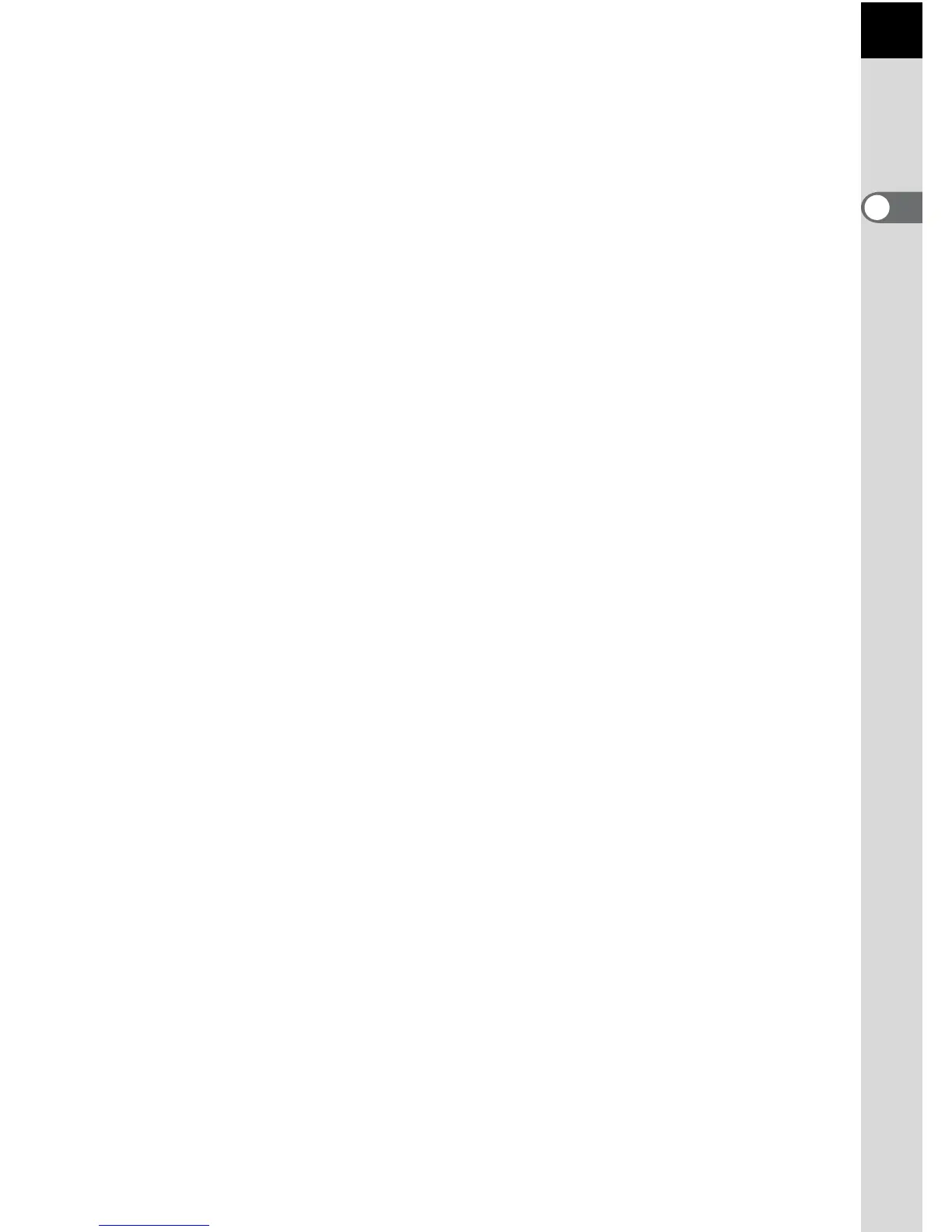1
23
Before Using Your Camera
1
* Indicator 15 is displayed in white. When the subject is in focus, a green
square frame is displayed instead. It turns red when the subject is not in
focus. It is not displayed when [Focus Method] is set to \.
* For indicator 23, a main face detection frame is displayed in yellow and
other frames are displayed in white when [Autofocus Method] is set to
[Face Detection].
7 AE Metering (p.82) 15 AF frame (p.53)
8 Shake Reduction (p.93)/
Movie SR (p.106)
16 Histogram (p.28)
17 AE Lock (p.80)
9 Battery level (p.39) 18 Shutter speed (p.75)
10 Turning the focusing ring in
\ mode (p.90)
19 Aperture value (p.75)
20 EV bar (p.77)
11 Temperature warning 21 Sensitivity (p.73)
12 ND Filter (p.142) 22 Image storage capacity
13 Number of shots during
Interval Shooting or Multi-
exposure
23 Face detection frame (when
[Autofocus Method] is set to
[Face Detection]) (p.85)
14 Interval Shooting (p.101)/
Multi-exposure (p.103)/
Smart Effect (p.134)
