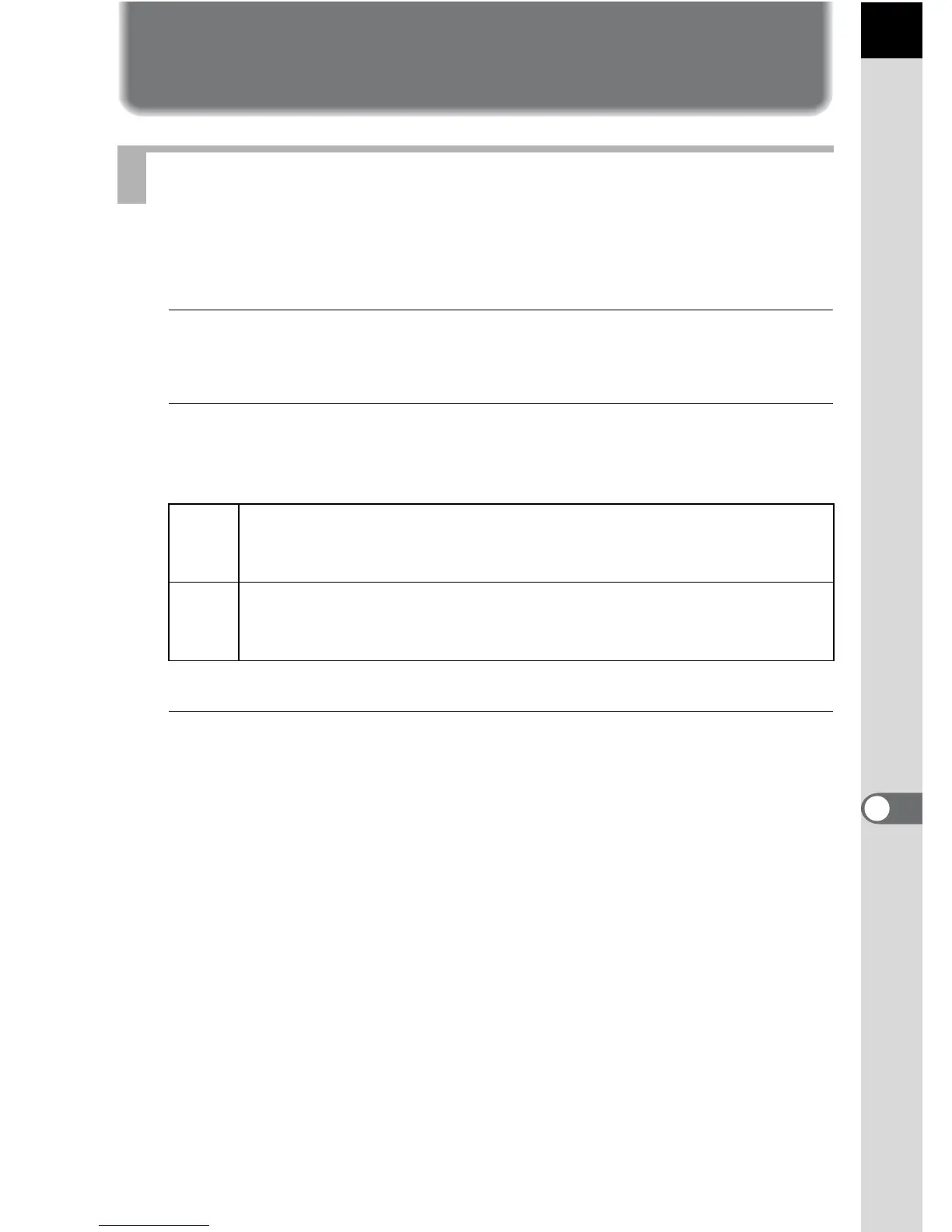201
Connecting to a Computer
9
Saving Images on a Computer
Set the USB connection mode when connecting the camera to a
computer.
1
Select [USB Connection] in the [R Set-up 2] menu, and
press the four-way controller (5).
2
Use the four-way controller (23) to select [MSC] or [PTP],
and press the 4 button.
Unless otherwise specified, select [MSC].
3
Press the 3 button.
The screen that was displayed before selecting the menu appears again.
Setting the USB Connection Mode
MSC
Mass Storage Class (default setting)
A general-purpose driver program that handles devices connected
to the computer via USB as a memory device.
PTP
Picture Transfer Protocol
A protocol that allows transfer of digital images and control of digital
cameras via USB.
