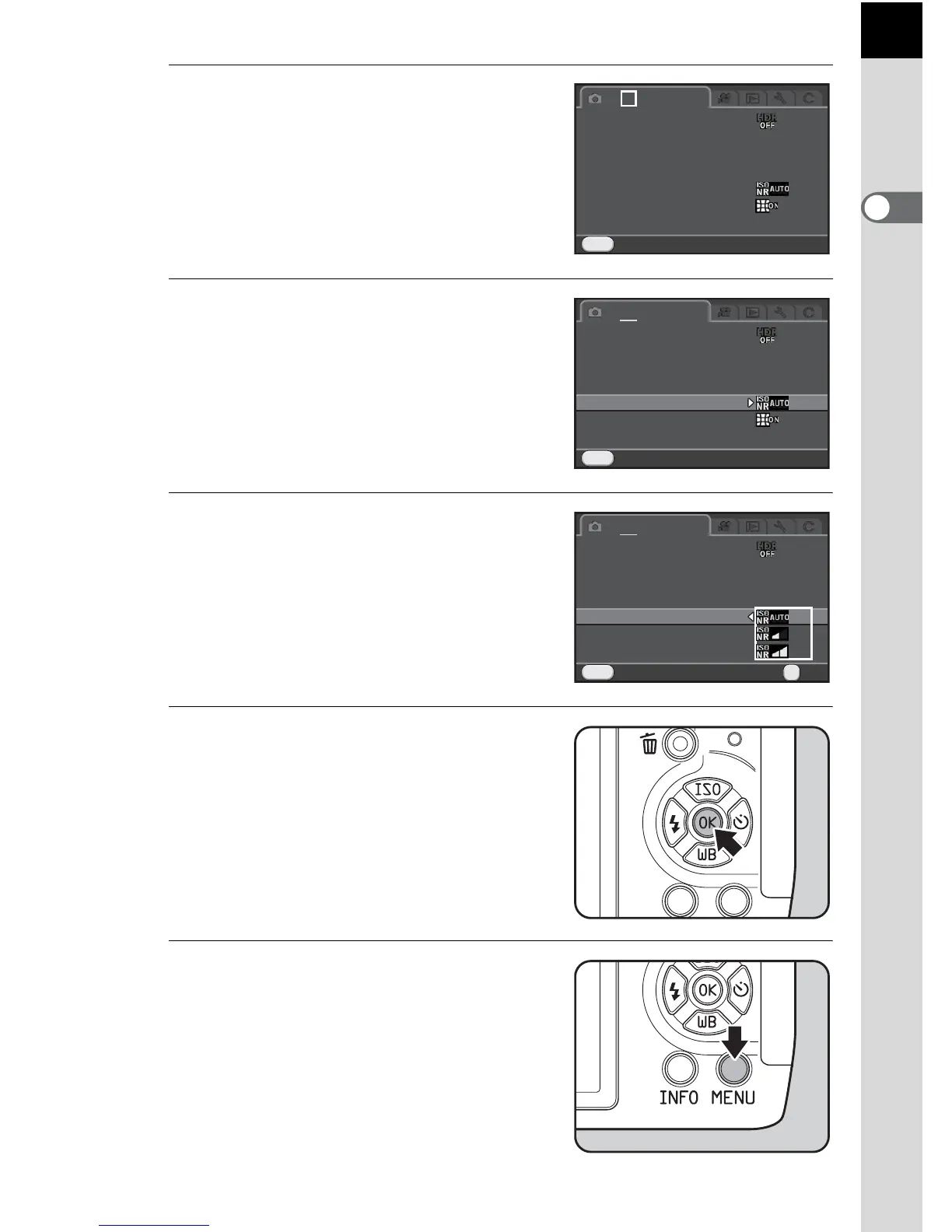1
33
Before Using Your Camera
1
3
Use the four-way controller (23)
to select an item.
4
Press the four-way controller
(5).
Available settings are displayed in the
pop-up menu or submenu.
5
Use the four-way controller (23)
to select a setting.
Press the 3 button to cancel the
pop-up menu, or return to the previous
screen.
6
Press the 4 button.
The setting is saved.
Press the 3 button if a submenu is
displayed.
Next, set other items.
7
Press the 3 button.
The screen that was displayed before
selecting the menu appears again.