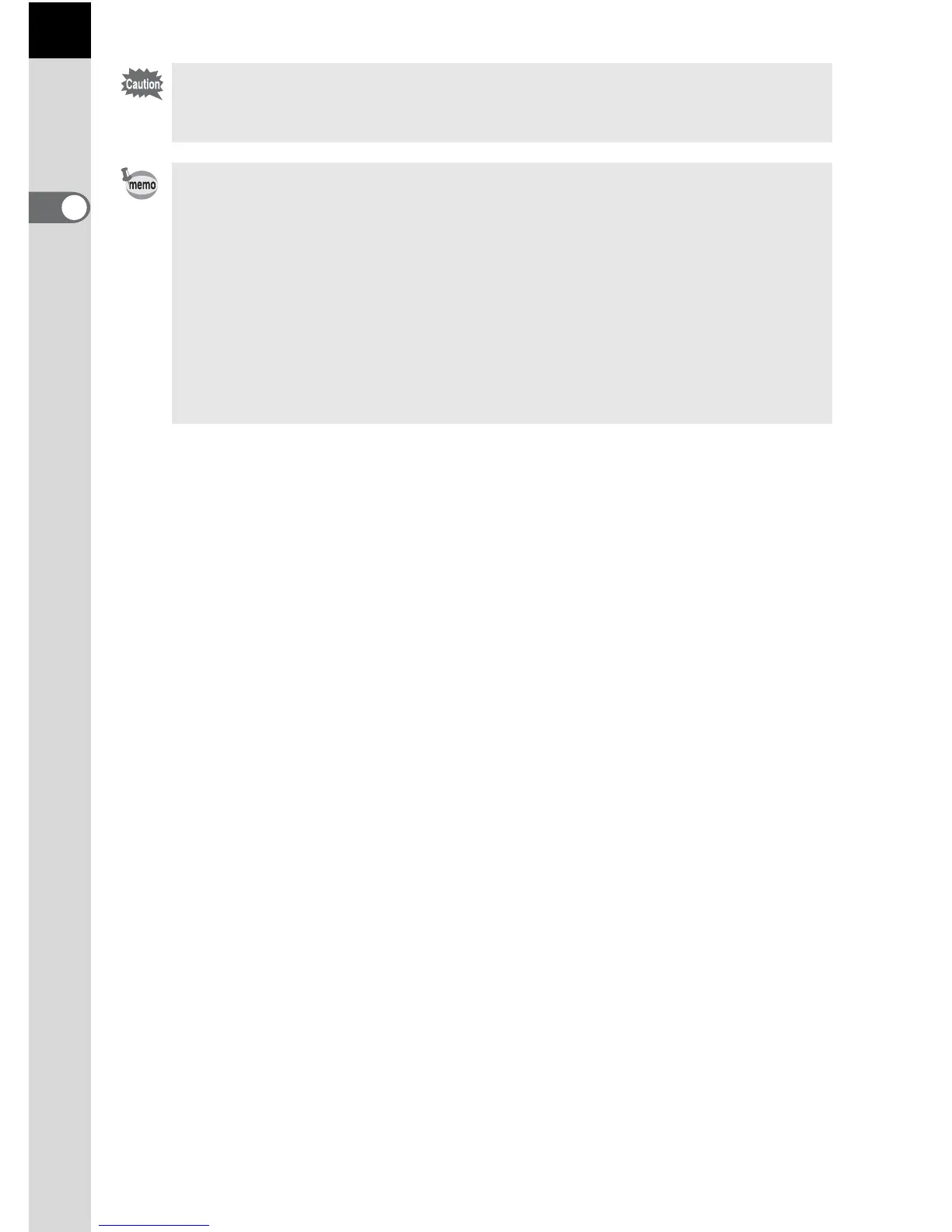34
Before Using Your Camera
1
Even after you press the 3 button and close the menu screen, your
settings will not be saved if the camera is turned off improperly (such as by
removing the battery while the camera is on).
• You can select whether to display the menu tab selected the last time first, or
to always display the [A Rec. Mode 1] menu first. (p.186)
• Refer to the following pages for details on each menu.
-[A Rec. Mode] menu 1 p.63
-[C Movie] Menu 1p.65
-[Q Playback] menu 1p.147
-[R Set-up] menu 1p.178
-[A Custom Setting] menu 1p.65
• Some shooting functions can be saved to the quick dial and loaded with the
dial operation. (p.132)